Learn about installing redis extension for php7 in centos7

Recommended (free): PHP7
Download redis
Download redis, unzip and compile:
$ wget http://download.redis.io/releases/redis-4.0.6.tar.gz$ tar xzf redis-4.0.6.tar.gz $ cd redis-4.0.6$ make && make PREFIX=/usr/local/redis install #安装到指定目录
Now go to the source directory where the tar package was extracted just now, copy a redis.conf configuration file, and put it in / In the usr/local/redis/bin/ directory
##Enter the redis directory and run vi redis.conf
##Change daemonize no to daemonize yes, save and exit
Start the Redis service through the following command:
##./bin/redis-server ./redis.conf
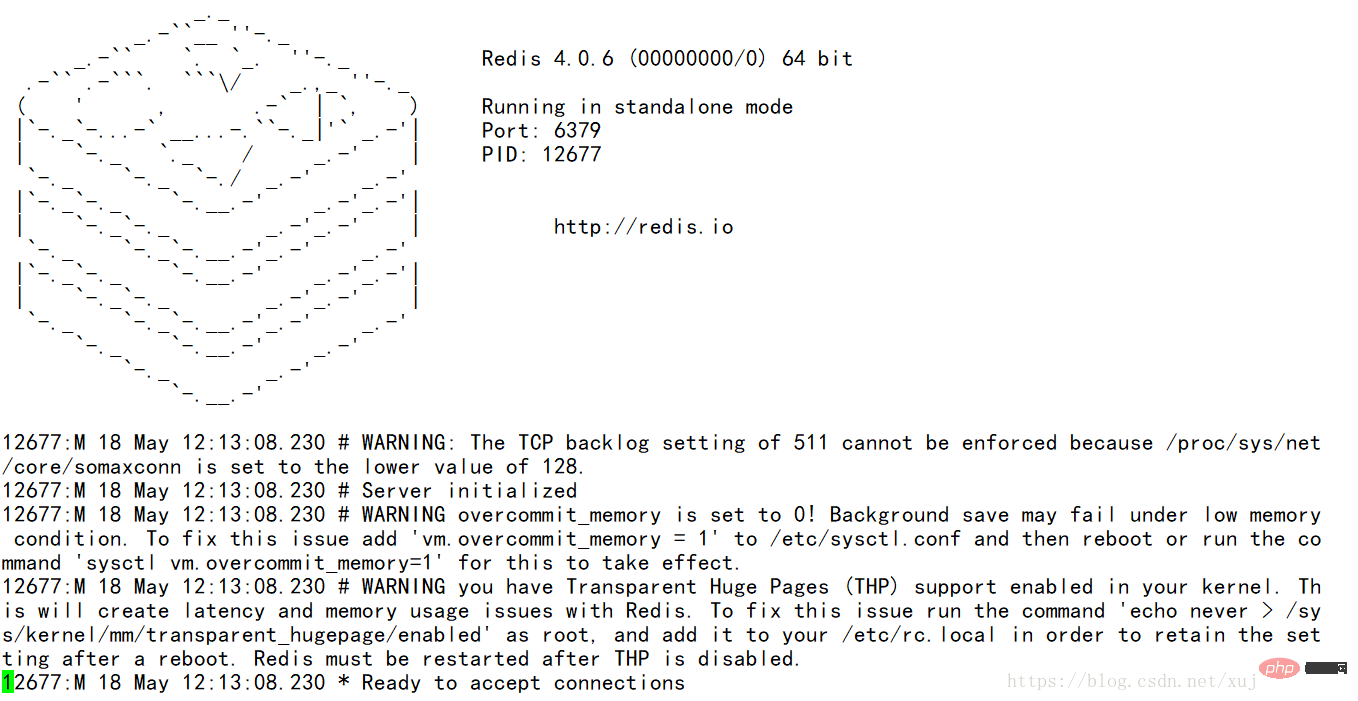 You can use the built-in client command redis-cli:
You can use the built-in client command redis-cli:
$ ./redis-cli redis> set foo bar OK redis> get foo"bar"
The above is to install the redis program
To enable the redis extension in php7
Use git clone to download git phpredis extension package
[root@localhost local ]#git clone https://github.com/phpredis/phpredis.git
//Specific Which one to use depends on the directory where your phpize file is located. In this case, you should use whereis phpize to view the path
[ root@localhost local ] # whereis phpize phpize: /usr/bin/phpize /usr/share/man/man1/phpize.1.gz
这里表明路径为/usr/bin/phpize,然后执行:
[ root@localhost phpredis ] # /usr/bin/phpize Can't find PHP headers in /usr/include/php The php-devel package is required for use of this command.
这里报错了,原因是没有安装好php-devel,由于我是使用的php7.0所以执行以下命令:
[root@localhost phpredis]#yum -y install php70w-devel
然后再次执行:
[root@localhost phpredis]# /usr/bin/phpize Configuring for: PHP Api Version: 20151012 Zend Module Api No: 20151012 Zend Extension Api No: 320151012
执行完上一步,我们就有了 configure 配置文件了,接下来配置
[root@localhost phpredis]#./configure
或者执行
[root@localhost phpredis]#./configure --with-php-config=/usr/bin/php-config
接下来是编译安装
[root@localhost phpredis]#make [root@localhost phpredis]# make install Installing shared extensions: /usr/local/php/lib/php/extensions/no-debug-non-zts-20170718/
配置php的配置文件php.ini(具体放在那里可以用 whereis php.ini 来查看),我的配置文件php.ini在/etc/下
[root@localhost phpredis]#vim /etc/php.ini
开启redis扩展:
extension = redis.so
redis.so文件的路径可以在make install的时候看到
[root@localhost local]# php -m #查询php的扩展
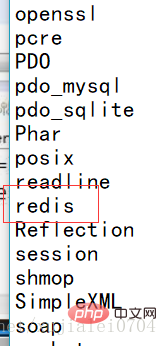
重启nginx服务器,重启php-fpm,使配置生效
重启之后我们打开info.php,已经可以看到redis的扩展信息了
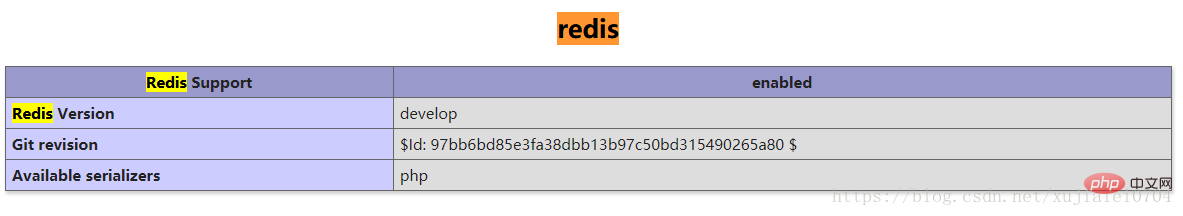
更多相关学习推荐:PHP7教程
The above is the detailed content of Learn about installing redis extension for php7 in centos7. For more information, please follow other related articles on the PHP Chinese website!

Hot AI Tools

Undresser.AI Undress
AI-powered app for creating realistic nude photos

AI Clothes Remover
Online AI tool for removing clothes from photos.

Undress AI Tool
Undress images for free

Clothoff.io
AI clothes remover

AI Hentai Generator
Generate AI Hentai for free.

Hot Article

Hot Tools

Notepad++7.3.1
Easy-to-use and free code editor

SublimeText3 Chinese version
Chinese version, very easy to use

Zend Studio 13.0.1
Powerful PHP integrated development environment

Dreamweaver CS6
Visual web development tools

SublimeText3 Mac version
God-level code editing software (SublimeText3)

Hot Topics
 CentOS7 various version image download addresses and version descriptions (including Everything version)
Feb 29, 2024 am 09:20 AM
CentOS7 various version image download addresses and version descriptions (including Everything version)
Feb 29, 2024 am 09:20 AM
When loading CentOS-7.0-1406, there are many optional versions. For ordinary users, they don’t know which one to choose. Here is a brief introduction: (1) CentOS-xxxx-LiveCD.ios and CentOS-xxxx- What is the difference between bin-DVD.iso? The former only has 700M, and the latter has 3.8G. The difference is not only in size, but the more essential difference is that CentOS-xxxx-LiveCD.ios can only be loaded into the memory and run, and cannot be installed. Only CentOS-xxx-bin-DVD1.iso can be installed on the hard disk. (2) CentOS-xxx-bin-DVD1.iso, Ce
 Steps to enter CentOS 7 emergency repair mode
Jan 13, 2024 am 09:36 AM
Steps to enter CentOS 7 emergency repair mode
Jan 13, 2024 am 09:36 AM
Open the centos7 page and appear: welcome to emergency mode! afterloggingin, type "journalctl -xb" to viewsystemlogs, "systemctlreboot" toreboot, "systemctldefault" to tryagaintobootintodefaultmode. giverootpasswordformaintenance(??Control-D???): Solution: execute r
 How to access and clean junk files in /tmp directory in CentOS 7?
Dec 27, 2023 pm 09:10 PM
How to access and clean junk files in /tmp directory in CentOS 7?
Dec 27, 2023 pm 09:10 PM
There is a lot of garbage in the tmp directory in the centos7 system. If you want to clear the garbage, how should you do it? Let’s take a look at the detailed tutorial below. To view the list of files in the tmp file directory, execute the command cdtmp/ to switch to the current file directory of tmp, and execute the ll command to view the list of files in the current directory. As shown below. Use the rm command to delete files. It should be noted that the rm command deletes files from the system forever. Therefore, it is recommended that when using the rm command, it is best to give a prompt before deleting the file. Use the command rm-i file name, wait for the user to confirm deletion (y) or skip deletion (n), and the system will perform corresponding operations. As shown below.
 How to set password rules in centos7? How to set password rules in centos7
Jan 07, 2024 pm 01:17 PM
How to set password rules in centos7? How to set password rules in centos7
Jan 07, 2024 pm 01:17 PM
Set password rules for security reasons Set the number of days after which passwords expire. User must change password within days. This setting only affects created users, not existing users. If setting to an existing user, run the command "chage -M (days) (user)". PASS_MAX_DAYS60#Password expiration time PASS_MIN_DAYS3#Initial password change time PASS_MIN_LEN8#Minimum password length PASS_WARN_AGE7#Password expiration prompt time Repeat password restriction use [root@linuxprobe~]#vi/etc/pam.d/system-auth#nearline15:
 How to install mbstring extension under CENTOS7?
Jan 06, 2024 pm 09:59 PM
How to install mbstring extension under CENTOS7?
Jan 06, 2024 pm 09:59 PM
1.UncaughtError:Calltoundefinedfunctionmb_strlen(); When the above error occurs, it means that we have not installed the mbstring extension; 2. Enter the PHP installation directory cd/temp001/php-7.1.0/ext/mbstring 3. Start phpize(/usr/local/bin /phpize or /usr/local/php7-abel001/bin/phpize) command to install php extension 4../configure--with-php-config=/usr/local/php7-abel
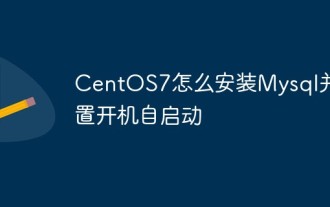 How to install Mysql in CentOS7 and set it to start automatically at boot
Jun 02, 2023 pm 08:36 PM
How to install Mysql in CentOS7 and set it to start automatically at boot
Jun 02, 2023 pm 08:36 PM
Centos7 does not have a mysql database. The default database is mariadb (a branch of mysql). You can install the mysql database manually by following the steps below. 1. Download the rpm installation file wgethttp://repo.mysql.com/mysql-community-release-el7.rpm 2. Execute rpm to install rpm-ivhmysql-community-release-el7.rpm. After the dependency resolution is completed, the following options appear: dependenciesresolved =================================
 How to modify and set the default shortcut keys of CentOS7?
Jan 09, 2024 pm 06:14 PM
How to modify and set the default shortcut keys of CentOS7?
Jan 09, 2024 pm 06:14 PM
When the default shortcut keys conflict with the keys of the software you are using or you need to use the shortcut keys according to your own habits, you have to modify and set the default shortcut keys. How to modify the default shortcut keys of CentOS7? Let’s take a look at the detailed tutorial below. 1. Start the Centos7 system in the virtual machine and enter the desktop. 2. Click Applications->System Tools->Settings in the upper left corner. 3. Enter the setting interface and click the device. 4. Select Keyboard and click any item on the right. And press the shortcut key to be set on the keyboard to change its shortcut key (note that some cannot be changed!) 5. After the change, as shown below, finally click Settings, so that the shortcut key setting modification is completed.
 Disable IPv6 for CentOS 7, use only IPv4
Jan 15, 2024 pm 10:39 PM
Disable IPv6 for CentOS 7, use only IPv4
Jan 15, 2024 pm 10:39 PM
centos7 uses the ipv6 protocol. If a problem occurs, it will be difficult to troubleshoot. So if you want to turn off ipv6, how should you turn it off? Let’s take a look at the detailed tutorial below. 1. Use the ifconfig command to check the network card information. If inet6fe80::20c:29ff:fed0:3514 appears, it means that the machine has ipv62 enabled. Edit the /etc/sysctl.conf configuration and add net.ipv6.conf.all.disable_ipv6=13. Edit /etc/sysconfig/network configuration, add NETWORKING_IPV6=no, save and exit 4. Edit /etc/s






