
How to set the src of img in css: First create an HTML sample file; then define the src of img by setting the css code to "img{content:url(https://image.png);}" That’s it.
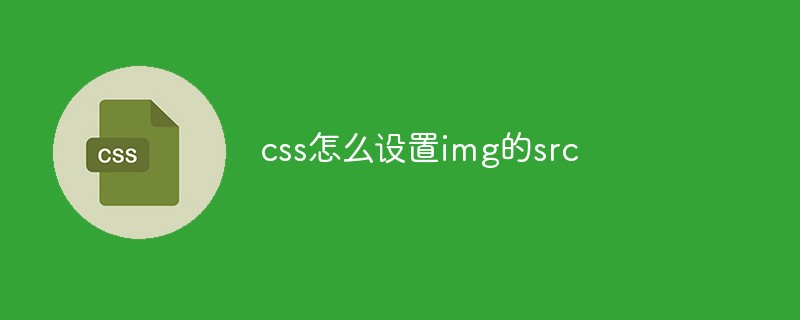
 The definition code is as follows: [Recommended:
The definition code is as follows: [Recommended:
css video tutorial]
<style>
img {
content:url(https://image.png);
}
</style>The above is the detailed content of How to set the src of img in css. For more information, please follow other related articles on the PHP Chinese website!