
The tutorial column of composer below will introduce composer require to load the local expansion package. I hope it will be helpful to friends in need!
Create the directory composerLocal, composer init (Enter all the way)
mkdir composerLocal && cd composerLocal composer init
Create the packages directory and create an extension package
mkdir packages && cd packages
Create an extension package
mkdir -p hail812/hello && cd hail812/hello composer init # 一路回车
Extension In the composer.json file of the package, the name is consistent with the directory name
Configure composer.json
Configure the autoload of composer.json of the extension package
Configure the project root Repositories of composer.json in the directory
Directory structure
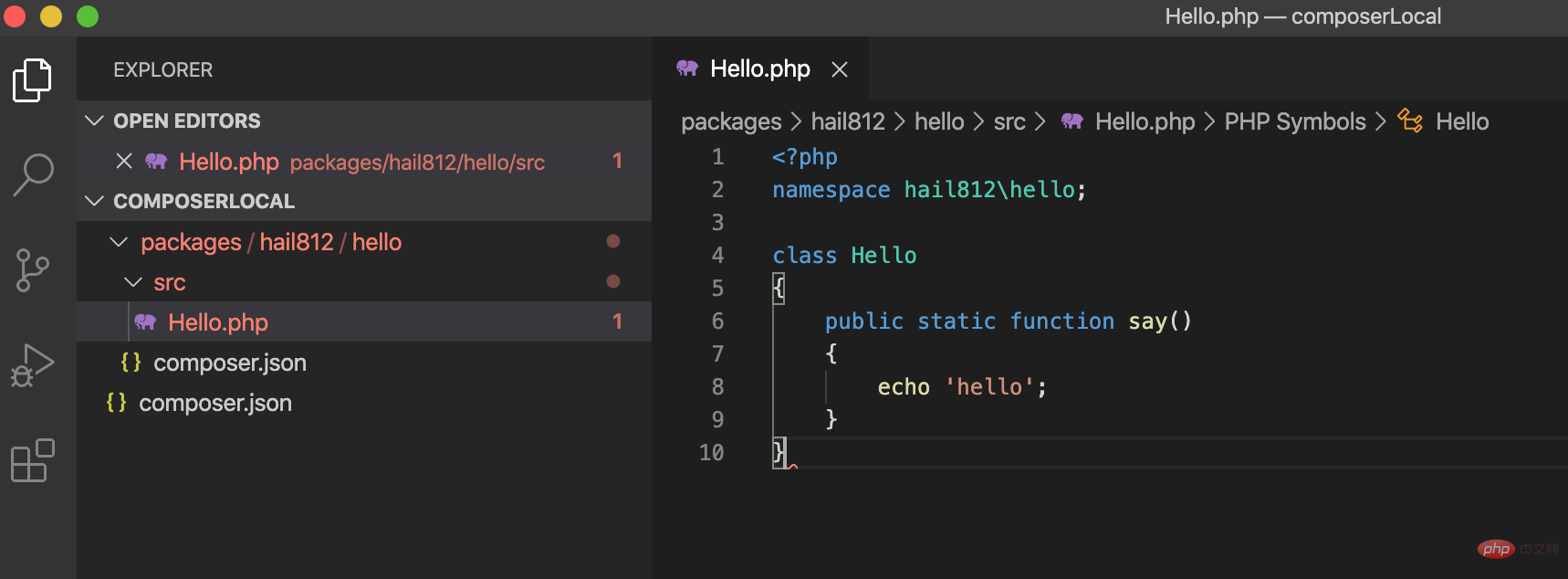
##Extension package composer.json
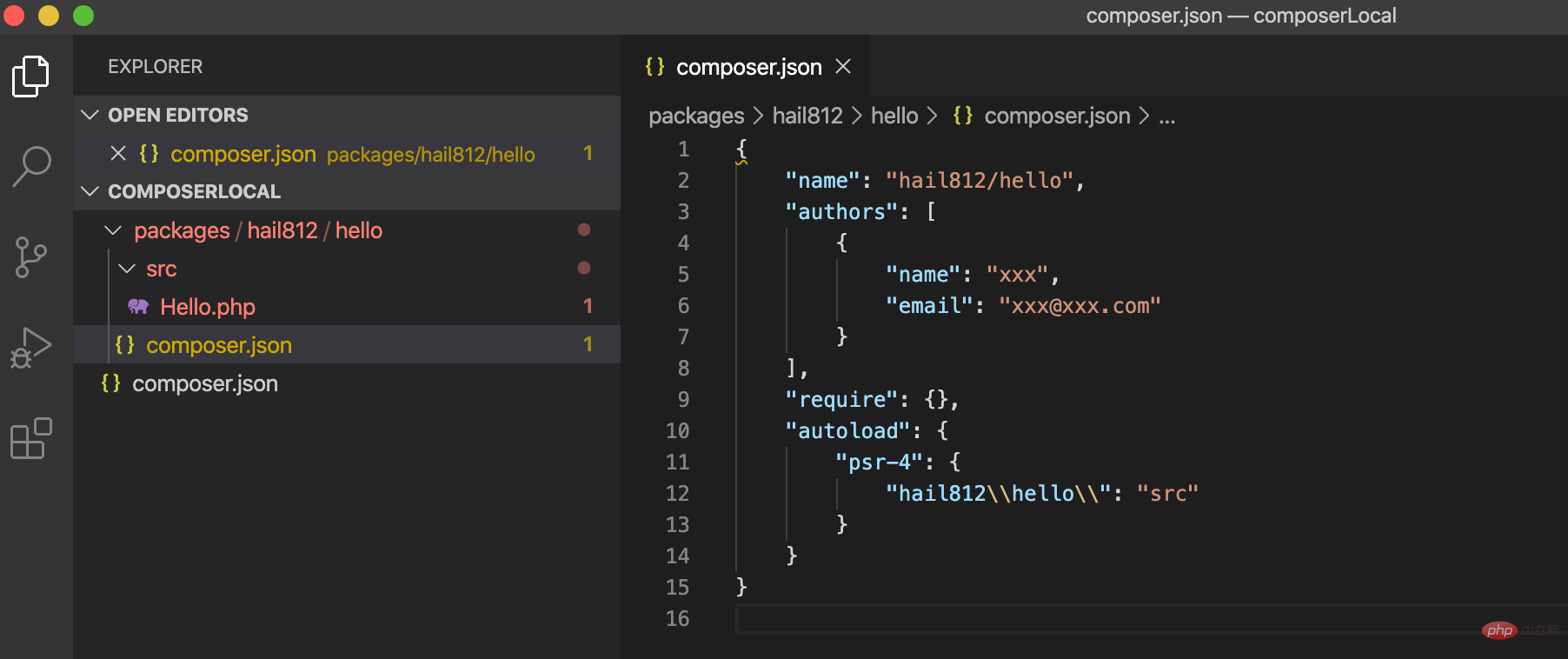
Composer.json in the root directory
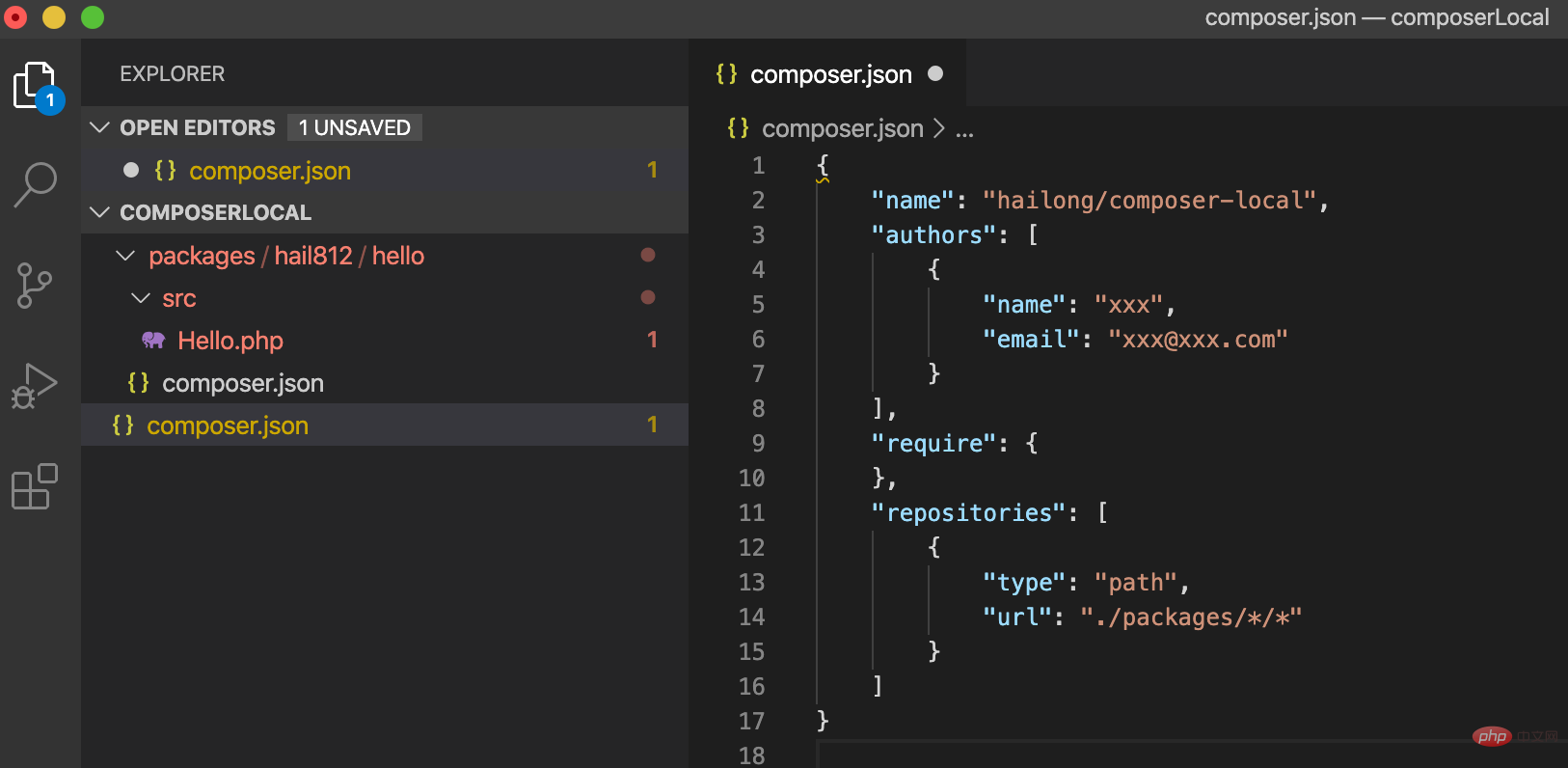 ##Execute composer require
##Execute composer require
composer require hail812/hello:dev-master
project The vendor directory
will be added for testing, and a new index.php file will be created
The above is the detailed content of How does composer require load local extension packages?. For more information, please follow other related articles on the PHP Chinese website!
 What plugin is composer?
What plugin is composer?
 How to get http status code in PHP
How to get http status code in PHP
 What is the difference between USB-C and TYPE-C
What is the difference between USB-C and TYPE-C
 How to lock screen on oppo11
How to lock screen on oppo11
 The role of html title tag
The role of html title tag
 How to solve the problem of missing steam_api.dll
How to solve the problem of missing steam_api.dll
 How to write triangle in css
How to write triangle in css
 What to do if windows photo viewer is out of memory
What to do if windows photo viewer is out of memory
 length function usage
length function usage