
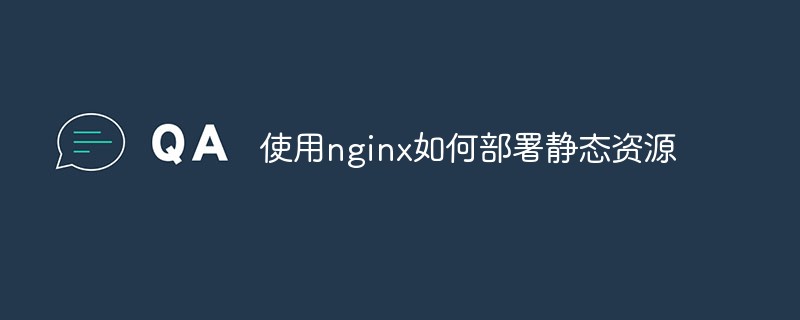
nginx steps to deploy static resources:
Step 1: It is first recommended to use the ftp tool
in EditPlus to install, and then click File->FTP ->FTPUPLOAD->Settings->add. Then configure:
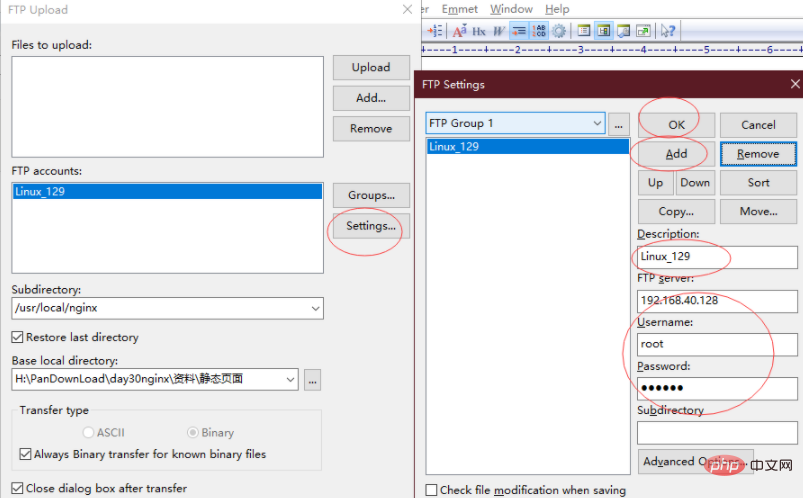
#This is just for the convenience of editing the file content in Linux.
Step 2: Put the static resources into the nginx directory: For example, mine is index:
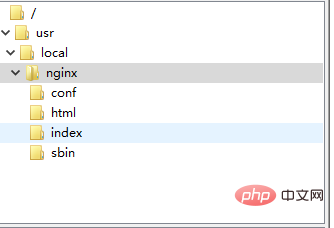
Then modify the nginx.conf file:
http->server->location->root is index.
Step 3: Restart nginx
./nginx -s reload
Step 4: Test access:
http://192.168.40.128/
Cannot find the path to see if the name is written incorrectly.
Okay, change it and try again.
Then ok.
When modifying the file in EditPlus, hold ctrl s and click yes, then click ok.
Related recommendations: nginx tutorial
The above is the detailed content of How to deploy static resources using nginx. For more information, please follow other related articles on the PHP Chinese website!
 nginx restart
nginx restart
 Detailed explanation of nginx configuration
Detailed explanation of nginx configuration
 Detailed explanation of nginx configuration
Detailed explanation of nginx configuration
 What are the differences between tomcat and nginx
What are the differences between tomcat and nginx
 What are the commonly used functions of informix?
What are the commonly used functions of informix?
 How to uniformly replace ppt background images
How to uniformly replace ppt background images
 Excel input value is illegal
Excel input value is illegal
 Usage of source command in linux
Usage of source command in linux