How to open cebx files
Feb 26, 2021 pm 12:01 PMcebx is a public electronic document format that can be opened using Apabi Reader software. Specific method: First install the Apabi Reader software; then find and double-click the cebx file on your computer to open the cebx file in the Apabi Reader software.
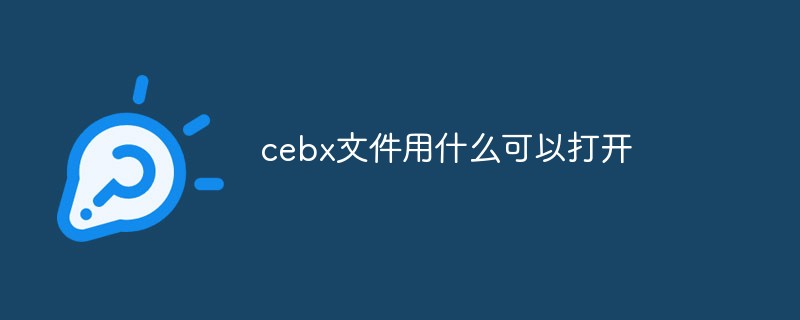
The operating environment of this tutorial: windows7 system, Dell G3 computer, Apabi Readev4.5.2.1790.
CEBX stands for Common e-Document of Blending XML, which is translated as a public electronic document based on mixed XML. CEBX is a document format specification that is independent of software, hardware, operating systems, and rendering/printing devices.
How to open cebx files
1. Download Apabi Reader: Enter Apabi Reader in Baidu and download an Apabi Reader.
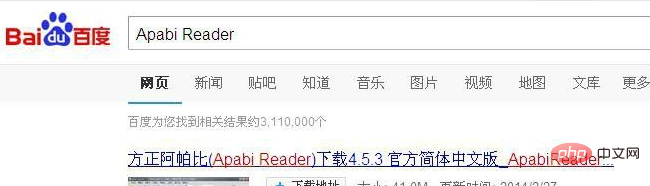
Apabi Reader is a reader for various document types such as e-books, electronic official documents, electronic newspapers, and electronic journals.
2. Install Apabi Reader: Click on the Apabi Reader installation file and follow the prompts to install it.

#3. Select the opening method of the CEB file, right-click the file and "Select Open With", and select Apabi Reader in the "Open With" window.
4. Open the CEB file: Click directly on the CEB file to open it.
For more related knowledge, please visit the FAQ column!
The above is the detailed content of How to open cebx files. For more information, please follow other related articles on the PHP Chinese website!

Hot Article

Hot tools Tags

Hot Article

Hot Article Tags

Notepad++7.3.1
Easy-to-use and free code editor

SublimeText3 Chinese version
Chinese version, very easy to use

Zend Studio 13.0.1
Powerful PHP integrated development environment

Dreamweaver CS6
Visual web development tools

SublimeText3 Mac version
God-level code editing software (SublimeText3)

Hot Topics
 deepseek web version official entrance
Mar 12, 2025 pm 01:42 PM
deepseek web version official entrance
Mar 12, 2025 pm 01:42 PM
deepseek web version official entrance
 In-depth search deepseek official website entrance
Mar 12, 2025 pm 01:33 PM
In-depth search deepseek official website entrance
Mar 12, 2025 pm 01:33 PM
In-depth search deepseek official website entrance
 How to solve the problem of busy servers for deepseek
Mar 12, 2025 pm 01:39 PM
How to solve the problem of busy servers for deepseek
Mar 12, 2025 pm 01:39 PM
How to solve the problem of busy servers for deepseek






