What does h1 mean in html?
In HTML, h1 refers to the "first-level title", which is a tag used to define the big title. The title defined by this tag has the highest level of importance. The syntax format is "
Website Big Title<" ;/h1>". h1 plays an outlining role in a web page; in a page, the h1 tag can only appear once.

The operating environment of this tutorial: Windows 7 system, HTML5 version, Dell G3 computer.
What is the HTML h1 tag?
The h1 tag refers to the first-level title.
In a web page, the content included with h1 is the most important content besides the title, which plays an important role in outlining the web page. The first thing search engines want to crawl is the content in the h1 tag. Therefore, it is stipulated that the h1 tag can only appear once in a page, otherwise the h1 tag will lose its meaning, and for search engines, this is a typical SEO excessive and will be punished sooner or later. For Google, web pages that excessively use h1 will not be included at all. If you find that your website homepage has not been paid attention to by Google, then you should be careful. Baidu may temporarily include you, but sooner or later you may be demoted or your site will be demoted.
The following is an introduction to the use of h1 to h6.
h1: Website title
h2: Website subtitle
h3: Website category directory
h4: Website article classification
h5: Article tag
h6: Tag tag
<html> <body> <h1 id="This-nbsp-is-nbsp-heading-nbsp">This is heading 1</h1> <h2 id="This-nbsp-is-nbsp-heading-nbsp">This is heading 2</h2> <h3 id="This-nbsp-is-nbsp-heading-nbsp">This is heading 3</h3> <h4 id="This-nbsp-is-nbsp-heading-nbsp">This is heading 4</h4> <h5 id="This-nbsp-is-nbsp-heading-nbsp">This is heading 5</h5> <h6 id="This-nbsp-is-nbsp-heading-nbsp">This is heading 6</h6> <p>请仅仅把标题标签用于标题文本。不要仅仅为了产生粗体文本而使用它们。请使用其它标签或 CSS 代替。</p> </body> </html>
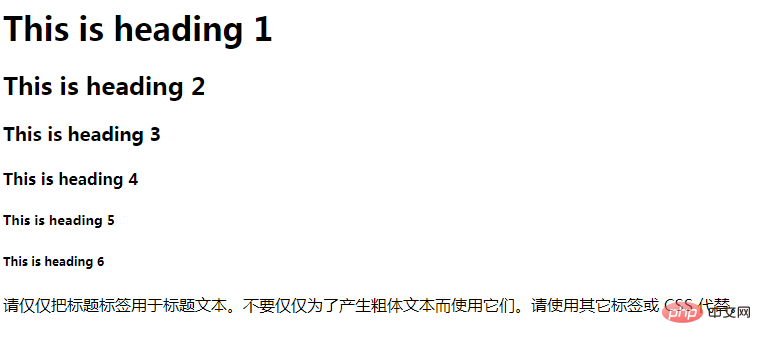
Website homepage, list page, category page, h1 should be assigned to the website name or alt tag The logo is used to emphasize the website name. The h2 tag is used to define the "site subtitle". If there is no subtitle, it is best to leave the h2 tag empty in case it is needed. The H3 tag is used to define the navigation column name, and the H4 tag is used to define the article list title. However, in most content systems, the article list output uses UL tags, so H4 may not be useful. This is just the analogy.
In the article content page, h1 must be used in the article title, because for search engines, content is the goal they pursue, so we need to lead search engines directly to the title of our article. The other h tags can be deduced in sequence.
[Recommended tutorial: "html video tutorial"]
The above is the detailed content of What does h1 mean in html?. For more information, please follow other related articles on the PHP Chinese website!

Hot AI Tools

Undresser.AI Undress
AI-powered app for creating realistic nude photos

AI Clothes Remover
Online AI tool for removing clothes from photos.

Undress AI Tool
Undress images for free

Clothoff.io
AI clothes remover

AI Hentai Generator
Generate AI Hentai for free.

Hot Article

Hot Tools

Notepad++7.3.1
Easy-to-use and free code editor

SublimeText3 Chinese version
Chinese version, very easy to use

Zend Studio 13.0.1
Powerful PHP integrated development environment

Dreamweaver CS6
Visual web development tools

SublimeText3 Mac version
God-level code editing software (SublimeText3)

Hot Topics
 1378
1378
 52
52
 Table Border in HTML
Sep 04, 2024 pm 04:49 PM
Table Border in HTML
Sep 04, 2024 pm 04:49 PM
Guide to Table Border in HTML. Here we discuss multiple ways for defining table-border with examples of the Table Border in HTML.
 HTML margin-left
Sep 04, 2024 pm 04:48 PM
HTML margin-left
Sep 04, 2024 pm 04:48 PM
Guide to HTML margin-left. Here we discuss a brief overview on HTML margin-left and its Examples along with its Code Implementation.
 Nested Table in HTML
Sep 04, 2024 pm 04:49 PM
Nested Table in HTML
Sep 04, 2024 pm 04:49 PM
This is a guide to Nested Table in HTML. Here we discuss how to create a table within the table along with the respective examples.
 HTML Table Layout
Sep 04, 2024 pm 04:54 PM
HTML Table Layout
Sep 04, 2024 pm 04:54 PM
Guide to HTML Table Layout. Here we discuss the Values of HTML Table Layout along with the examples and outputs n detail.
 HTML Input Placeholder
Sep 04, 2024 pm 04:54 PM
HTML Input Placeholder
Sep 04, 2024 pm 04:54 PM
Guide to HTML Input Placeholder. Here we discuss the Examples of HTML Input Placeholder along with the codes and outputs.
 HTML Ordered List
Sep 04, 2024 pm 04:43 PM
HTML Ordered List
Sep 04, 2024 pm 04:43 PM
Guide to the HTML Ordered List. Here we also discuss introduction of HTML Ordered list and types along with their example respectively
 Moving Text in HTML
Sep 04, 2024 pm 04:45 PM
Moving Text in HTML
Sep 04, 2024 pm 04:45 PM
Guide to Moving Text in HTML. Here we discuss an introduction, how marquee tag work with syntax and examples to implement.
 HTML onclick Button
Sep 04, 2024 pm 04:49 PM
HTML onclick Button
Sep 04, 2024 pm 04:49 PM
Guide to HTML onclick Button. Here we discuss their introduction, working, examples and onclick Event in various events respectively.




