
How to write a right triangle in css: first create an HTML sample file; then remove the width of the base to achieve an isosceles right triangle; finally widen the width of the upper side to achieve the desired right triangle.
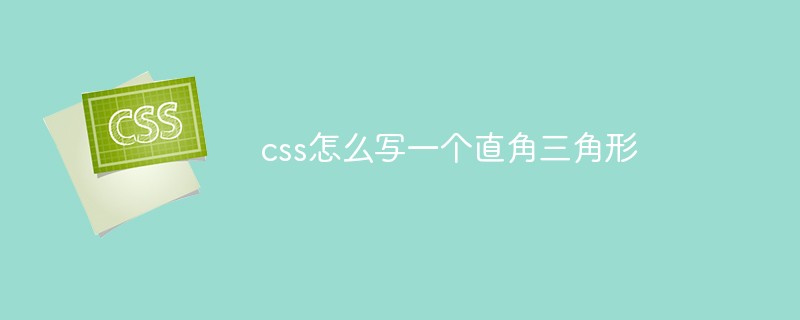
The operating environment of this tutorial: Windows7 system, HTML5&&CSS3 version, Dell G3 computer.
Use css to write a right triangle
<style>
/*原理:第一步*/
.box1{
width: 0;
height: 0;
border-top: 50px solid green;
border-right: 50px solid red;
border-bottom: 0px solid yellow; /*1.底边去除就变成直角三角形*/
border-left: 50px solid blue;
}
/*原理:第二步*/
.box2{
width: 0;
height: 0;
border-top: 100px solid green; /*2.上边拉长就会变成直接三角形*/
border-right: 50px solid red;
border-bottom: 0px solid yellow; /*1.底边去除就变成直角三角形*/
border-left: 50px solid blue;
}
/*实现*/
.box{
width: 0;/*1.设置宽高为0*/
height: 0;
/*2.除右边都变透明色,实边*/
border-color: transparent red transparent transparent;
border-style: solid;
border-width: 100px 50px 0 0; /*3.上边宽100,右边宽50,下左边宽0*/
}
</style>
原理第一步,去除底边宽度,实现等腰直角三角形:
<p></p>
原理第二步,加宽上边宽度,实现想要直角三角形:
<p></p>
实现,把上边,左边边变透明色:
<p></p>[Recommended: "css video tutorial"]
Principle The first step is to remove the base width and realize an isosceles right triangle :
Principle The second step is to widen the width of the upper side to realize the right triangle you want:
Achieve, The top and left sides become transparent:

The above is the detailed content of How to write a right triangle in css. For more information, please follow other related articles on the PHP Chinese website!