How to solve the redis connection timeout problem
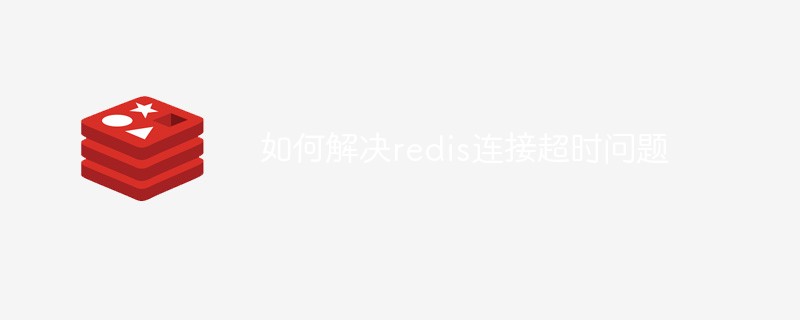
Problem description:
The redis connection timed out, and then the redis configuration file directory was located and deleted. Then I tried to restart redis, and found that the connection was interrupted and the startup was not successful.
Error report:
View the redis output log. The error message shown in the figure below appears:
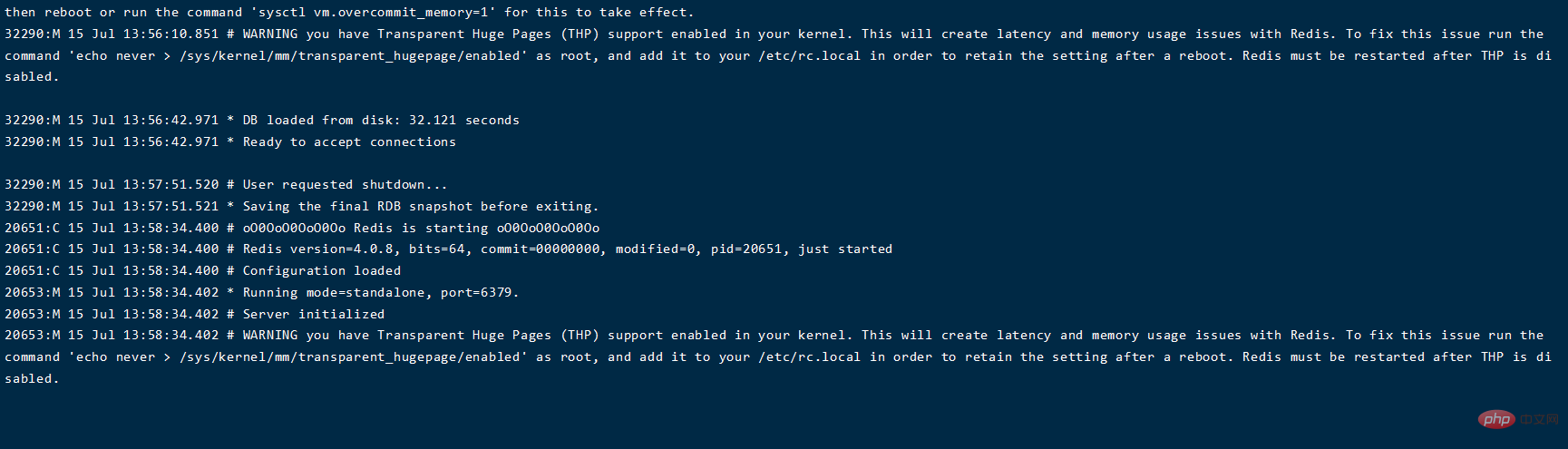
Add vm.overcommit_memory = 1 in the /etc/sysctl.conf file according to the prompts,
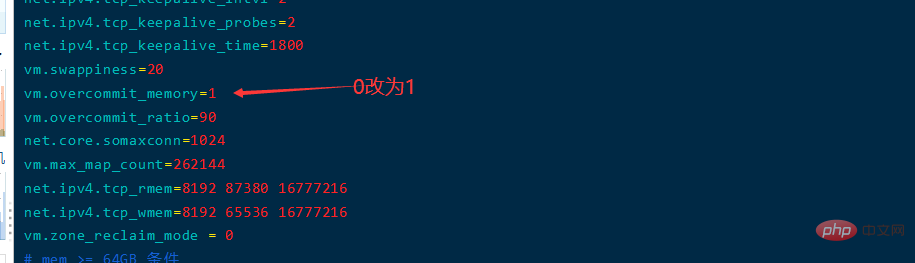
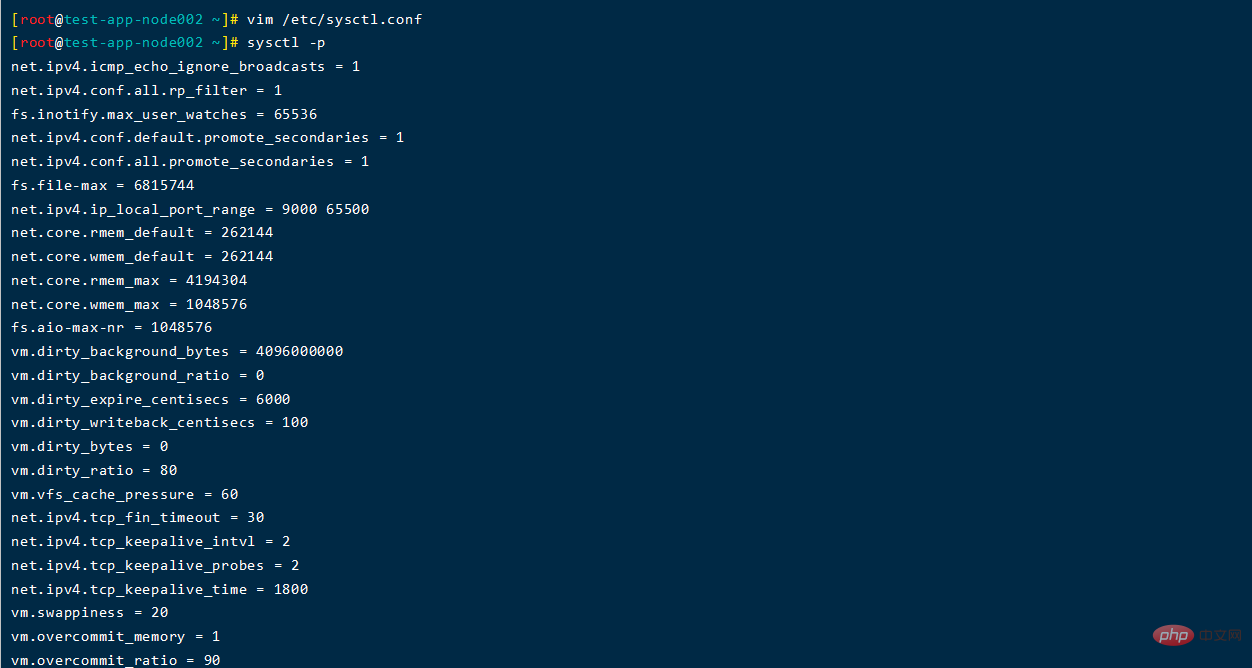
Modify its large transparent page and adjust the timeout of redis from 300 to 500 to restart normally;
(Learning video sharing: redis video Tutorial)
echo never > /sys/kernel/mm/transparent_hugepage/enabled
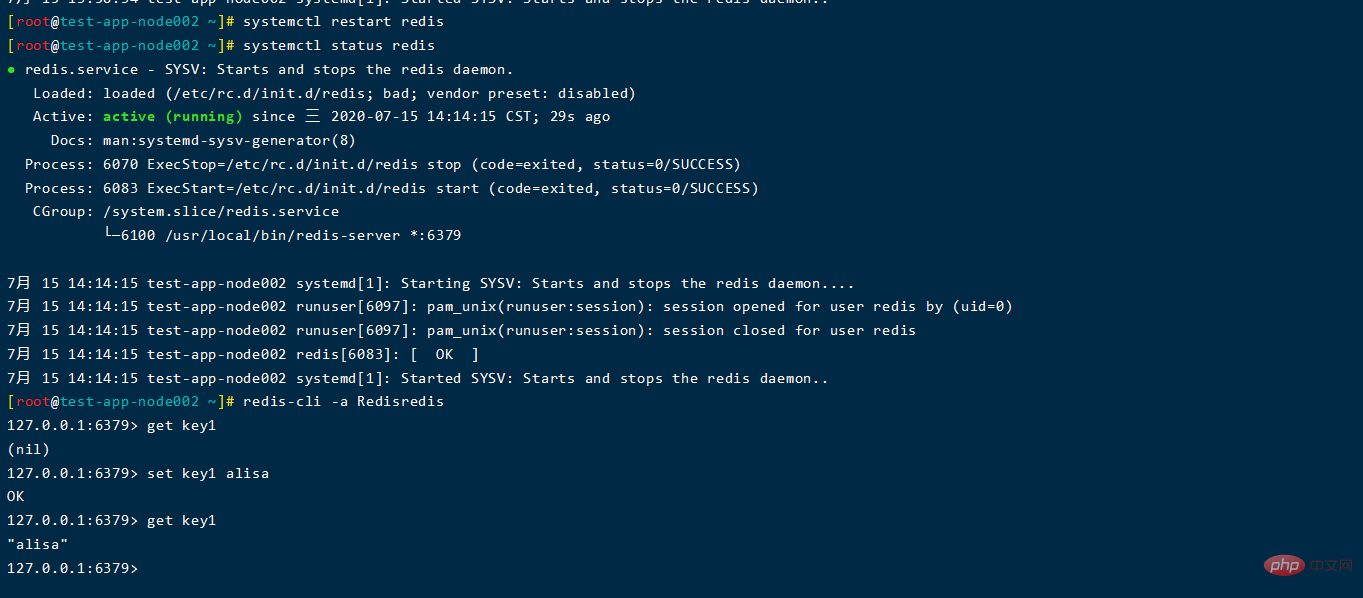
About vm.overcommit_memory
它是 内存分配策略 可选值:0、1、2。0, 表示内核将检查是否有足够的可用内存供应用进程使用;如果有足够的可用内存,内存申请允许;否则,内存申请失败,并把错误返回给应用进程。1, 表示内核允许分配所有的物理内存,而不管当前的内存状态如何。2, 表示内核允许分配超过所有物理内存和交换空间总和的内存
About Overcommit and OOM
Linux对大部分申请内存的请求都回复"yes",以便能跑更多更大的程序。因为申请内存后,并不会马上使用内存。这种技术叫做 Overcommit。 当linux发现内存不足时,会发生OOM killer(OOM=out-of-memory)。它会选择杀死一些进程(用户态进程,不是内核线程),以便释放内存。 当oom-killer发生时,linux会选择杀死哪些进程?选择进程的函数是oom_badness函数(在mm/oom_kill.c中),该 函数会计算每个进程的点数(0~1000)。 点数越高,这个进程越有可能被杀死。每个进程的点数跟oom_score_adj有关,而且 oom_score_adj可以被设置(-1000最低,1000最高)。
About /sys/kernel/mm /transparent_hugepage/enabled
透明大页介绍 Transparent Huge Pages的一些官方介绍资料: Transparent Huge Pages (THP) are enabled by default in RHEL 6 for all applications. The kernel attempts to allocate hugepages whenever possible and any Linux process will receive 2MB pages if the mmap region is 2MB naturally aligned. The main kernel address space itself is mapped with hugepages, reducing TLB pressure from kernel code. For general information on Hugepages, see: What are Huge Pages and what are the advantages of using them? The kernel will always attempt to satisfy a memory allocation using hugepages. If no hugepages are available (due to non availability of physically continuous memory for example) the kernel will fall back to the regular 4KB pages. THP are also swappable (unlike hugetlbfs). This is achieved by breaking the huge page to smaller 4KB pages, which are then swapped out normally. But to use hugepages effectively, the kernel must find physically continuous areas of memory big enough to satisfy the request, and also properly aligned. For this, a khugepaged kernel thread has been added. This thread will occasionally attempt to substitute smaller pages being used currently with a hugepage allocation, thus maximizing THP usage. In userland, no modifications to the applications are necessary (hence transparent). But there are ways to optimize its use. For applications that want to use hugepages, use of posix_memalign() can also help ensure that large allocations are aligned to huge page (2MB) boundaries. Also, THP is only enabled for anonymous memory regions. There are plans to add support for tmpfs and page cache. THP tunables are found in the /sys tree under /sys/kernel/mm/redhat_transparent_hugepage.
Check whether transparent huge pages are enabled
cat /sys/kernel/mm/transparent_hugepage/enabled [always] madvise never使用命令查看时,如果输出结果为[always]表示透明大页启用了。[never]表示透明大页禁用、[madvise]表示(只在MADV_HUGEPAGE标志的VMA中使用THP 如何HugePages_Total返回0,也意味着标准大页禁用了(注意传统/标准大页和透明大页的区别) 透明大页(THP)管理和标准/传统大页(HP)管理都是操作系统为了减少页表转换消耗的资源而发布的新特性,虽然ORACLE建议利用大页机制来提高数据库的性能,但是ORACLE却同时建议关闭透明大页管理。这二者的区别在于大页的分配机制,标准大页管理是预分配的方式,而透明大页管理则是动态分配的方式。 [root@appnode001 ~]# grep -i HugePages_Total /proc/meminfo HugePages_Total: 0 cat /proc/sys/vm/nr_hugepages返回0也意味着传统大页禁用了(传统大页和透明大页)。[root@appnode001 ~]# cat /proc/sys/vm/nr_hugepages 0
Related recommendations: redis database tutorial
The above is the detailed content of How to solve the redis connection timeout problem. For more information, please follow other related articles on the PHP Chinese website!

Hot AI Tools

Undresser.AI Undress
AI-powered app for creating realistic nude photos

AI Clothes Remover
Online AI tool for removing clothes from photos.

Undress AI Tool
Undress images for free

Clothoff.io
AI clothes remover

Video Face Swap
Swap faces in any video effortlessly with our completely free AI face swap tool!

Hot Article

Hot Tools

Notepad++7.3.1
Easy-to-use and free code editor

SublimeText3 Chinese version
Chinese version, very easy to use

Zend Studio 13.0.1
Powerful PHP integrated development environment

Dreamweaver CS6
Visual web development tools

SublimeText3 Mac version
God-level code editing software (SublimeText3)

Hot Topics
 How to build the redis cluster mode
Apr 10, 2025 pm 10:15 PM
How to build the redis cluster mode
Apr 10, 2025 pm 10:15 PM
Redis cluster mode deploys Redis instances to multiple servers through sharding, improving scalability and availability. The construction steps are as follows: Create odd Redis instances with different ports; Create 3 sentinel instances, monitor Redis instances and failover; configure sentinel configuration files, add monitoring Redis instance information and failover settings; configure Redis instance configuration files, enable cluster mode and specify the cluster information file path; create nodes.conf file, containing information of each Redis instance; start the cluster, execute the create command to create a cluster and specify the number of replicas; log in to the cluster to execute the CLUSTER INFO command to verify the cluster status; make
 How to clear redis data
Apr 10, 2025 pm 10:06 PM
How to clear redis data
Apr 10, 2025 pm 10:06 PM
How to clear Redis data: Use the FLUSHALL command to clear all key values. Use the FLUSHDB command to clear the key value of the currently selected database. Use SELECT to switch databases, and then use FLUSHDB to clear multiple databases. Use the DEL command to delete a specific key. Use the redis-cli tool to clear the data.
 How to read redis queue
Apr 10, 2025 pm 10:12 PM
How to read redis queue
Apr 10, 2025 pm 10:12 PM
To read a queue from Redis, you need to get the queue name, read the elements using the LPOP command, and process the empty queue. The specific steps are as follows: Get the queue name: name it with the prefix of "queue:" such as "queue:my-queue". Use the LPOP command: Eject the element from the head of the queue and return its value, such as LPOP queue:my-queue. Processing empty queues: If the queue is empty, LPOP returns nil, and you can check whether the queue exists before reading the element.
 How to use redis lock
Apr 10, 2025 pm 08:39 PM
How to use redis lock
Apr 10, 2025 pm 08:39 PM
Using Redis to lock operations requires obtaining the lock through the SETNX command, and then using the EXPIRE command to set the expiration time. The specific steps are: (1) Use the SETNX command to try to set a key-value pair; (2) Use the EXPIRE command to set the expiration time for the lock; (3) Use the DEL command to delete the lock when the lock is no longer needed.
 How to use the redis command
Apr 10, 2025 pm 08:45 PM
How to use the redis command
Apr 10, 2025 pm 08:45 PM
Using the Redis directive requires the following steps: Open the Redis client. Enter the command (verb key value). Provides the required parameters (varies from instruction to instruction). Press Enter to execute the command. Redis returns a response indicating the result of the operation (usually OK or -ERR).
 How to read the source code of redis
Apr 10, 2025 pm 08:27 PM
How to read the source code of redis
Apr 10, 2025 pm 08:27 PM
The best way to understand Redis source code is to go step by step: get familiar with the basics of Redis. Select a specific module or function as the starting point. Start with the entry point of the module or function and view the code line by line. View the code through the function call chain. Be familiar with the underlying data structures used by Redis. Identify the algorithm used by Redis.
 How to use the redis command line
Apr 10, 2025 pm 10:18 PM
How to use the redis command line
Apr 10, 2025 pm 10:18 PM
Use the Redis command line tool (redis-cli) to manage and operate Redis through the following steps: Connect to the server, specify the address and port. Send commands to the server using the command name and parameters. Use the HELP command to view help information for a specific command. Use the QUIT command to exit the command line tool.
 How to configure Lua script execution time in centos redis
Apr 14, 2025 pm 02:12 PM
How to configure Lua script execution time in centos redis
Apr 14, 2025 pm 02:12 PM
On CentOS systems, you can limit the execution time of Lua scripts by modifying Redis configuration files or using Redis commands to prevent malicious scripts from consuming too much resources. Method 1: Modify the Redis configuration file and locate the Redis configuration file: The Redis configuration file is usually located in /etc/redis/redis.conf. Edit configuration file: Open the configuration file using a text editor (such as vi or nano): sudovi/etc/redis/redis.conf Set the Lua script execution time limit: Add or modify the following lines in the configuration file to set the maximum execution time of the Lua script (unit: milliseconds)






