
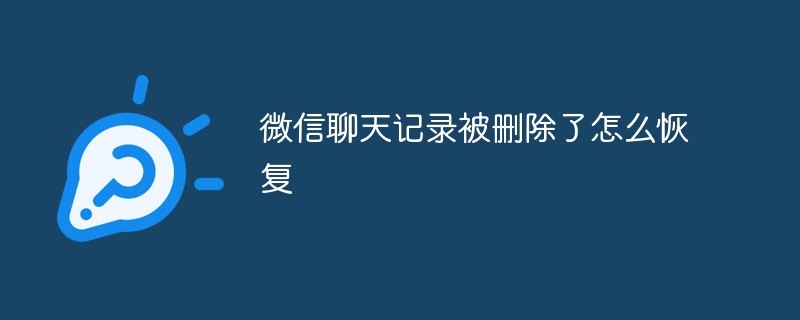
The operating environment of this article: ios 14.0 system, WeChat 7.0.15, iPhone xr mobile phone.
Foreword:
As WeChat takes up more and more time in our daily lives, we are increasingly inseparable from it. We use it to chat, shop, and work. It has become a must-do in our daily lives. What deserves our attention is that the data in WeChat is becoming more and more important to us. If the data, such as chat records, is lost, the consequences may be very large.
We should actively back up and save important data, but what should we do if we accidentally delete important chat records? Can it be restored?
The answer is yes, the specific method is as follows.
Solution steps:
Open WeChat, click me, select settings, help and feedback

The second step is to click the tools in the upper right corner Icon, fault repair, chat history, in the pop-up window, click OK
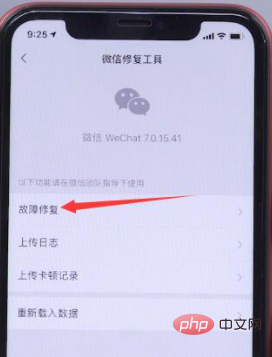
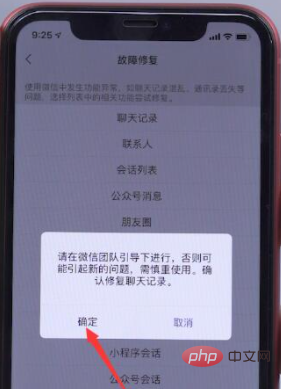
Related recommendations: Mini Program Development Tutorial
The above is the detailed content of How to recover deleted WeChat chat history. For more information, please follow other related articles on the PHP Chinese website!