What is the relationship between spyder and python
The relationship between spyder and python: 1. Spyder is a simple integrated development environment for Python; 2. Its biggest advantage compared with other Python development environments is that it imitates the "workspace" function of MATLAB. You can easily observe and modify the values of the array.
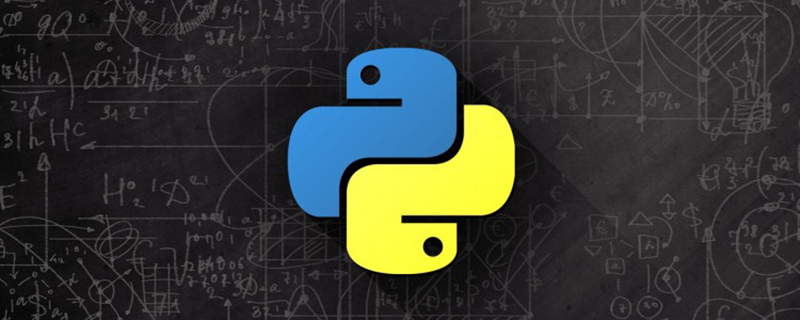
The operating environment of this tutorial: windows7 system, python3.9 version, DELL G3 computer
What is Python
Python is an object-oriented interpreted computer programming language invented by the Dutch Guido van Rossum in 1989. The first public release was released in 1991.
Python is usually used in various fields and is a universal language, whether it is from websites, game development, robots, artificial intelligence, big data, cloud computing or some high-tech space shuttle control. to python language.
What is spyder
Spyder is a simple integrated development environment.
Spyder is the IDE that comes with the python installation package anaconda. The interface is as follows:
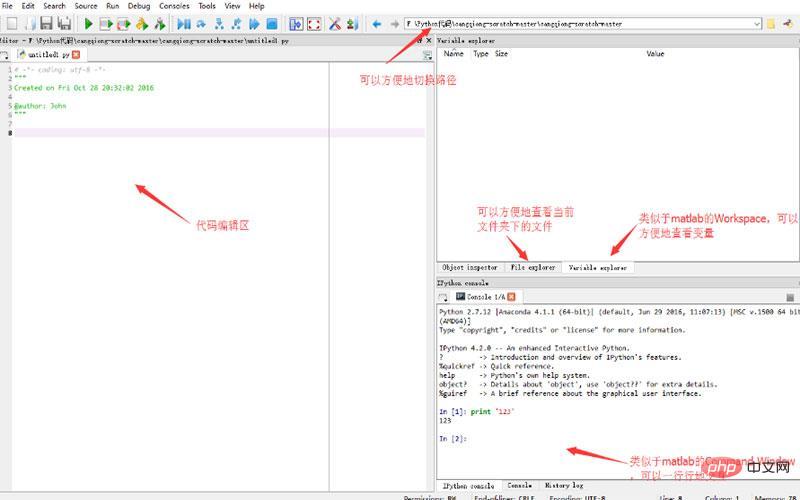
The relationship between spyder and python:
Spyder is a simple integrated development environment for Python. Its biggest advantage compared with other Python development environments is that it imitates the "workspace" function of MATLAB, making it easy to observe and modify the values of arrays.
Spyder's interface consists of many panes, and users can adjust their position and size according to their preferences. When multiple panes appear in an area, they will be displayed in the form of tabs.
Under the default configuration, variables starting with capital letters are not displayed in the "Variable explorer" pane. You can click the configuration button (the last button) in the toolbar and cancel "Exclude capitapzed references" in the menu selected state.
Expand knowledge:
The interface design of Spyder is very similar to matlab. Students who are familiar with matlab can quickly get used to using Spyder, but there are some differences. I would like to add Below are these differences.
1. The first is the shortcut key. Generally speaking, the debugging shortcut key will be set to F5. Its debugging is Ctrl F5. There are also different step-by-step debugging. In short, for convenience, change the debugging shortcut key to accustomed way. The modification method is TOOL->Preferences->Keyboard shortcuts on the toolbar, and then modify the shortcut keys accordingly.
2. The second is how to set breakpoints. Generally speaking, breakpoints are clicked once on the vertical bar next to the editing area, but in Spyder, it is clicked twice, and canceling is also clicked twice in a row. I personally cannot understand why. Set up like this. Of course, you can also directly select the shortcut key for the breakpoint. The default shortcut key is Ctrl F12. I changed it to F12.
3. Code prompts. Matlab's code prompts are to enter the first few letters of the function and then press the tab key. For python, write first. and then press the tab key. If it is a created object, just write it directly. There will be a code prompt.
4. It is best not to write the path of the script in Chinese, because it is very likely that python will not recognize it.
Related free learning recommendations: python video tutorial
The above is the detailed content of What is the relationship between spyder and python. For more information, please follow other related articles on the PHP Chinese website!

Hot AI Tools

Undresser.AI Undress
AI-powered app for creating realistic nude photos

AI Clothes Remover
Online AI tool for removing clothes from photos.

Undress AI Tool
Undress images for free

Clothoff.io
AI clothes remover

AI Hentai Generator
Generate AI Hentai for free.

Hot Article

Hot Tools

Notepad++7.3.1
Easy-to-use and free code editor

SublimeText3 Chinese version
Chinese version, very easy to use

Zend Studio 13.0.1
Powerful PHP integrated development environment

Dreamweaver CS6
Visual web development tools

SublimeText3 Mac version
God-level code editing software (SublimeText3)

Hot Topics
 Is the conversion speed fast when converting XML to PDF on mobile phone?
Apr 02, 2025 pm 10:09 PM
Is the conversion speed fast when converting XML to PDF on mobile phone?
Apr 02, 2025 pm 10:09 PM
The speed of mobile XML to PDF depends on the following factors: the complexity of XML structure. Mobile hardware configuration conversion method (library, algorithm) code quality optimization methods (select efficient libraries, optimize algorithms, cache data, and utilize multi-threading). Overall, there is no absolute answer and it needs to be optimized according to the specific situation.
 Is there any mobile app that can convert XML into PDF?
Apr 02, 2025 pm 08:54 PM
Is there any mobile app that can convert XML into PDF?
Apr 02, 2025 pm 08:54 PM
An application that converts XML directly to PDF cannot be found because they are two fundamentally different formats. XML is used to store data, while PDF is used to display documents. To complete the transformation, you can use programming languages and libraries such as Python and ReportLab to parse XML data and generate PDF documents.
 How to convert XML files to PDF on your phone?
Apr 02, 2025 pm 10:12 PM
How to convert XML files to PDF on your phone?
Apr 02, 2025 pm 10:12 PM
It is impossible to complete XML to PDF conversion directly on your phone with a single application. It is necessary to use cloud services, which can be achieved through two steps: 1. Convert XML to PDF in the cloud, 2. Access or download the converted PDF file on the mobile phone.
 What is the function of C language sum?
Apr 03, 2025 pm 02:21 PM
What is the function of C language sum?
Apr 03, 2025 pm 02:21 PM
There is no built-in sum function in C language, so it needs to be written by yourself. Sum can be achieved by traversing the array and accumulating elements: Loop version: Sum is calculated using for loop and array length. Pointer version: Use pointers to point to array elements, and efficient summing is achieved through self-increment pointers. Dynamically allocate array version: Dynamically allocate arrays and manage memory yourself, ensuring that allocated memory is freed to prevent memory leaks.
 How to control the size of XML converted to images?
Apr 02, 2025 pm 07:24 PM
How to control the size of XML converted to images?
Apr 02, 2025 pm 07:24 PM
To generate images through XML, you need to use graph libraries (such as Pillow and JFreeChart) as bridges to generate images based on metadata (size, color) in XML. The key to controlling the size of the image is to adjust the values of the <width> and <height> tags in XML. However, in practical applications, the complexity of XML structure, the fineness of graph drawing, the speed of image generation and memory consumption, and the selection of image formats all have an impact on the generated image size. Therefore, it is necessary to have a deep understanding of XML structure, proficient in the graphics library, and consider factors such as optimization algorithms and image format selection.
 How to convert xml into pictures
Apr 03, 2025 am 07:39 AM
How to convert xml into pictures
Apr 03, 2025 am 07:39 AM
XML can be converted to images by using an XSLT converter or image library. XSLT Converter: Use an XSLT processor and stylesheet to convert XML to images. Image Library: Use libraries such as PIL or ImageMagick to create images from XML data, such as drawing shapes and text.
 How to open xml format
Apr 02, 2025 pm 09:00 PM
How to open xml format
Apr 02, 2025 pm 09:00 PM
Use most text editors to open XML files; if you need a more intuitive tree display, you can use an XML editor, such as Oxygen XML Editor or XMLSpy; if you process XML data in a program, you need to use a programming language (such as Python) and XML libraries (such as xml.etree.ElementTree) to parse.
 Recommended XML formatting tool
Apr 02, 2025 pm 09:03 PM
Recommended XML formatting tool
Apr 02, 2025 pm 09:03 PM
XML formatting tools can type code according to rules to improve readability and understanding. When selecting a tool, pay attention to customization capabilities, handling of special circumstances, performance and ease of use. Commonly used tool types include online tools, IDE plug-ins, and command-line tools.






