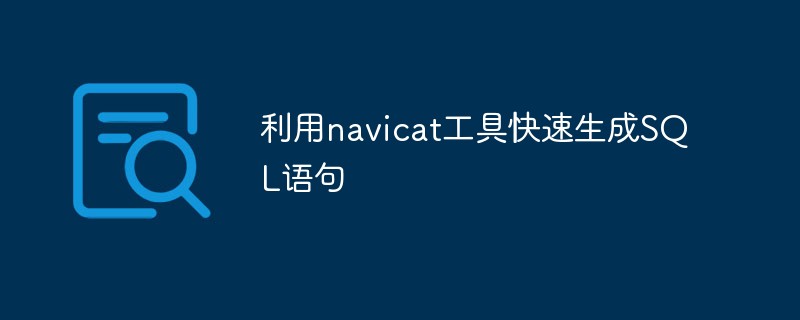
The most important thing in learning a database is to be proficient in the use of sql statements, but everyone who has experienced it knows that writing sql statements is a very boring thing. So is there any tool that can quickly generate sql statements according to your own needs? Of course there is, it is the familiar navicat. Many friends may not be aware of some of its hidden usage skills. Now I will introduce to you how to use the navicat tool to quickly generate sql statements.
The usage method is as follows:
1. Create a new table statement and use the "SQL Preview" function
Create a new table in Navicat and fill in the information you need. As shown in the figure below:
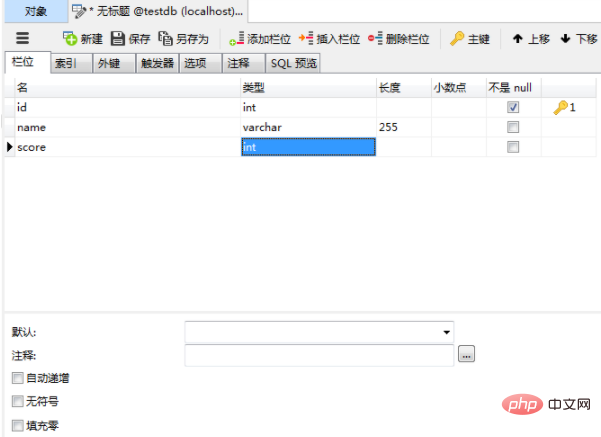
Before clicking save, click "SQL Preview" to see the corresponding table creation statement:
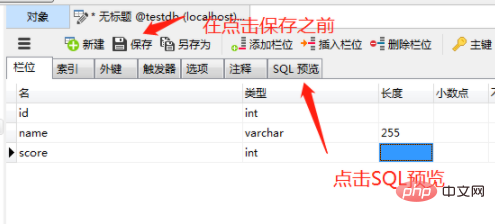
(Learning video sharing: mysql video tutorial)
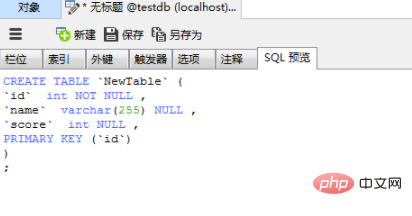

The above is the detailed content of Use the navicat tool to quickly generate SQL statements. For more information, please follow other related articles on the PHP Chinese website!