
In routers, ac refers to a wireless router that uses IEEE 802.11AC technology, also called WiFi5 router, with a theoretical maximum transmission rate of 6.9Gbps; ax refers to a wireless router that uses IEEE 802.11AX technology, also called WiFi5 router. Called a WiFi6 router, the theoretical maximum transmission rate is 9.6Gbps.
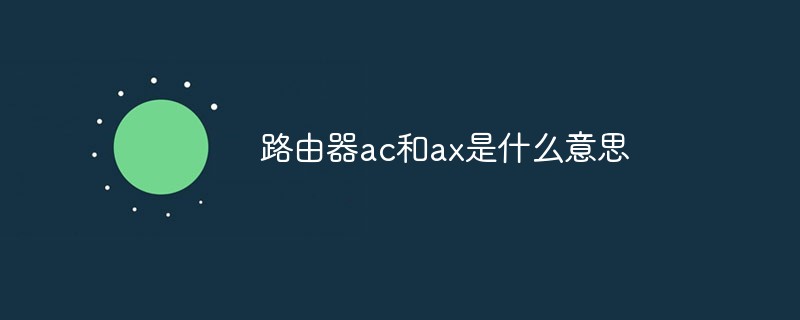
The operating environment of this tutorial: Windows 7 system, Dell G3 computer.
The AC1200, AC1900, and AC2100 we see starting with AC are WiFi5, while the AX1800, AX3000, and AX3600 are the popular WiFi6 that have just been promoted in the past year or two. You see that the one starting with AC is the WiFi5 router, and the one starting with AX is the WiFi6 router.
Maybe you don’t know much about the classification standards of WIFI. Here is a brief introduction:
802.11g (released in 2003), also called Wi-Fi 3, theory The maximum transmission rate is 54Mbps
802.11n (released in 2009), also called Wi-Fi 4, the theoretical maximum transmission rate is 600 Mbps
802.11ac (released in 2014), also called Wi-Fi 5, the theoretical maximum transmission rate is 6.9G bps
802.11ax (released in 2019), also called Wi-Fi 6 , the theoretical maximum transmission rate is 9.6G bps
The question is, should we buy a WiFi5 router or a WiFi6 router?
This depends on your budget. If your budget is only 200 yuan, then buy an AC2100. It will be enough to use a few mobile phones at home.
If your broadband is 300M or 500M and your budget is about 500, then you can buy a WiFi6 router at this time. AX3600 is a good choice. Almost all new major mobile phones in 2020 support WiFi6.
The difference of WiFi6
At the same time, WiFi6 uses OFDMA technology that is homologous to 5G, combined with 1024-QAM high-order modulation, and can support a maximum bandwidth of 160MHz and a speed of Nearly 3 times faster than WiFi5.
Intelligent frequency division technology can support more concurrent devices and increase access device capacity by 4 times. Multiple concurrent access devices can reduce queuing and proactively avoid interference coloring, reducing latency by 2/3. When the terminal device is in standby, it supports the on-demand wake-up function, which reduces the terminal power consumption by 30%
Let’s use an analogy to compare the scene where the router transmits to the device to a fleet of vehicles. Under the WiFi5 standard, all departures start at the same time. The fleet can only deliver to one customer, even if there are empty cars, it will still send the car as usual. If a car breaks down (is interrupted), the entire fleet will not be able to send the car. Under the WiFi 6 standard, a fleet starting at the same time can form a team of at least 26 adjacent vehicles. Each team can be dispatched to different customers. If a vehicle fails (is interfered with), it will only affect the vehicle where it is located. squad.
Usually when we are at home, we often search for neighbor’s WiFi signals, and these signals will interfere with our own WiFi transmission. The interference coloring technology used by WiFi 6 can mark neighbor network signal frames passing through the wall so that the user's router can ignore them. WiFi signals between neighbors can transmit data simultaneously on the same channel without interfering with each other, reducing the interference rate by 30%.
The power consumption comparison between WiFi 6 and WiFi 5 is also very different. Using WiFi 6 technology, the wireless router will negotiate the WiFi wake-up time with the terminal to wake up on demand and consume no power during other sleep times. WiFi 5 can only communicate with one device at the same time. All terminals connected to the same route are either in the transmitting state or in the waiting state, and are disordered. The waiting state still consumes power.
For more related knowledge, please visit the FAQ column!
The above is the detailed content of What do router ac and ax mean?. For more information, please follow other related articles on the PHP Chinese website!
 The difference between gateway and router
The difference between gateway and router
 The difference between router and cat
The difference between router and cat
 What is the difference between a router and a cat?
What is the difference between a router and a cat?
 Router default password
Router default password
 How to set up the router
How to set up the router
 The role of router
The role of router
 How to make a call without showing your number
How to make a call without showing your number
 China Bitcoin Trading Platform
China Bitcoin Trading Platform
 What software is unity?
What software is unity?