How to set the background image grayscale in css
How to set the grayscale of the background image in css: You can use the filter attribute filter to set it, such as [filter:grayscale(100%)], which means that the image is completely converted into a grayscale image.
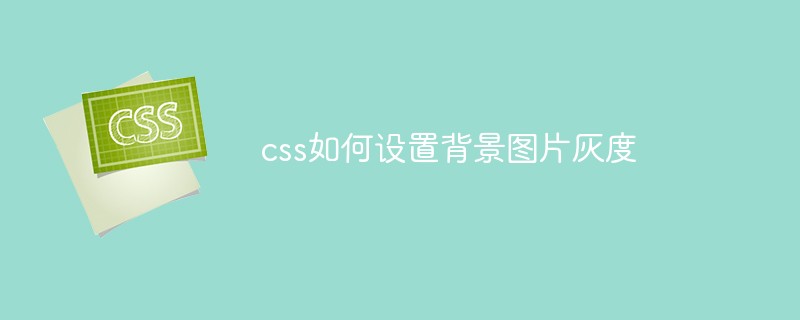
The operating environment of this article: windows10 system, css 3, thinkpad t480 computer.
There is a filter attribute filter in css, which defines the visual effect of the element (usually img), such as blur, saturation, grayscale, etc.
Attribute syntax:
filter: none | blur() | brightness() | contrast() | drop-shadow() | grayscale() | hue-rotate() | invert() | opacity() | saturate() | sepia() | url();
Common attribute values:
none Default value, no effect.
blur(px) Sets Gaussian blur to the image. The "radius" value sets the standard deviation of the Gaussian function, or how many pixels are blended together on the screen, so the larger the value, the blurr it is; if there is no set value, the default is 0; this parameter can set the css length value, but Percentage values are not accepted.
brightness(%) Applies a linear multiplication to the image, making it appear brighter or darker. If the value is 0%, the image will be completely black. If the value is 100%, there will be no change in the image. Other values correspond to linear multiplier effects. Values above 100% are okay and the image will be brighter than before. If no value is set, the default is 1.
contrast(%) Adjust the contrast of the image. If the value is 0%, the image will be completely black. The value is 100% and the image is unchanged. Values can exceed 100%, meaning a lower comparison will be used. If no value is set, the default is 1.
grayscale(%)
Convert the image to grayscale. The value defines the scale of the conversion. If the value is 100%, the image will be completely converted to grayscale, and if the value is 0%, the image will remain unchanged. Values between 0% and 100% are linear multipliers of the effect. If not set, the value defaults to 0;
Example 1:
<!DOCTYPE html>
<html>
<head>
<style>
img {
-webkit-filter: grayscale(100%); /* Chrome, Safari, Opera */
filter: grayscale(100%);
}
</style>
</head>
<body>
<p>图片转为黑白色:</p>
<img src="/static/imghw/default1.png" data-src="pineapple.jpg" class="lazy" alt="Pineapple" style="max-width:90%" style="max-width:90%">
<p><strong>注意:</strong> Internet Explorer 或 Safari 5.1 (及更早版本) 不支持该属性。</p>
</body>
</html>Running result:
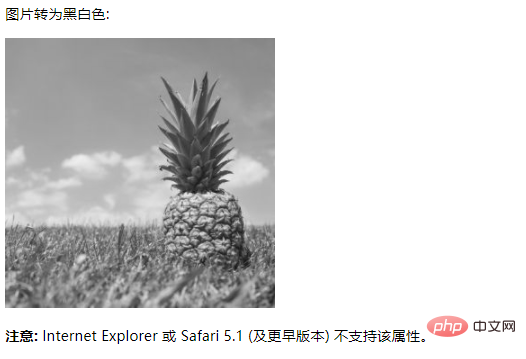
Example 2:
<!DOCTYPE html>
<html>
<head>
<style>
img {
-webkit-filter: blur(5px); /* Chrome, Safari, Opera */
filter: blur(5px);
}
</style>
</head>
<body>
<p>图片使用高斯模糊效果:</p>
<img src="/static/imghw/default1.png" data-src="pineapple.jpg" class="lazy" alt="Pineapple" style="max-width:90%" style="max-width:90%">
<p><strong>注意:</strong> Internet Explorer 不支持 filter 属性。</p>
</body>
</html>Running results:
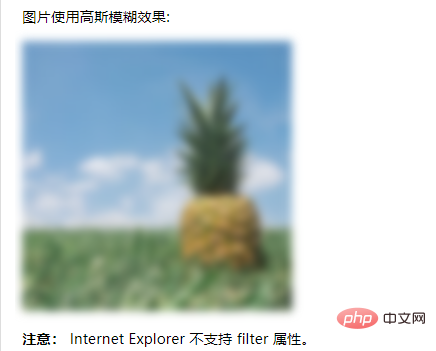
(Learning video sharing: css video tutorial)
Example 3 :
<!DOCTYPE html>
<html>
<head>
<style>
img {
-webkit-filter: drop-shadow(8px 8px 10px red); /* Chrome, Safari, Opera */
filter: drop-shadow(8px 8px 10px red);
}
</style>
</head>
<body>
<p>给图像设置一个阴影效果:</p>
<img src="/static/imghw/default1.png" data-src="pineapple.jpg" class="lazy" alt="Pineapple" style="max-width:90%" style="max-width:90%">
<p><strong>注意:</strong> Internet Explorer 不支持 filter 属性。</p>
</body>
</html> Running results:

Related recommendations: CSS tutorial
The above is the detailed content of How to set the background image grayscale in css. For more information, please follow other related articles on the PHP Chinese website!

Hot AI Tools

Undresser.AI Undress
AI-powered app for creating realistic nude photos

AI Clothes Remover
Online AI tool for removing clothes from photos.

Undress AI Tool
Undress images for free

Clothoff.io
AI clothes remover

Video Face Swap
Swap faces in any video effortlessly with our completely free AI face swap tool!

Hot Article

Hot Tools

Notepad++7.3.1
Easy-to-use and free code editor

SublimeText3 Chinese version
Chinese version, very easy to use

Zend Studio 13.0.1
Powerful PHP integrated development environment

Dreamweaver CS6
Visual web development tools

SublimeText3 Mac version
God-level code editing software (SublimeText3)

Hot Topics
 1386
1386
 52
52
 How to use bootstrap in vue
Apr 07, 2025 pm 11:33 PM
How to use bootstrap in vue
Apr 07, 2025 pm 11:33 PM
Using Bootstrap in Vue.js is divided into five steps: Install Bootstrap. Import Bootstrap in main.js. Use the Bootstrap component directly in the template. Optional: Custom style. Optional: Use plug-ins.
 The Roles of HTML, CSS, and JavaScript: Core Responsibilities
Apr 08, 2025 pm 07:05 PM
The Roles of HTML, CSS, and JavaScript: Core Responsibilities
Apr 08, 2025 pm 07:05 PM
HTML defines the web structure, CSS is responsible for style and layout, and JavaScript gives dynamic interaction. The three perform their duties in web development and jointly build a colorful website.
 How to write split lines on bootstrap
Apr 07, 2025 pm 03:12 PM
How to write split lines on bootstrap
Apr 07, 2025 pm 03:12 PM
There are two ways to create a Bootstrap split line: using the tag, which creates a horizontal split line. Use the CSS border property to create custom style split lines.
 Understanding HTML, CSS, and JavaScript: A Beginner's Guide
Apr 12, 2025 am 12:02 AM
Understanding HTML, CSS, and JavaScript: A Beginner's Guide
Apr 12, 2025 am 12:02 AM
WebdevelopmentreliesonHTML,CSS,andJavaScript:1)HTMLstructurescontent,2)CSSstylesit,and3)JavaScriptaddsinteractivity,formingthebasisofmodernwebexperiences.
 How to resize bootstrap
Apr 07, 2025 pm 03:18 PM
How to resize bootstrap
Apr 07, 2025 pm 03:18 PM
To adjust the size of elements in Bootstrap, you can use the dimension class, which includes: adjusting width: .col-, .w-, .mw-adjust height: .h-, .min-h-, .max-h-
 How to insert pictures on bootstrap
Apr 07, 2025 pm 03:30 PM
How to insert pictures on bootstrap
Apr 07, 2025 pm 03:30 PM
There are several ways to insert images in Bootstrap: insert images directly, using the HTML img tag. With the Bootstrap image component, you can provide responsive images and more styles. Set the image size, use the img-fluid class to make the image adaptable. Set the border, using the img-bordered class. Set the rounded corners and use the img-rounded class. Set the shadow, use the shadow class. Resize and position the image, using CSS style. Using the background image, use the background-image CSS property.
 How to use bootstrap button
Apr 07, 2025 pm 03:09 PM
How to use bootstrap button
Apr 07, 2025 pm 03:09 PM
How to use the Bootstrap button? Introduce Bootstrap CSS to create button elements and add Bootstrap button class to add button text
 How to set up the framework for bootstrap
Apr 07, 2025 pm 03:27 PM
How to set up the framework for bootstrap
Apr 07, 2025 pm 03:27 PM
To set up the Bootstrap framework, you need to follow these steps: 1. Reference the Bootstrap file via CDN; 2. Download and host the file on your own server; 3. Include the Bootstrap file in HTML; 4. Compile Sass/Less as needed; 5. Import a custom file (optional). Once setup is complete, you can use Bootstrap's grid systems, components, and styles to create responsive websites and applications.




