

Contents
(Free learning recommendation: javascript video tutorial )
Preface
Let’s talk about throttling - the idea of another optimization function.
Let’s take the mobile event as an example
nbsp;html>
<meta>
<meta>
<meta>
<title>Document</title>
<style>
#wrapper {
width: 100%;
height: 140px;
background: rgba(0, 0, 0, 0.8);
color: #fff;
font-size: 30px;
font-weight: bold;
line-height: 140px;
text-align: center;
}
</style>
<p></p>
<script>
var count = 1;
function moveAction () {
oWrapper.innerHTML = count++;
}
var oWrapper = document.querySelector('#wrapper');
oWrapper.onmousemove = moveAction;
</script>The effect is as follows:

1. Core and basic implementation
The principle of throttling is very simple: If you continuously trigger an event, it will only be executed once within a specific time interval.
Regarding the implementation of throttling, there are two mainstream implementation methods:
As the name suggests, the time interval is controlled through two timestamps. When an event is triggered:
now;prev;now - prev > wait, it proves that the time interval maintenance is over, executes the specified event, and updates prev;According to this idea, we You can now implement the first version of the code:
oWrapper.onmousemove = throttle(moveAction, 1000);function throttle(func, wait) {
var _this, arg;
var prev = 0; // 上一次触发的时间,第一次默认为0
return function () {
var now = Date.now(); // 触发时的时间
_this = this;
if (now - prev > wait) {
func.apply(_this, arg); // 允许传入参数,并修正this
prev = now; // 更新上一次触发的时间
}
}}Let’s see what the effect is like with the help of it:

We can see:
Use timer to ensure the number of triggers of events within the interval
timer , record whether it is currently within the period; wait time Then execute it again and clear the timer; When the event is triggered, we set a timer. When the event is triggered again, if the timer exists, it will not be executed until the timer is executed. , and then execute the function to clear the timer, so that the next timer can be set.
function throttle(func, wait) {
var _this, arg;
var timer; // 初始化
return function () {
_this = this; // 记录this
arg = arguments; // 记录参数数组
if (timer) return; // 时候未到
timer = setTimeout(() => {
func.apply(_this, arg); // 允许传入参数,并修正this
timer = null;
}, wait);
}}Let’s see what the effect is like with the help of it:

However, we can see:
waitIt will be executed once after an interval| Timer | ||
|---|---|---|
| Execute immediately | Execute after n seconds | |
| Will not be executed after stopping | Stop will be executed again |
2. Throttling advancement
Combining two ideas to complete one can be executed immediately , and the throttling method to execute again after stopping the trigger:// 第三版function throttle(func, wait) {
var timeout, context, args, result;
var previous = 0;
var later = function() {
previous = +new Date();
timeout = null;
func.apply(context, args)
};
var throttled = function() {
var now = +new Date();
//下次触发 func 剩余的时间
var remaining = wait - (now - previous);
context = this;
args = arguments;
// 如果没有剩余的时间了或者你改了系统时间
if (remaining wait) {
if (timeout) {
clearTimeout(timeout);
timeout = null;
}
previous = now;
func.apply(context, args);
} else if (!timeout) {
timeout = setTimeout(later, remaining);
}
};
return throttled;}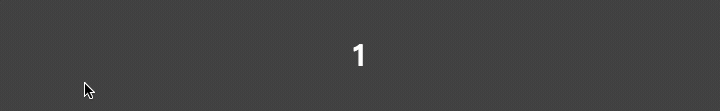
Related free learning recommendations: javascript (Video)
The above is the detailed content of JavaScript Topic 4: Throttling. For more information, please follow other related articles on the PHP Chinese website!
 Tutorial on making inscribed coins
Tutorial on making inscribed coins
 The phone cannot connect to the Bluetooth headset
The phone cannot connect to the Bluetooth headset
 Compound usage
Compound usage
 vue common instructions
vue common instructions
 What should I do if msconfig cannot be opened?
What should I do if msconfig cannot be opened?
 What is the difference between Douyin and Douyin Express Edition?
What is the difference between Douyin and Douyin Express Edition?
 Property management system software
Property management system software
 Why can swoole be resident in memory?
Why can swoole be resident in memory?
 Domestic free ChatGPT encyclopedia
Domestic free ChatGPT encyclopedia