
How to install the pdo_oci extension in php7: 1. Download and install the oracle client on the official website; 2. Enter the source code installation package of php and execute [/usr/local/php/bin/phpize]; 3. Execute [make install] command can be installed.
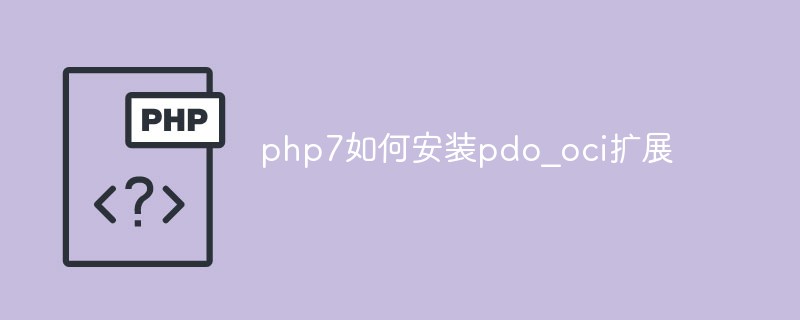
The operating environment of this article: centos 7 system, php7, thinkpad t480 computer.
Premise:
There are related environments on the CentOS server: apache2, php7
Need to install: 1.oracle client, 2.oci8 extension, 3.pdo_oci extension
1. Install Oracle client
Oracle client can be downloaded from Oracle official website
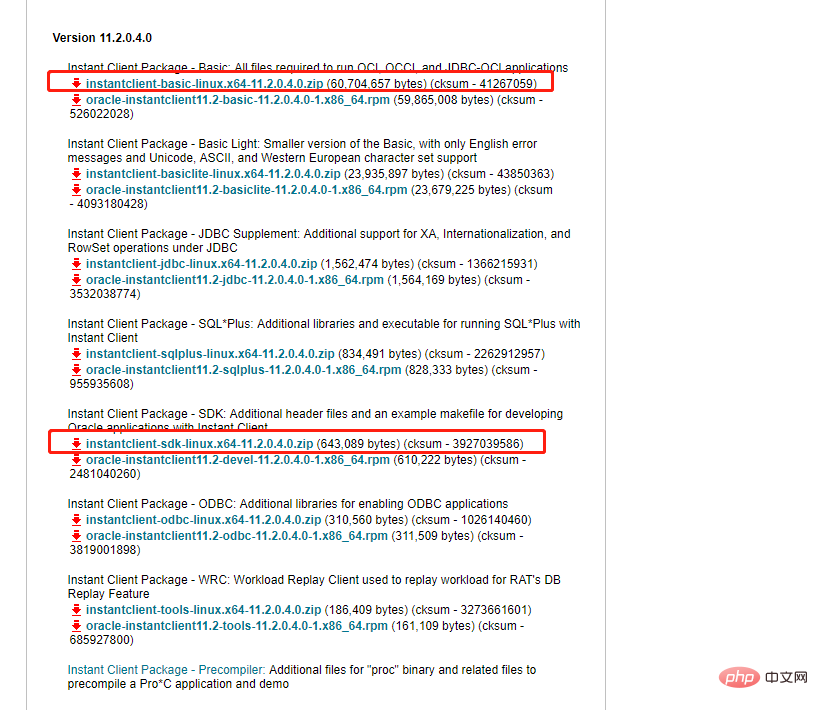
Select the two installation packages above and download Go to /usr/local/src and decompress:
unzip instantclient-basic-linux.x64-11.2.0.4.0.zip unzip instantclient-sdk-linux.x64-11.2.0.4.0.zip
Then enter the decompressed directory: cd instantclient_11_2/Connect the following three files
ln -s libnnz11.so libnnz.so ln -s libclntsh.so.11.1 libclntsh.so ln -s libocci.so.11.1 libocci.so
Then enter the decompressed directory Move to the /usr/local/lib directory and rename it to 'instantclient'
mv ./instantclient_11_2 /usr/local/lib/instantclient
(Learning video sharing: php video tutorial)
2. Install oci8 Extension
Enter the source code installation package of PHP: cd /usr/local/src/php-7.1.25/ext/oci8/
Execute /usr/local/php/bin/phpize
Then execute:
./configure --with-php-config=/usr/local/php/bin/php-config --with-oci8=shared,instantclient,/usr/local/lib/instantclient
Then execute make
Finally make install
Enter cd /usr/local/php/lib/php/extensions/no- debug-zts-20160303/Checking the file oci8.so indicates that the installation is successful
The next step is to add extension=oci8.so in the php.ini configuration
3. Install the pdo_oci extension
Enter the source code installation package of php: cd /usr/local/src/php-7.1.25/ext/pdo_oci
Execute /usr/local/php/bin/phpize
Then execute: ./configure --with-php-config=/usr/local/php/bin/php-config --with-pdo-oci=instantclient,/usr/local/lib/instantclient
Then execute make
Finally make install
Enter cd /usr/local/php/lib/php/extensions/no-debug-zts-20160303/ to view the file pdo_oci.so Indicates that the installation is successful
The next step is to add extension=pdo_oci.so in the php.ini configuration
Check phpinfo and if there is oci8 and pdo_oci, the addition is successful
Related Recommended: php tutorial
The above is the detailed content of How to install pdo_oci extension in php7. For more information, please follow other related articles on the PHP Chinese website!
 What is the difference between php5 and php7
What is the difference between php5 and php7
 What is the difference between php7 and php8
What is the difference between php7 and php8
 How to insert page numbers in ppt
How to insert page numbers in ppt
 Introduction to service providers with cost-effective cloud server prices
Introduction to service providers with cost-effective cloud server prices
 What is the difference between a router and a cat?
What is the difference between a router and a cat?
 How to change word background color to white
How to change word background color to white
 How to use the notnull annotation
How to use the notnull annotation
 clonenode usage
clonenode usage




