MySQL exercise one: basic operations of data tables

Have learned various operations of MySQL, such as creating tables, adding various constraints, generating table structures, and modifying and deleting tables. A practical exercise is given to comprehensively review the basic operation foundation of the data table.
Case: Create the database company, create two data tables offices and employees in the company database according to the table structure given in the following two tables, and complete the basic operations of the data table according to the operation process .
(Free learning recommendation: mysql video tutorial)
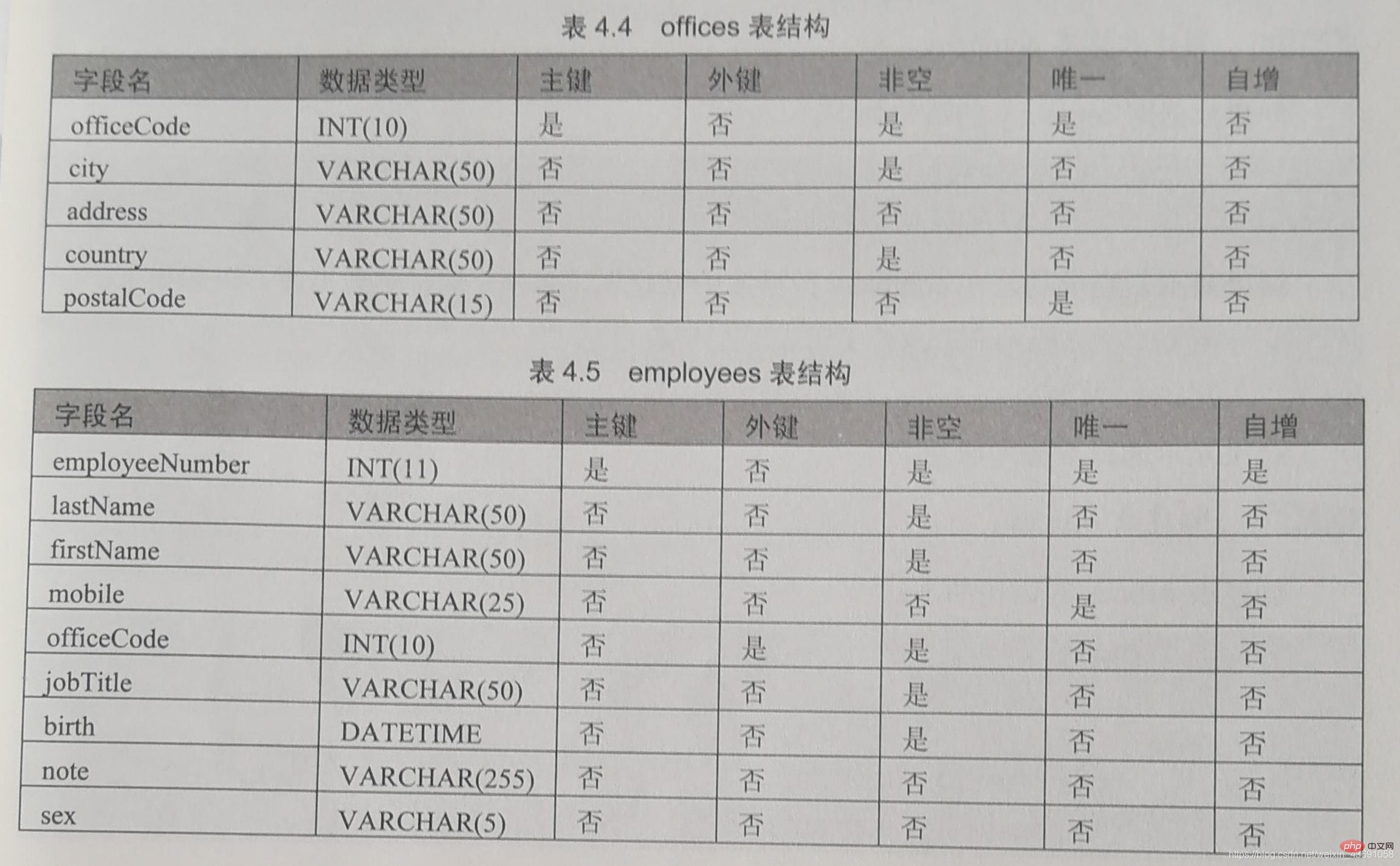
操作过程如下:
(1): Log in to MySQL.
mysql -h localhost -u root -p
Open the windows command line and enter the login username and password:
C:\Users\Hudie>mysql -h localhost -u root -p Enter password: ********Welcome to the MySQL monitor. Commands end with ; or \g.Your MySQL connection id is 19Server version: 8.0.16 MySQL Community Server - GPL Copyright (c) 2000, 2019, Oracle and/or its affiliates. All rights reserved.Oracle is a registered trademark of Oracle Corporation and/or its affiliates. Other names may be trademarks of their respective owners.Type 'help;' or '\h' for help. Type '\c' to clear the current input statement.mysql>_
The login is successful and you can enter SQL statements for operation.
(2): Create database company.
create database company;
mysql> create database company;Query OK, 1 row affected (0.06 sec)
After successful creation, create a data table in the company database, and you must select the database first. The SQL statement is as follows:
mysql> use company;Database changed
(3): Create table offices.
create table offices
mysql> create table offices -> ( -> officeCode int(10) not null unique, -> city varchar(50) not null, -> address varchar(50) not null, -> country varchar(50) not null, -> postalCode varchar(15) not null, -> primary key (officeCode) -> );Query OK, 0 rows affected (0.14 sec)mysql> show tables;+-------------------+| Tables_in_company |+-------------------+| offices |+-------------------+1 row in set (0.00 sec)
(4): Create table employees.
create table employees
mysql> create table employees -> ( -> employeeNumber int(11) not null primary key auto_increment, -> lastNamee varchar(50) not null, -> firstName varchar(50) not null, -> mobile varchar(25) not null, -> officeCode int (10) not null, -> jobTitle varchar(50) not null, -> birth datetime, -> noth varchar(25), -> sex varchar(5), -> constraint office_fk foreign key(officeCode) references offices(officeCode) -> );Query OK, 0 rows affected (0.14 sec)mysql> show tables;+-------------------+| Tables_in_company |+-------------------+| employees || offices |+-------------------+2 rows in set (0.01 sec)
Creation is successful, check the structure of the two tables:
mysql> desc offices;+------------+-------------+------+-----+---------+-------+| Field | Type | Null | Key | Default | Extra |+------------+-------------+------+-----+---------+-------+| officeCode | int(10) | NO | PRI | NULL | || city | varchar(50) | NO | | NULL | || address | varchar(50) | NO | | NULL | || country | varchar(50) | NO | | NULL | || postalCode | varchar(15) | NO | | NULL | |+------------+-------------+------+-----+---------+-------+5 rows in set (0.06 sec)mysql> desc employees;+----------------+-------------+------+-----+---------+----------------+| Field | Type | Null | Key | Default | Extra |+----------------+-------------+------+-----+---------+----------------+| employeeNumber | int(11) | NO | PRI | NULL | auto_increment || lastNamee | varchar(50) | NO | | NULL | || firstName | varchar(50) | NO | | NULL | || mobile | varchar(25) | NO | | NULL | || officeCode | int(10) | NO | MUL | NULL | || jobTitle | varchar(50) | NO | | NULL | || birth | datetime | YES | | NULL | || noth | varchar(25) | YES | | NULL | || sex | varchar(5) | YES | | NULL | |+----------------+-------------+------+-----+---------+----------------+9 rows in set (0.01 sec)
(5): Modify the mobile field of the employees table to behind the officeCode field.
alter table employees modify mobile varchar(25) after officeCode;
mysql> alter table employees modify mobile varchar(25) after officeCode;Query OK, 0 rows affected (0.18 sec)Records: 0 Duplicates: 0 Warnings: 0mysql> desc employees;+----------------+-------------+------+-----+---------+----------------+| Field | Type | Null | Key | Default | Extra |+----------------+-------------+------+-----+---------+----------------+| employeeNumber | int(11) | NO | PRI | NULL | auto_increment || lastNamee | varchar(50) | NO | | NULL | || firstName | varchar(50) | NO | | NULL | || officeCode | int(10) | NO | MUL | NULL | || mobile | varchar(25) | YES | | NULL | || jobTitle | varchar(50) | NO | | NULL | || birth | datetime | YES | | NULL | || noth | varchar(25) | YES | | NULL | || sex | varchar(5) | YES | | NULL | |+----------------+-------------+------+-----+---------+----------------+9 rows in set (0.01 sec)
(6): Rename the birth field of table employees to employee_birth.
alter table employees change birth employee_birth datetime;
mysql> alter table employees change birth employee_birth datetime;Query OK, 0 rows affected (0.03 sec)Records: 0 Duplicates: 0 Warnings: 0mysql> desc employees;+----------------+-------------+------+-----+---------+----------------+| Field | Type | Null | Key | Default | Extra |+----------------+-------------+------+-----+---------+----------------+| employeeNumber | int(11) | NO | PRI | NULL | auto_increment || lastNamee | varchar(50) | NO | | NULL | || firstName | varchar(50) | NO | | NULL | || officeCode | int(10) | NO | MUL | NULL | || mobile | varchar(25) | YES | | NULL | || jobTitle | varchar(50) | NO | | NULL | || employee_birth | datetime | YES | | NULL | || noth | varchar(25) | YES | | NULL | || sex | varchar(5) | YES | | NULL | |+----------------+-------------+------+-----+---------+----------------+9 rows in set (0.00 sec)
(7): Modify the sex field, set the data type to char(1), and non-null constraints.
alter table employees modify sex char(1) not null;
mysql> alter table employees modify sex char(1) not null;Query OK, 0 rows affected (0.20 sec)Records: 0 Duplicates: 0 Warnings: 0mysql> desc employees;+----------------+-------------+------+-----+---------+----------------+| Field | Type | Null | Key | Default | Extra |+----------------+-------------+------+-----+---------+----------------+| employeeNumber | int(11) | NO | PRI | NULL | auto_increment || lastNamee | varchar(50) | NO | | NULL | || firstName | varchar(50) | NO | | NULL | || officeCode | int(10) | NO | MUL | NULL | || mobile | varchar(25) | YES | | NULL | || jobTitle | varchar(50) | NO | | NULL | || employee_birth | datetime | YES | | NULL | || noth | varchar(25) | YES | | NULL | || sex | char(1) | NO | | NULL | |+----------------+-------------+------+-----+---------+----------------+9 rows in set (0.01 sec)
(8): Delete field not.
alter table employees drop noth;
mysql> alter table employees drop noth;Query OK, 0 rows affected (0.15 sec)Records: 0 Duplicates: 0 Warnings: 0mysql> desc employees;+----------------+-------------+------+-----+---------+----------------+| Field | Type | Null | Key | Default | Extra |+----------------+-------------+------+-----+---------+----------------+| employeeNumber | int(11) | NO | PRI | NULL | auto_increment || lastNamee | varchar(50) | NO | | NULL | || firstName | varchar(50) | NO | | NULL | || officeCode | int(10) | NO | MUL | NULL | || mobile | varchar(25) | YES | | NULL | || jobTitle | varchar(50) | NO | | NULL | || employee_birth | datetime | YES | | NULL | || sex | char(1) | NO | | NULL | |+----------------+-------------+------+-----+---------+----------------+8 rows in set (0.01 sec)
(9): Add the field name favorite_activity, the data type is varchar(100)
alter table employees add favoriate_activity varchar(100);
mysql> alter table employees add favoriate_activity varchar(100);Query OK, 0 rows affected (0.09 sec)Records: 0 Duplicates: 0 Warnings: 0mysql> desc employees;+--------------------+--------------+------+-----+---------+----------------+| Field | Type | Null | Key | Default | Extra |+--------------------+--------------+------+-----+---------+----------------+| employeeNumber | int(11) | NO | PRI | NULL | auto_increment || lastNamee | varchar(50) | NO | | NULL | || firstName | varchar(50) | NO | | NULL | || officeCode | int(10) | NO | MUL | NULL | || mobile | varchar(25) | YES | | NULL | || jobTitle | varchar(50) | NO | | NULL | || employee_birth | datetime | YES | | NULL | || sex | char(1) | NO | | NULL | || favoriate_activity | varchar(100) | YES | | NULL | |+--------------------+--------------+------+-----+---------+----------------+9 rows in set (0.00 sec)
(10 ): Delete the main table offices
①Delete the foreign key constraints of the table:alter table employees drop foreign key office_fk;
②Delete the table offices:drop table offices;
mysql> alter table employees drop foreign key office_fk;Query OK, 0 rows affected (0.03 sec)Records: 0 Duplicates: 0 Warnings: 0mysql> drop table offices;Query OK, 0 rows affected (0.03 sec)mysql> show tables;+-------------------+| Tables_in_company |+-------------------+| employees |+-------------------+1 row in set (0.06 sec)
(11): Modify the storage engine of table employees to MyISAM.
alter table employees ENGINE=MyISAM;
mysql> alter table employees ENGINE=MyISAM;Query OK, 0 rows affected (0.17 sec)Records: 0 Duplicates: 0 Warnings: 0mysql> show create table employees \G*************************** 1. row *************************** Table: employeesCreate Table: CREATE TABLE `employees` ( `employeeNumber` int(11) NOT NULL AUTO_INCREMENT, `lastNamee` varchar(50) NOT NULL, `firstName` varchar(50) NOT NULL, `officeCode` int(10) NOT NULL, `mobile` varchar(25) DEFAULT NULL, `jobTitle` varchar(50) NOT NULL, `employee_birth` datetime DEFAULT NULL, `sex` char(1) NOT NULL, `favoriate_activity` varchar(100) DEFAULT NULL, PRIMARY KEY (`employeeNumber`), KEY `office_fk` (`officeCode`)) ENGINE=MyISAM DEFAULT CHARSET=utf8mb4 COLLATE=utf8mb4_0900_ai_ci1 row in set (0.00 sec)
(12) Change the name of table employees to employees_info.
alter table employees rename employees_info;
Related free learning recommendations: mysql database(Video)
The above is the detailed content of MySQL exercise one: basic operations of data tables. For more information, please follow other related articles on the PHP Chinese website!

Hot AI Tools

Undresser.AI Undress
AI-powered app for creating realistic nude photos

AI Clothes Remover
Online AI tool for removing clothes from photos.

Undress AI Tool
Undress images for free

Clothoff.io
AI clothes remover

AI Hentai Generator
Generate AI Hentai for free.

Hot Article

Hot Tools

Notepad++7.3.1
Easy-to-use and free code editor

SublimeText3 Chinese version
Chinese version, very easy to use

Zend Studio 13.0.1
Powerful PHP integrated development environment

Dreamweaver CS6
Visual web development tools

SublimeText3 Mac version
God-level code editing software (SublimeText3)

Hot Topics
 1375
1375
 52
52
 Data table compression technology in MySQL
Jun 16, 2023 am 08:16 AM
Data table compression technology in MySQL
Jun 16, 2023 am 08:16 AM
MySQL is a common relational database that is a core component of many websites and applications. As the amount of data becomes larger and larger, how to optimize the performance of MySQL becomes particularly important. One of the key areas is the compression of data tables. In this article we will introduce the data table compression technology in MySQL. Compressed tables and non-compressed tables There are two types of data tables in MySQL: compressed tables and non-compressed tables. Uncompressed tables are MySQL's default table type, which use fixed-length row format to store data. This means data
 mysql modify data table name
Jun 20, 2023 pm 05:52 PM
mysql modify data table name
Jun 20, 2023 pm 05:52 PM
MySQL modifies the data table: 1. First check all tables in the database, the code is: "SHOW TABLES;"; 2. Modify the table name, the code is: "ALTER TABLE old table name RENAME [TO] new table name;". 3. Check whether the table name is modified successfully. The code is: "SHOW TABLES;"
 Data table DDL operation technology in MySQL
Jun 15, 2023 pm 07:55 PM
Data table DDL operation technology in MySQL
Jun 15, 2023 pm 07:55 PM
MySQL is a very popular open source relational database management system that supports complete DDL (data definition language) operations. DDL is a language used to define and manage various data objects in the database, including data tables, views, indexes, etc. It is very important for database administrators and developers to be proficient in DDL operation technology of data tables in MySQL. This article will introduce in detail the technology and methods of DDL operation of data tables in MySQL, and provide practical operation examples. 1. Create a data table. Creating a data table is in DDL.
 Data table reloading techniques in MySQL
Jun 15, 2023 pm 11:28 PM
Data table reloading techniques in MySQL
Jun 15, 2023 pm 11:28 PM
MySQL is an open source relational database management system. Its basic functions are excellent in database design, data storage and management. In MySQL, the data table is the most basic unit of data storage. In practical applications, data table reloading is a very common operating technique, which can help us improve the operating efficiency of the database and improve the stability of the system. This article will introduce this operation technique in detail from the concepts, principles and practical applications of data table overloading in MySQL. 1. What is data table overloading? Data table overloading is
 How to calculate the average value of numeric columns in a data table using MySQL's AVG function
Jul 24, 2023 pm 09:52 PM
How to calculate the average value of numeric columns in a data table using MySQL's AVG function
Jul 24, 2023 pm 09:52 PM
Introduction to the method of using MySQL's AVG function to calculate the average value of numeric columns in a data table: MySQL is an open source relational database management system with a wealth of built-in functions to process and calculate data. Among them, the AVG function is a function used to calculate the average of a numeric column. This article will introduce how to use the AVG function to calculate the average value of numeric columns in a MySQL data table, and provide relevant code examples. 1. Create a sample data table First, we need to create a sample data table for demonstration. Suppose we have a file called
 How to use thinkorm to implement related queries between data tables
Aug 01, 2023 am 08:25 AM
How to use thinkorm to implement related queries between data tables
Aug 01, 2023 am 08:25 AM
How to use thinkorm to implement related queries between data tables Introduction: During database development, we often encounter situations where we need to perform related queries between multiple data tables. Using thinkorm, an excellent database ORM framework, you can easily implement associated queries of data tables and improve development efficiency. This article will introduce how to use thinkorm to implement related queries between data tables, and provide code examples to help readers better understand. 1. Basic concepts Before performing related queries, you first need to understand th
 How to implement MySQL underlying optimization: horizontal and vertical splitting strategies for data tables
Nov 08, 2023 pm 06:57 PM
How to implement MySQL underlying optimization: horizontal and vertical splitting strategies for data tables
Nov 08, 2023 pm 06:57 PM
How to realize the underlying optimization of MySQL: horizontal and vertical partitioning strategies of data tables, which require specific code examples. Introduction: In large-scale application scenarios, MySQL databases often face the pressure of storing and querying massive data. In order to solve this problem, MySQL provides data table partitioning strategies, including horizontal partitioning (HorizontalPartitioning) and vertical partitioning (VerticalPartitioning). This article will introduce how to implement MySQL underlying optimization, focusing on
 How to use the MAX function in MySQL to find the largest value in the data table
Jul 25, 2023 pm 09:49 PM
How to use the MAX function in MySQL to find the largest value in the data table
Jul 25, 2023 pm 09:49 PM
How to use the MAX function in MySQL to find the maximum value in the data table Introduction: In MySQL, we often need to perform various queries and analysis on the data table, including finding the maximum value in the data table. The maximum value in a data table can be easily found using the MAX function and is very useful when further processing the data. This article will introduce how to use the MAX function to find the largest value in the data table, and give corresponding code examples. 1. Introduction to the MAX function The MAX function is an aggregate function in MySQL. Use




