
How to change the height of inline elements in css: You can use the line-heihgt attribute to set the height of inline elements, such as [line-height:100px;]. The line-height property is used to set the line height in percentage.
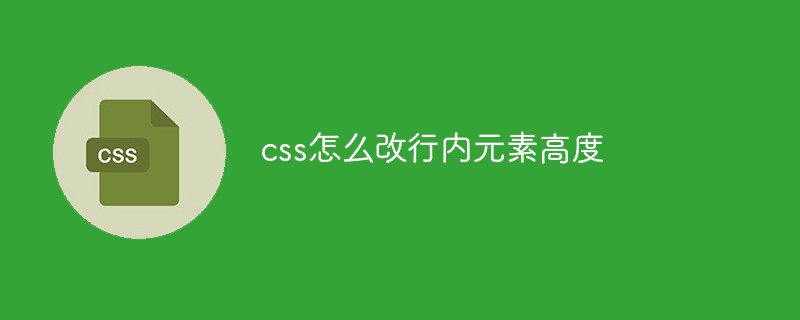
The operating environment of this article: windows10 system, css 3, thinkpad t480 computer.
The line-height attribute is a very important attribute in CSS. This attribute is used to set the line height in percentage. It should be noted that negative values are not allowed.
Attribute value:
normal Default. Set reasonable line spacing.
#number Set a number, which will be multiplied by the current font size to set the line spacing.
#length Set a fixed line spacing.
% % line spacing based on the current font size.
#inherit Specifies that the value of the line-height attribute should be inherited from the parent element.
Sample code:
(Learning video sharing: css video tutorial)
Set the height of inline elements and make the text vertical Horizontal centering
span {
background: red;
line-height: 100px;
align-items: center;
display: flex;
justify-content: center;
}Related recommendations:CSS tutorial
The above is the detailed content of How to change the height of inline elements in css. For more information, please follow other related articles on the PHP Chinese website!