Does python come with numpy?
Python does not come with its own numpy module. The release version on the Python official website does not include the NumPy module, so you need to install it yourself. Installation method: Directly use the "pip3 install --user numpy scipy matplotlib" command to install.
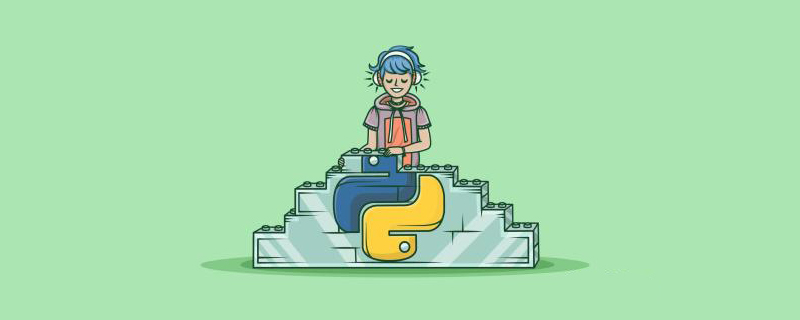
The operating environment of this tutorial: Windows 7 system, Python 3 version, Dell G3 computer.
Numpy is an open source numerical calculation extension for Python. It can be used to store and process large matrices. It is much more efficient than Python's own nested list structure. It provides many advanced numerical programming tools, such as : Matrix data types, vector processing, and sophisticated arithmetic libraries designed for rigorous number crunching.
The distribution version on the Python official website does not include the NumPy module.
Installation Library NumPy
The easiest way to install NumPy is to use the pip tool:
pip3 install --user numpy scipy matplotlib
--user option can be set to only install in the current user instead of writing to the system directory.
By default, foreign lines are used. Foreign lines are too slow. We can use Tsinghua University’s mirror:
pip3 install numpy scipy matplotlib -i https://pypi.tuna.tsinghua.edu.cn/simple
Using NumPy
1. NumPy provides It provides real array functionality and functions for fast processing of data.
2. NumPy is also a dependent library for many more advanced extension libraries. The SciPy, Matplotlib, pandas and other libraries we will introduce later all depend on it.
3. The data processing speed of umPy's built-in functions is C language level. Therefore, when writing programs, you should try to use its built-in functions to avoid efficiency bottlenecks (especially problems involving loops).
In the Windows operating system, the installation of NumPy is the same as the installation of ordinary third-party libraries. It can be carried out through the pip command. The command is as follows:
pip install numpy
You can also download the source code yourself and then use the following Command installation:
python setup.py install
Under the Linux operating system, the above method is also feasible. In addition, many Linux distributions have common Python libraries in their software sources, so they can also be installed through the software manager that comes with the Linux system. For example, under Ubuntu, you can use the following command to install:
sudo apt-get install python-numpy
Installation completed After that, you can use NumPy to operate on the data, as follows:
# -*- coding: utf-8 -* import numpy as np # 一般以np作为NumPy库的别名 a = np.array([2, 0, 1, 5]) # 创建数组 print(a) # 输出数组 print(a[:3]) # 引用前三个数字(切片) print(a.min()) # 输出a的最小值 a.sort() # 将a的元素从小到大排序,此操作直接修改a,因此这时候a为[0, 1, 2, 5] b= np.array([[1, 2, 3], [4, 5, 6]]) # 创建二维数组 print(b*b) # 输出数组的平方阵,即[[1, 4, 9], [16, 25, 36]]
[Related recommendations: Python3 video tutorial]
The above is the detailed content of Does python come with numpy?. For more information, please follow other related articles on the PHP Chinese website!

Hot AI Tools

Undresser.AI Undress
AI-powered app for creating realistic nude photos

AI Clothes Remover
Online AI tool for removing clothes from photos.

Undress AI Tool
Undress images for free

Clothoff.io
AI clothes remover

AI Hentai Generator
Generate AI Hentai for free.

Hot Article

Hot Tools

Notepad++7.3.1
Easy-to-use and free code editor

SublimeText3 Chinese version
Chinese version, very easy to use

Zend Studio 13.0.1
Powerful PHP integrated development environment

Dreamweaver CS6
Visual web development tools

SublimeText3 Mac version
God-level code editing software (SublimeText3)

Hot Topics
 Is there any mobile app that can convert XML into PDF?
Apr 02, 2025 pm 08:54 PM
Is there any mobile app that can convert XML into PDF?
Apr 02, 2025 pm 08:54 PM
An application that converts XML directly to PDF cannot be found because they are two fundamentally different formats. XML is used to store data, while PDF is used to display documents. To complete the transformation, you can use programming languages and libraries such as Python and ReportLab to parse XML data and generate PDF documents.
 How to control the size of XML converted to images?
Apr 02, 2025 pm 07:24 PM
How to control the size of XML converted to images?
Apr 02, 2025 pm 07:24 PM
To generate images through XML, you need to use graph libraries (such as Pillow and JFreeChart) as bridges to generate images based on metadata (size, color) in XML. The key to controlling the size of the image is to adjust the values of the <width> and <height> tags in XML. However, in practical applications, the complexity of XML structure, the fineness of graph drawing, the speed of image generation and memory consumption, and the selection of image formats all have an impact on the generated image size. Therefore, it is necessary to have a deep understanding of XML structure, proficient in the graphics library, and consider factors such as optimization algorithms and image format selection.
 Is the conversion speed fast when converting XML to PDF on mobile phone?
Apr 02, 2025 pm 10:09 PM
Is the conversion speed fast when converting XML to PDF on mobile phone?
Apr 02, 2025 pm 10:09 PM
The speed of mobile XML to PDF depends on the following factors: the complexity of XML structure. Mobile hardware configuration conversion method (library, algorithm) code quality optimization methods (select efficient libraries, optimize algorithms, cache data, and utilize multi-threading). Overall, there is no absolute answer and it needs to be optimized according to the specific situation.
 Is there a mobile app that can convert XML into PDF?
Apr 02, 2025 pm 09:45 PM
Is there a mobile app that can convert XML into PDF?
Apr 02, 2025 pm 09:45 PM
There is no APP that can convert all XML files into PDFs because the XML structure is flexible and diverse. The core of XML to PDF is to convert the data structure into a page layout, which requires parsing XML and generating PDF. Common methods include parsing XML using Python libraries such as ElementTree and generating PDFs using ReportLab library. For complex XML, it may be necessary to use XSLT transformation structures. When optimizing performance, consider using multithreaded or multiprocesses and select the appropriate library.
 How to convert XML files to PDF on your phone?
Apr 02, 2025 pm 10:12 PM
How to convert XML files to PDF on your phone?
Apr 02, 2025 pm 10:12 PM
It is impossible to complete XML to PDF conversion directly on your phone with a single application. It is necessary to use cloud services, which can be achieved through two steps: 1. Convert XML to PDF in the cloud, 2. Access or download the converted PDF file on the mobile phone.
 How to modify node content in XML
Apr 02, 2025 pm 07:21 PM
How to modify node content in XML
Apr 02, 2025 pm 07:21 PM
XML node content modification skills: 1. Use the ElementTree module to locate nodes (findall(), find()); 2. Modify text attributes; 3. Use XPath expressions to accurately locate them; 4. Consider encoding, namespace and exception handling; 5. Pay attention to performance optimization (avoid repeated traversals)
 What is the process of converting XML into images?
Apr 02, 2025 pm 08:24 PM
What is the process of converting XML into images?
Apr 02, 2025 pm 08:24 PM
To convert XML images, you need to determine the XML data structure first, then select a suitable graphical library (such as Python's matplotlib) and method, select a visualization strategy based on the data structure, consider the data volume and image format, perform batch processing or use efficient libraries, and finally save it as PNG, JPEG, or SVG according to the needs.
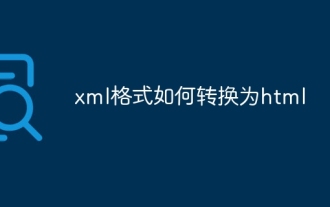 How to convert xml format to html
Apr 02, 2025 pm 08:57 PM
How to convert xml format to html
Apr 02, 2025 pm 08:57 PM
The correct way to convert XML to HTML is to extract XML structure data into a tree structure using a parser. Building an HTML structure based on the extracted data. Avoid inefficient and error-prone string operations.






