What to do if error code 1064 occurs in mysql
Mar 09, 2021 pm 04:47 PMMysql error code 1064 Solution: First enter mysql in command line mode; then enter a database and enter the correct code [SELECT * FROM branch; SELET * FROM branch;].

The operating environment of this tutorial: windows7 system, mysql version 8.0.22, DELL G3 computer.
mysql error code 1064 Solution:
1. First, we enter mysql in command line mode.
1 |
|
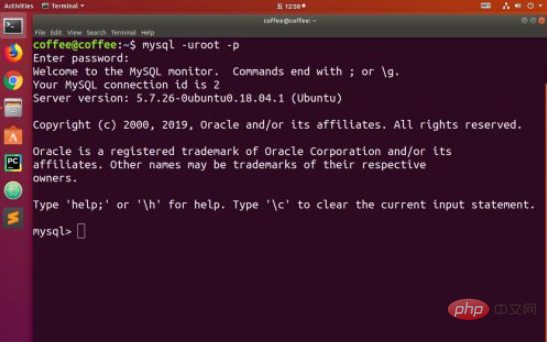
#2. Then enter one of the databases.
1 2 |
|
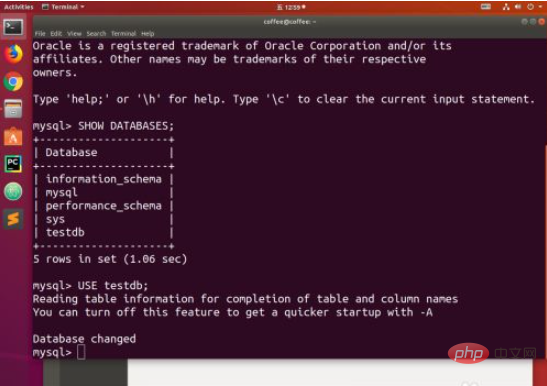
3,
1 |
|
The error here is the comma and semicolon, which is a common input error.
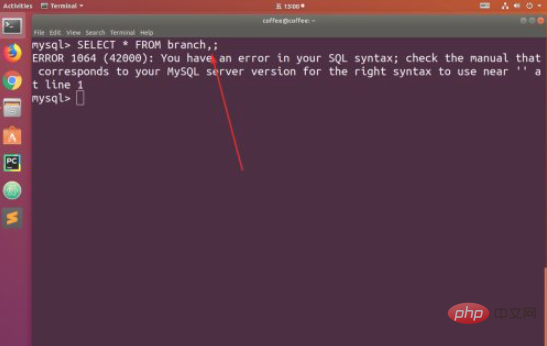
4,
1 |
|
This is because the spelling error of SELECT is missing a C.
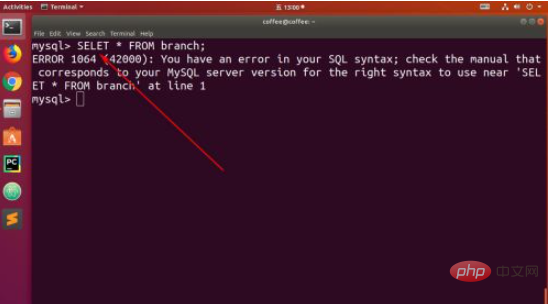
5,
1 |
|
This is also a writing error, FORM should be changed to FROM.
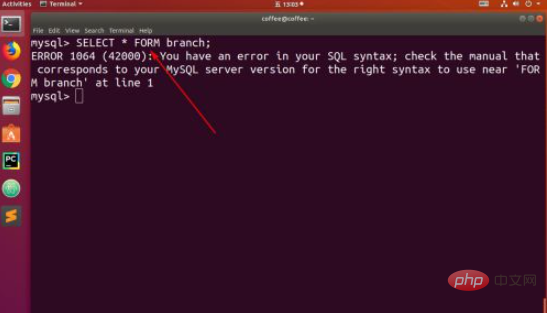
Related free learning recommendations: mysql video tutorial
The above is the detailed content of What to do if error code 1064 occurs in mysql. For more information, please follow other related articles on the PHP Chinese website!

Hot Article

Hot tools Tags

Hot Article

Hot Article Tags

Notepad++7.3.1
Easy-to-use and free code editor

SublimeText3 Chinese version
Chinese version, very easy to use

Zend Studio 13.0.1
Powerful PHP integrated development environment

Dreamweaver CS6
Visual web development tools

SublimeText3 Mac version
God-level code editing software (SublimeText3)

Hot Topics
 PHP's big data structure processing skills
May 08, 2024 am 10:24 AM
PHP's big data structure processing skills
May 08, 2024 am 10:24 AM
PHP's big data structure processing skills
 How to optimize MySQL query performance in PHP?
Jun 03, 2024 pm 08:11 PM
How to optimize MySQL query performance in PHP?
Jun 03, 2024 pm 08:11 PM
How to optimize MySQL query performance in PHP?
 How to use MySQL backup and restore in PHP?
Jun 03, 2024 pm 12:19 PM
How to use MySQL backup and restore in PHP?
Jun 03, 2024 pm 12:19 PM
How to use MySQL backup and restore in PHP?
 How to insert data into a MySQL table using PHP?
Jun 02, 2024 pm 02:26 PM
How to insert data into a MySQL table using PHP?
Jun 02, 2024 pm 02:26 PM
How to insert data into a MySQL table using PHP?
 What are the application scenarios of Java enumeration types in databases?
May 05, 2024 am 09:06 AM
What are the application scenarios of Java enumeration types in databases?
May 05, 2024 am 09:06 AM
What are the application scenarios of Java enumeration types in databases?
 How to fix mysql_native_password not loaded errors on MySQL 8.4
Dec 09, 2024 am 11:42 AM
How to fix mysql_native_password not loaded errors on MySQL 8.4
Dec 09, 2024 am 11:42 AM
How to fix mysql_native_password not loaded errors on MySQL 8.4
 How to use MySQL stored procedures in PHP?
Jun 02, 2024 pm 02:13 PM
How to use MySQL stored procedures in PHP?
Jun 02, 2024 pm 02:13 PM
How to use MySQL stored procedures in PHP?
 Performance optimization strategies for PHP array paging
May 02, 2024 am 09:27 AM
Performance optimization strategies for PHP array paging
May 02, 2024 am 09:27 AM
Performance optimization strategies for PHP array paging






