
How to open the ppt drawing tool: 1. Open the ppt file and create a new slide; 2. In the "Start" menu - "Shape" selection box, click the triangle button to open the drop-down menu; 3. Select A "shape", create the graphic on the slide; 4. After the creation is completed, select the graphic, and the "Drawing Tools" will appear in the top navigation bar.
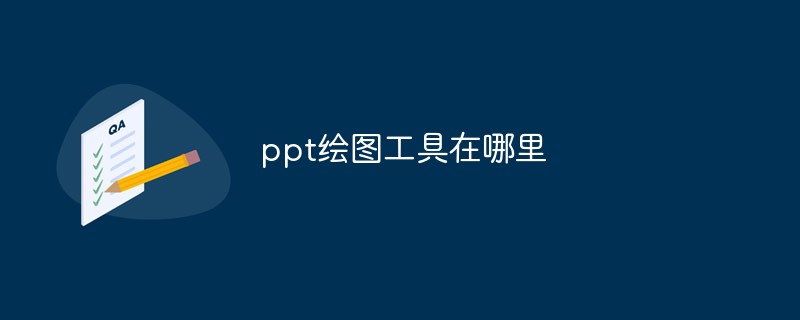
The operating environment of this tutorial: Windows 10 system, Microsoft Office PowerPoint 2016 version, Dell G3 computer.
ppt drawing tool
Open the ppt file and create a new slide.
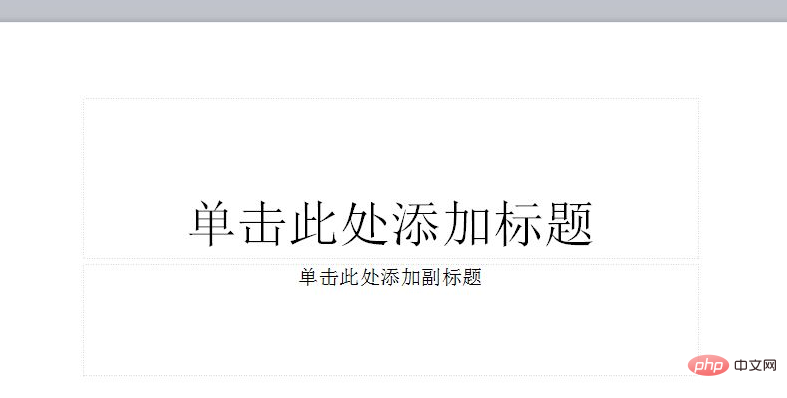
In the Start menu-Shape selection box, open the triangle, there are many shapes.
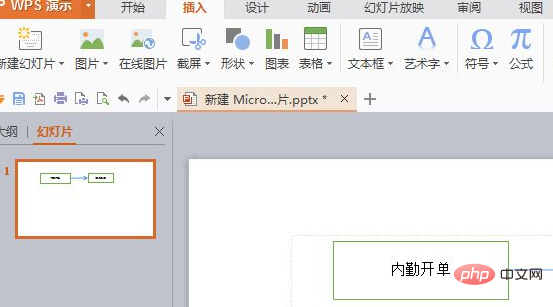
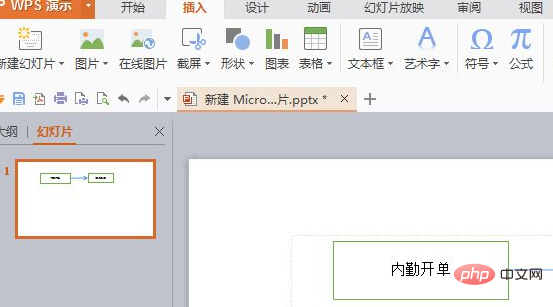
Choose a few to draw, such as rectangles.
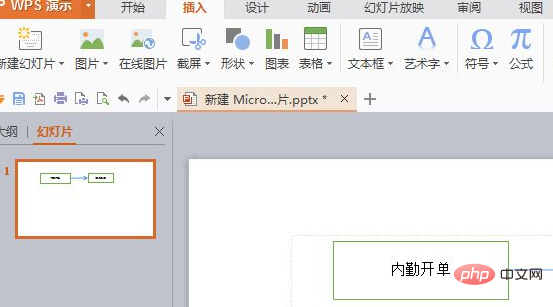
Adjust the color to white, edit and enter text, and add arrows.
Copy and paste a few more.
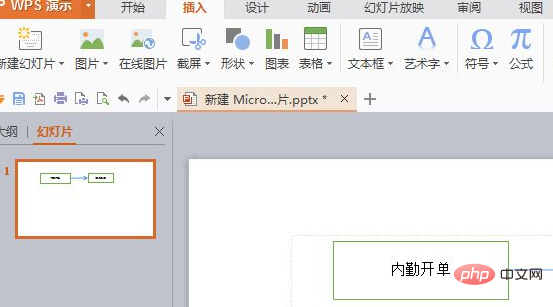
You can try editing shapes, text boxes, shape changes, fill colors, outlines, etc.
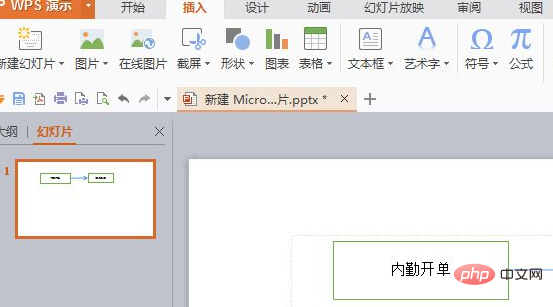
The drawing button can also be found in Insert-Shape.
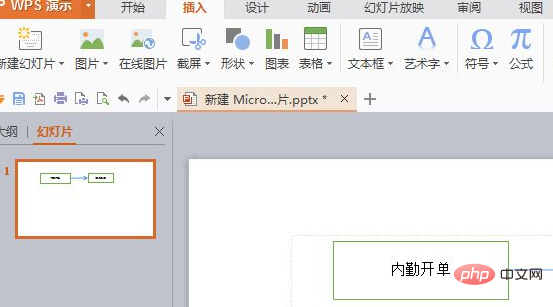
For more related knowledge, please visit the FAQ column!
The above is the detailed content of Where are the ppt drawing tools?. For more information, please follow other related articles on the PHP Chinese website!