What are the css font style attributes?
css font style attributes include: 1. color attribute, used to set font color; 2. font-size attribute, used to set font size; 3. font-family attribute, used to set font style; 4. , font-weight attribute, used to set the font thickness; 5. font-style attribute, used to set the font style; 6. font-variant attribute, used to set the font deformation; 7. "@font-face" rule, used to Custom font.
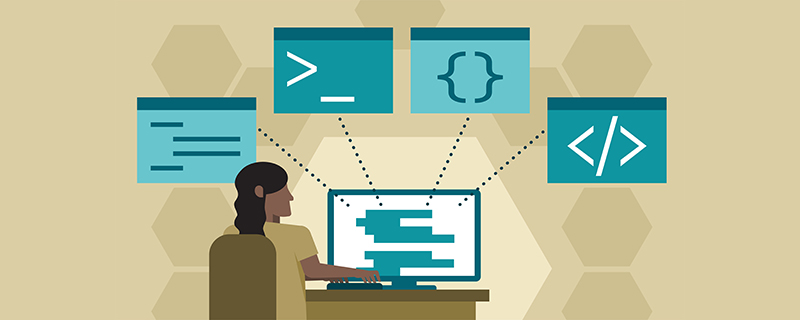
The operating environment of this tutorial: Windows 7 system, CSS3&&HTML5 version, Dell G3 computer.
css font style attributes are:
1, color font color
is defined within the element Text color.
Syntax:
color:颜色名|十六进制|RGB
The color attribute is used to define the color of text. There are three ways to take values:
1) Predefined color value, such as red, green, blue, etc.
2) Hexadecimal, such as #FF0000, #FF6600, #29D794, etc. In practice, hexadecimal is the most commonly used way to define colors.
3) RGB code, such as red can be expressed as rgb(255,0,0) or rgb(100%,0%,0%).
It should be noted that if you use the percentage color value of RGB code, the percent sign cannot be omitted when the value is 0, and it must be written as 0%.
2. font-size
Define the text size within the element.
Grammar:
font-size:绝对单位|相对单位

3. font-family font
font- The family attribute is used to set the font.
Grammar:
font-family:具体字体名,字体集

Commonly used fonts in web pages include Song Dynasty, Microsoft Yahei, Hei Body, etc. For example, set the font of all paragraphs of text in the web page to For Microsoft Yahei, you can use the following CSS style code:
p{ font-family:"微软雅黑";}You can specify multiple fonts at the same time, separated by commas, which means that if the browser does not support the first font, it will try the next one until it is found. Suitable font.
技巧 1. 现在网页中普遍使用14px+。 2. 尽量使用偶数的数字字号。ie6等老式浏览器支持奇数会有bug。 3. 各种字体之间必须使用英文状态下的逗号隔开。 4. 中文字体需要加英文状态下的引号,英文字体一般不需要加引号。当需要设置英文字体时,英文字体名必须位于中文字体名之前。 5. 如果字体名中包含空格、#、$等符号,则该字体必须加英文状态下的单引号或双引号,例如font-family: "Times New Roman";。 6. 尽量使用系统默认字体,保证在任何用户的浏览器中都能正确显示。
CSS Unicode Font
Set the font name in CSS and write Chinese directly. However, garbled errors will occur when the file encoding (GB2312, UTF-8, etc.) does not match. XP system does not support Chinese similar to Microsoft Yahei.
Option 1: You can use English instead. For example, font-family:"Microsoft Yahei".
Option 2: Directly using Unicode encoding to write font names in CSS can avoid these errors. Use Unicode to write Chinese font names, and the browser can parse them correctly. font-family: "\5FAE\8F6F\96C5\9ED1" means setting the font to "Microsoft Yahei".
You can use escape() to test what font it belongs to.
4. Font-weight Font thickness
In addition to using b and strong tags, font boldness can be achieved using CSS, but CSS has no semantics.
The font-weight attribute is used to define the thickness of the font. Its available attribute values are: normal, bold, bolder, lighter, 100~900 (integer multiples of 100).
Tips:
The default is normal. The number 400 is equivalent to normal, and 700 is equivalent to bold. But we prefer to express it in numbers.
5. Font-style font style
In addition to using i and em tags, font tilt can be implemented using CSS, but CSS has no semantics.
font-styleThe attribute is used to define the font style, such as setting italic, italic or normal font. The available attribute values are as follows:
normal :Default value, the browser will display standard font style.
italic: The browser will display italic font style.
oblique: The browser will display an oblique font style.
Tips:
Usually we rarely italicize text. Instead, we like to change italicized tags (em, i) to normal mode.
6. font-variant font variant
Set the text in the element to small capital letters.
Grammar:
font-variant:normal|small-caps
Abbreviation of font attribute
The font attribute is used to comprehensively set the font style. Its basic syntax format is as follows:
选择器{font: font-style font-variant font-weight font-size/line-height font-family;} Use font Attributes must be written in the order in the above syntax format. The order cannot be changed. Each attribute must be separated by spaces.
Note: The attributes that do not need to be set can be omitted (take the default value), but the font-size and font-family attributes must be retained, otherwise the font attribute will doesn't work.
7. @font-face (CSS3)
Grammar rules of @font-face
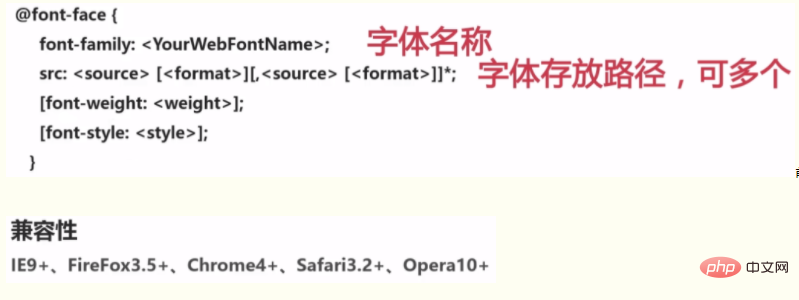
Related tutorial recommendations: CSS video tutorial
The above is the detailed content of What are the css font style attributes?. For more information, please follow other related articles on the PHP Chinese website!

Hot AI Tools

Undresser.AI Undress
AI-powered app for creating realistic nude photos

AI Clothes Remover
Online AI tool for removing clothes from photos.

Undress AI Tool
Undress images for free

Clothoff.io
AI clothes remover

Video Face Swap
Swap faces in any video effortlessly with our completely free AI face swap tool!

Hot Article

Hot Tools

Notepad++7.3.1
Easy-to-use and free code editor

SublimeText3 Chinese version
Chinese version, very easy to use

Zend Studio 13.0.1
Powerful PHP integrated development environment

Dreamweaver CS6
Visual web development tools

SublimeText3 Mac version
God-level code editing software (SublimeText3)

Hot Topics
 1386
1386
 52
52
 How to use bootstrap in vue
Apr 07, 2025 pm 11:33 PM
How to use bootstrap in vue
Apr 07, 2025 pm 11:33 PM
Using Bootstrap in Vue.js is divided into five steps: Install Bootstrap. Import Bootstrap in main.js. Use the Bootstrap component directly in the template. Optional: Custom style. Optional: Use plug-ins.
 The Roles of HTML, CSS, and JavaScript: Core Responsibilities
Apr 08, 2025 pm 07:05 PM
The Roles of HTML, CSS, and JavaScript: Core Responsibilities
Apr 08, 2025 pm 07:05 PM
HTML defines the web structure, CSS is responsible for style and layout, and JavaScript gives dynamic interaction. The three perform their duties in web development and jointly build a colorful website.
 How to write split lines on bootstrap
Apr 07, 2025 pm 03:12 PM
How to write split lines on bootstrap
Apr 07, 2025 pm 03:12 PM
There are two ways to create a Bootstrap split line: using the tag, which creates a horizontal split line. Use the CSS border property to create custom style split lines.
 Understanding HTML, CSS, and JavaScript: A Beginner's Guide
Apr 12, 2025 am 12:02 AM
Understanding HTML, CSS, and JavaScript: A Beginner's Guide
Apr 12, 2025 am 12:02 AM
WebdevelopmentreliesonHTML,CSS,andJavaScript:1)HTMLstructurescontent,2)CSSstylesit,and3)JavaScriptaddsinteractivity,formingthebasisofmodernwebexperiences.
 How to set up the framework for bootstrap
Apr 07, 2025 pm 03:27 PM
How to set up the framework for bootstrap
Apr 07, 2025 pm 03:27 PM
To set up the Bootstrap framework, you need to follow these steps: 1. Reference the Bootstrap file via CDN; 2. Download and host the file on your own server; 3. Include the Bootstrap file in HTML; 4. Compile Sass/Less as needed; 5. Import a custom file (optional). Once setup is complete, you can use Bootstrap's grid systems, components, and styles to create responsive websites and applications.
 How to resize bootstrap
Apr 07, 2025 pm 03:18 PM
How to resize bootstrap
Apr 07, 2025 pm 03:18 PM
To adjust the size of elements in Bootstrap, you can use the dimension class, which includes: adjusting width: .col-, .w-, .mw-adjust height: .h-, .min-h-, .max-h-
 How to use bootstrap button
Apr 07, 2025 pm 03:09 PM
How to use bootstrap button
Apr 07, 2025 pm 03:09 PM
How to use the Bootstrap button? Introduce Bootstrap CSS to create button elements and add Bootstrap button class to add button text
 How to insert pictures on bootstrap
Apr 07, 2025 pm 03:30 PM
How to insert pictures on bootstrap
Apr 07, 2025 pm 03:30 PM
There are several ways to insert images in Bootstrap: insert images directly, using the HTML img tag. With the Bootstrap image component, you can provide responsive images and more styles. Set the image size, use the img-fluid class to make the image adaptable. Set the border, using the img-bordered class. Set the rounded corners and use the img-rounded class. Set the shadow, use the shadow class. Resize and position the image, using CSS style. Using the background image, use the background-image CSS property.




