
How to import fonts into ps: 1. Download the font file online and unzip it; 2. Open the C drive, enter the fonts folder in the Windows directory, and copy the font file into it; 3. Restart the PS software; 4. You can see the newly added font in the "Font Selection" drop-down menu of the PS software.

The operating environment of this tutorial: Windows 7 system, Adobe Photoshop CS6 version, Dell G3 computer.
ps method of importing fonts
1. Download the font file online and unzip it
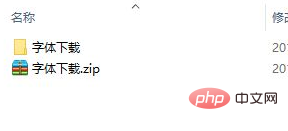
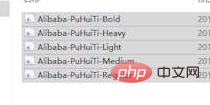
2. Open the C drive, Windows, fonts folder and put the fonts in it.
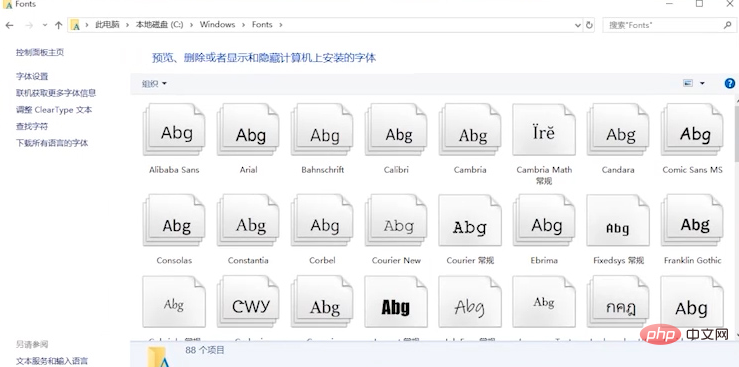
3. Re-open PS to use the font.
4. After opening PS, in the font selection area, you can see that the new font you just added can be used
Recommended: "PS Video tutorial》
The above is the detailed content of How to import fonts into ps. For more information, please follow other related articles on the PHP Chinese website!