What program is 360tray.exe?
360tray.exe is the 360 Security Guard Trojan firewall module manufactured by Qihoo 360 Company; usually the program process is run together with 360 Security Guard; its function is to save the normal operation of the computer system and Improve the security performance of the system.
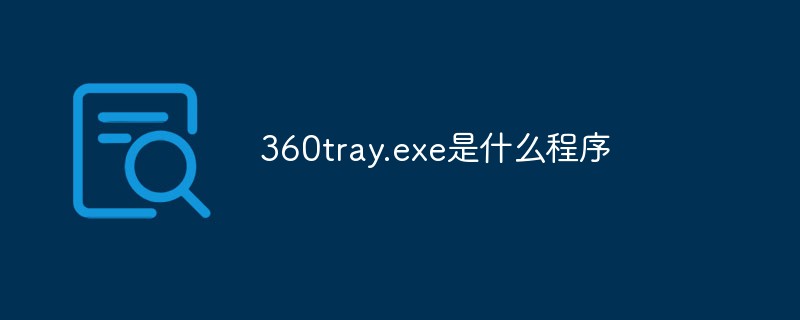
#The operating environment of this article: Windows 7 system, Dell G3 computer.
360tray.exe is the 360 Security Guard Trojan firewall module manufactured by Qihoo 360 Company. Normally, this program process is run together with 360 Security Guard. Its function is to preserve the normal operation of the computer system and improve the security performance of the system.
Process file: 360Tray or 360Tray.exe
Process name: 360Tray.exe
Description: 360 Security Guard Trojan firewall module (this program can be added to the anti-virus software "Trusted Zone")
Producer: Qihoo 360 Company
System process: No
Background program: Yes
Use network: Yes
Hardware related: No
Common errors: Unknown N/A
Security level (0-5): 0
Spyware: Yes
Adware: No
Virus: No
Trojan: No
Process category:
Illegal process Description of the 360Tray process The process is not known It is not a system process and can be closed. However, for safety reasons, it is recommended that users do not close the 360Tray process. However, if we do not find the 360Tray program in the safemon folder in the 360 Security Guard directory, but find the 360Tray program on other files and the process is still running automatically, it may be a Trojan horse disguised. In this case, it is necessary to check and kill Trojan viruses on the computer.
For more related questions, please visit the FAQ column!
The above is the detailed content of What program is 360tray.exe?. For more information, please follow other related articles on the PHP Chinese website!

Hot AI Tools

Undresser.AI Undress
AI-powered app for creating realistic nude photos

AI Clothes Remover
Online AI tool for removing clothes from photos.

Undress AI Tool
Undress images for free

Clothoff.io
AI clothes remover

Video Face Swap
Swap faces in any video effortlessly with our completely free AI face swap tool!

Hot Article

Hot Tools

Notepad++7.3.1
Easy-to-use and free code editor

SublimeText3 Chinese version
Chinese version, very easy to use

Zend Studio 13.0.1
Powerful PHP integrated development environment

Dreamweaver CS6
Visual web development tools

SublimeText3 Mac version
God-level code editing software (SublimeText3)

Hot Topics
 1386
1386
 52
52


