 Operation and Maintenance
Operation and Maintenance
 Windows Operation and Maintenance
Windows Operation and Maintenance
 How to cancel the startup login password in win10
How to cancel the startup login password in win10
How to cancel the startup login password in win10
Mar 12, 2021 pm 04:29 PMHow to cancel the startup login password in win10: 1. Right-click the start menu and open Run; 2. Enter netplwiz and click OK to open the user account dialog box; 3. Uncheck [To use this computer, user User name and password must be entered] option.
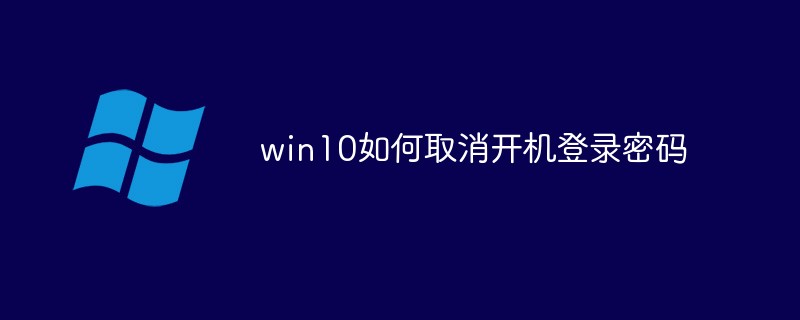
#The operating environment of this article: windows10 system, thinkpad t480 computer.
The specific method is as follows:
Right-click the start menu of the Win10 system and select Run in the pop-up menu, as shown in the figure below.
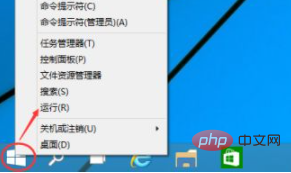
Enter: netplwiz in the run dialog box, and then click OK, as shown in the figure below.
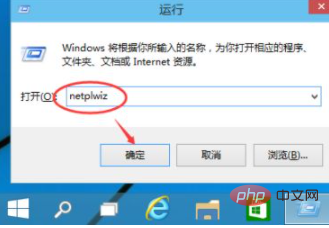
After clicking, you can see that "To use this computer, users must enter a user name and password" is checked in the user account dialog box, as shown in the figure below.
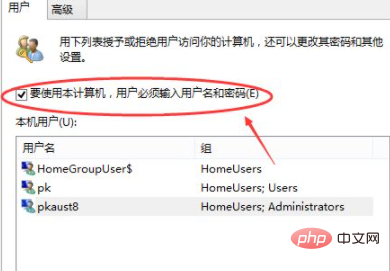
Uncheck the box in front of "To use this computer, users must enter a username and password" in the user account dialog box, and then click Apply, as shown in the figure below.
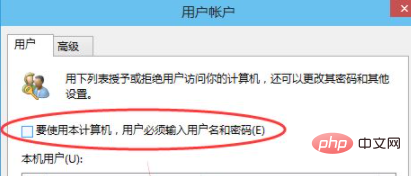
After clicking Apply, an automatic login dialog box will pop up to verify permissions. Enter your username and password and click OK. You will not need a password when you log in next time. As shown below.
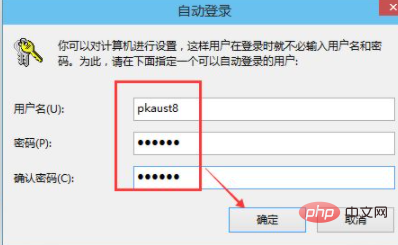
Free video tutorial: php video tutorial
The above is the detailed content of How to cancel the startup login password in win10. For more information, please follow other related articles on the PHP Chinese website!

Hot Article

Hot tools Tags

Hot Article

Hot Article Tags

Notepad++7.3.1
Easy-to-use and free code editor

SublimeText3 Chinese version
Chinese version, very easy to use

Zend Studio 13.0.1
Powerful PHP integrated development environment

Dreamweaver CS6
Visual web development tools

SublimeText3 Mac version
God-level code editing software (SublimeText3)

Hot Topics
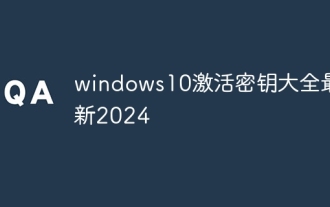 windows10 activation key list latest 2024
Mar 19, 2024 pm 03:45 PM
windows10 activation key list latest 2024
Mar 19, 2024 pm 03:45 PM
windows10 activation key list latest 2024
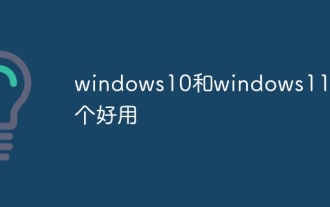 Which one is easier to use, windows10 or windows11?
Mar 19, 2024 pm 04:11 PM
Which one is easier to use, windows10 or windows11?
Mar 19, 2024 pm 04:11 PM
Which one is easier to use, windows10 or windows11?
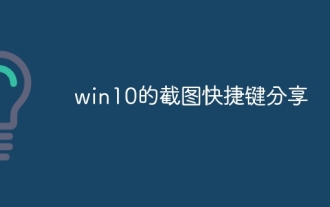 Win10 screenshot shortcut key sharing
Mar 19, 2024 pm 04:05 PM
Win10 screenshot shortcut key sharing
Mar 19, 2024 pm 04:05 PM
Win10 screenshot shortcut key sharing
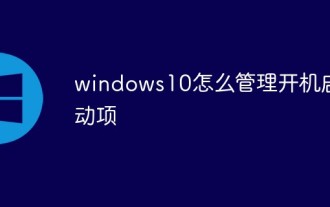 How to manage startup items in Windows 10
Feb 07, 2021 am 11:22 AM
How to manage startup items in Windows 10
Feb 07, 2021 am 11:22 AM
How to manage startup items in Windows 10
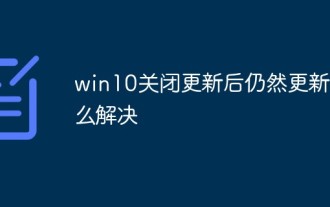 How to solve the problem that Windows 10 still updates after turning off updates?
Feb 20, 2023 pm 06:25 PM
How to solve the problem that Windows 10 still updates after turning off updates?
Feb 20, 2023 pm 06:25 PM
How to solve the problem that Windows 10 still updates after turning off updates?
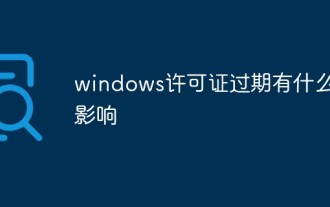 What are the consequences of windows license expiration?
Feb 21, 2023 pm 05:39 PM
What are the consequences of windows license expiration?
Feb 21, 2023 pm 05:39 PM
What are the consequences of windows license expiration?








