What are developer options for?
The functions of developer options: 1. You can count running processes and limit background programs; 2. You can increase the running speed of your phone by turning off animation scaling; 3. You can make your phone run through other rendering adjustments. Smoother.
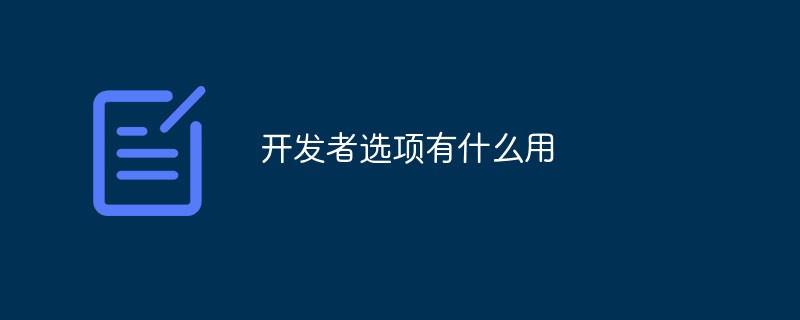
Demo environment for this article: MIUI12.0.22 system, Xiaomi 11 mobile phone.
For Android mobile phone users, the mobile developer mode (developer option) will definitely not be unfamiliar, but it is estimated that many people are not sure what the developer mode is used for. Do you always feel that it is like a mysterious guest, always lurking in your phone and silently guarding your beloved phone? It seems very powerful but seems not to be used at all?
Actually, it’s all because you don’t understand the developer mode at all. It’s very useful!
1. Can limit background programs
The culprit of Android phone lag is that various background programs are running at the same time, and even if you exit on the surface, in fact it is There is no retreat, they are all standing in the background and continuing to run.
If you want your phone to stay smoother, you need to limit background processes.
Enter the phone settings [Developer Options], scroll down to find [Background Process Limits], and you can set background process limits based on the operating conditions of your phone.
After setting, when you open the application and then exit, once these processes exceed your limit, they will no longer "do evil" in the background and occupy the CPU. In this way, the phone will naturally run smoother

2. It can speed up the running speed of the mobile phone
In addition to the mobile phone system, memory and processor, in fact, the special effects of the mobile phone window and operation interface Rendering will also affect the running speed of the mobile phone to some extent, one of which is the window animation scaling effect.
Then if we don’t need these renderings, will the mobile phone run faster?
Let’s try it, go to [Settings]-[Developer Options] on your phone, pull down to find the three options [Window Animation Scaling] [Transition Animation Scaling] [Animation Program Duration Adjustment], and then change their Animation scaling is turned off.
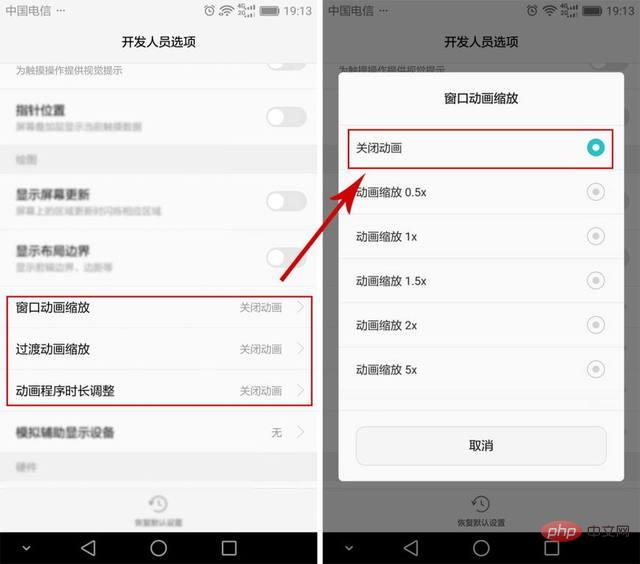
# After making the adjustments, restart your phone. Did you find that your old phone, which was originally stuck and missing teeth, started to run quickly in an instant?
You reset the settings again and find that the phone is still stuck again.
Actually, this is caused by rendering, because the rendering of these animations will take up a certain amount of time and CPU resources, so the mobile phone will run slower. After turning it off, without this step of the process, the overall running speed of the phone will naturally improve.
Besides, if the animation special effects value is not adjusted very high (too high and some mobile phones will not be able to drive it), then the low value and the animation scaling effect of turning off the animation cannot be distinguished by our naked eyes.
In other words, turning off the animation scaling effect actually has no impact on our normal use. Anyone who needs it can give it a try.
3. Improve the smoothness of your mobile phone
In addition to improving the running speed of your mobile phone by turning off animation scaling, you can actually make your mobile phone run faster by adjusting other renderings. Smooth.
is the [Forced GPU Rendering] we talked about yesterday. This is Android's introduction of hardware acceleration to the system desktop in order to speed up the smoothness of the system. GPU forced rendering is a type of hwa (hardware acceleration).
Go to [Settings] - [Developer Options] on your phone, scroll down to find [Force GPU rendering], [Force enable 4x MSAA], [Disable HW overlay], and turn them on. .
After setting up, the speed of your phone has become a step faster. Have you found that your old stuck phone is running like crazy?
Specifically why turning on these three items can improve the fluency of mobile phones. The professor said it yesterday and I won’t repeat it. Friends who want to know more can go back and check yesterday’s content.
Have you suddenly discovered that the mobile phone developer model still hides its merits and fame? Simple settings bring huge changes to your phone! Take out your phone quickly, open it and try it!
For more related knowledge, please visit the FAQ column!
The above is the detailed content of What are developer options for?. For more information, please follow other related articles on the PHP Chinese website!

Hot AI Tools

Undresser.AI Undress
AI-powered app for creating realistic nude photos

AI Clothes Remover
Online AI tool for removing clothes from photos.

Undress AI Tool
Undress images for free

Clothoff.io
AI clothes remover

AI Hentai Generator
Generate AI Hentai for free.

Hot Article

Hot Tools

Notepad++7.3.1
Easy-to-use and free code editor

SublimeText3 Chinese version
Chinese version, very easy to use

Zend Studio 13.0.1
Powerful PHP integrated development environment

Dreamweaver CS6
Visual web development tools

SublimeText3 Mac version
God-level code editing software (SublimeText3)

Hot Topics
 1385
1385
 52
52


