Specific steps to generate QR code using yii2
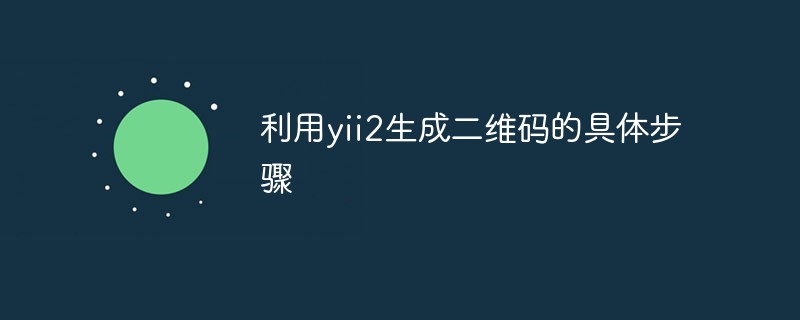
The specific steps to generate the QR code are as follows:
1. Download the class library from the official website
After downloading the class library from the official website, make sure The current PHP environment supports GD2, and then we only need to use phpqrcode.php to generate QR codes.
phpqrcode.php provides a key png() method, in which the
parameter $text represents the generated two-digit information text;
The parameter $outfile indicates whether to output a QR code image file, the default is no;
The parameter $level indicates the fault tolerance rate, that is, the covered area can still be recognized , respectively L (QR_ECLEVEL_L, 7%), M (QR_ECLEVEL_M, 15%), Q (QR_ECLEVEL_Q, 25%), H (QR_ECLEVEL_H, 30%);
Parameter $size Indicates the size of the generated image, the default is 3; the parameter $margin indicates the spacing value of the blank area of the border around the QR code;
The parameter $saveandprint indicates whether to save the QR code and display it.
2. After downloading, place the decompressed phpqrcode folder under the extensions folder, as shown below:
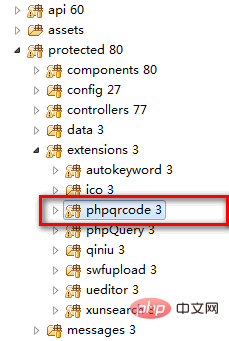
3. Introduce class
Yii::$enableIncludePath = false; Yii::import ('application.extensions.phpqrcode.phpqrcode', 1 );
4, specific code
public function actionQrcode(){
$this->breadcrumbs=array_merge($this->breadcrumbs,array(
'生成二维码'
));
$qrcode_path='';
$file_tmp_name='';
$errors=array();
if(!empty($_POST)){
$content = trim($_POST['content']); //二维码内容
$contentSize=$this->getStringLength($content);
if($contentSize>290){
$errors[]='字数过长,不能多于150个字符!';
}
Yii::$enableIncludePath = false;
Yii::import ('application.extensions.phpqrcode.phpqrcode', 1 );
if(isset($_FILES['upimage']['tmp_name']) && $_FILES['upimage']['tmp_name'] && is_uploaded_file($_FILES['upimage']['tmp_name'])){
if($_FILES['upimage']['size']>512000){
$errors[]="你上传的文件过大,最大不能超过500K。";
}
$file_tmp_name=$_FILES['upimage']['tmp_name'];
$fileext = array("image/pjpeg","image/jpeg","image/gif","image/x-png","image/png");
if(!in_array($_FILES['upimage']['type'],$fileext)){
$errors[]="你上传的文件格式不正确,仅支持 png, jpg, gif格式。";
}
}
$tpgs=$_POST['tpgs'];//图片格式
$bas_path=dirname ( Yii::app ()->BasePath );
$qrcode_bas_path=$bas_path.'/upload/qrcode/';
if(!is_dir($qrcode_bas_path)){
mkdir($qrcode_bas_path, 0777, true);
}
$uniqid_rand=date("Ymdhis").uniqid(). rand(1,1000);
$qrcode_path=$qrcode_bas_path.$uniqid_rand. "_1.".$tpgs;
$qrcode_path_new=$qrcode_bas_path.$uniqid_rand."_2.".$tpgs;
if(Helper::getOS()=='Linux'){
$mv = move_uploaded_file($file_tmp_name, $qrcode_path);
}else{
//解决windows下中文文件名乱码的问题
$save_path = Helper::safeEncoding($qrcode_path,'GB2312');
if(!$save_path){
$errors[]='上传失败,请重试!';
}
$mv = move_uploaded_file($file_tmp_name, $qrcode_path);
}
if(empty($errors)){
$errorCorrectionLevel = $_POST['errorCorrectionLevel'];//容错级别
$matrixPointSize = $_POST['matrixPointSize'];//生成图片大小
$matrixMarginSize = $_POST['matrixMarginSize'];//边距大小
//生成二维码图片
QRcode::png($content,$qrcode_path_new, $errorCorrectionLevel, $matrixPointSize, $matrixMarginSize);
$QR = $qrcode_path_new;//已经生成的原始二维码图
$logo = $qrcode_path;//准备好的logo图片
if (file_exists($logo)) {
$QR = imagecreatefromstring(file_get_contents($QR));
$logo = imagecreatefromstring(file_get_contents($logo));
$QR_width = imagesx($QR);//二维码图片宽度
$QR_height = imagesy($QR);//二维码图片高度
$logo_width = imagesx($logo);//logo图片宽度
$logo_height = imagesy($logo);//logo图片高度
$logo_qr_width = $QR_width / 5;
$scale = $logo_width/$logo_qr_width;
$logo_qr_height = $logo_height/$scale;
$from_width = ($QR_width - $logo_qr_width) / 2;
//重新组合图片并调整大小
imagecopyresampled($QR, $logo, $from_width, $from_width, 0, 0, $logo_qr_width,
$logo_qr_height, $logo_width, $logo_height);
//输出图片
// header("Content-type: image/png");
imagepng($QR,$qrcode_path);
imagedestroy($QR);
}else{
$qrcode_path=$qrcode_path_new;
}
$qrcode_path=str_replace($bas_path,'', $qrcode_path);
}else{
$qrcode_path='';
}
}
$data=array('data'=>array('errors'=>$errors,'qrcode_path'=>$qrcode_path));
$this->render ( 'qrcode',$data);
}Free video tutorial sharing: php video tutorial
4, front-end upload interface
<?php
$vars = get_defined_vars ();
$data = $vars ['data'];
$content=Yii::app ()->request->hostInfo;
$matrixPointSize=6;
$matrixMarginSize=2;
$errorCorrectionLevel='M';
$tpgs='gif';
if(!empty($_POST)){
$content=$_POST['content'];
$matrixPointSize=$_POST['matrixPointSize'];
$matrixMarginSize=$_POST['matrixMarginSize'];
$errorCorrectionLevel=$_POST['errorCorrectionLevel'];
$tpgs=$_POST['tpgs'];
}
$arrayCorrectionLevel=array('L'=>'L - Low (7%)','M'=>'M - Medium (15%)','Q'=>'Q - Quartile (25%)','H'=>'H - High (30%)');
$arrayTpgs=array('gif'=>'gif格式','png'=>'png格式','jpg格式');
?>
<div class="col-md-12">
<div class="form-horizontal panel panel-default margin-t-10 b-img">
<div class="panel-heading">
<div class="pull-left">
<span class="g-bg glyphicon glyphicon-wrench margin-r-2"
aria-hidden="true"></span>在线生成二维码
</div>
<div class="clearfix"></div>
</div>
<?php
$form = $this->beginWidget ( 'CActiveForm', array (
'id' => 'qrcode-form',
'htmlOptions' => array (
'id' => 'view_table',
'class' => 'add-form padding-10',
'enctype' => 'multipart/form-data'
),
'enableAjaxValidation' => false
) );
?>
<div class="form-group">
<label class="col-lg-2 control-label">尺寸大小</label>
<div class="col-lg-3">
<select class="form-control" id="matrixPointSize"
name="matrixPointSize">
<?php for ($i=1;$i<21;$i++):?>
<option value="<?php echo $i;?>" <?php echo $i==$matrixPointSize?'selected':'';?>><?php echo $i;?></option>
<?php endfor;?>
</select>
</div>
</div>
<div class="form-group">
<label class="col-lg-2 control-label">边距大小</label>
<div class="col-lg-3">
<select class="form-control" id="matrixMarginSize"
name="matrixMarginSize">
<?php for ($i=0;$i<21;$i++):?>
<option value="<?php echo $i;?>" <?php echo $i==$matrixMarginSize?'selected':'';?>><?php echo $i;?></option>
<?php endfor;?>
</select>
</div>
</div>
<div class="form-group">
<label class="col-lg-2 control-label">容错级别</label>
<div class="col-lg-3">
<?php echo CHtml::dropDownList('errorCorrectionLevel',$errorCorrectionLevel, $arrayCorrectionLevel,array('class'=>'form-control'));?>
</div>
</div>
<div class="form-group">
<label class="col-lg-2 control-label">保存格式</label>
<div class="col-lg-3">
<?php echo CHtml::dropDownList('tpgs',$tpgs, $arrayTpgs,array('class'=>'form-control'));?>
</div>
</div>
<div class="form-group">
<label class="col-lg-2 control-label">二维码内容</label>
<div class="col-lg-5">
<?php echo CHtml::textField('content',$content,array('class'=>'form-control','maxlength'=>150));?>
</div>
</div>
<div class="form-group">
<label class="col-lg-2 control-label">二维码logo图片</label>
<div class="col-lg-5">
<div class="col-md-6">
<input id="upimage" type="file" name="upimage" class="hidden">
<input id="tmp_file" class="form-control" type="text" value="gif,png,jpg">
</div>
<div class="col-md-6"><a class="btn btn-default" onclick="$('input[id=upimage]').click();">选择文件</a></div>
</div>
</div>
<div class="list_back">
<input type="submit" value="生成二维码" class="btn btn-success">
</div>
</div>
<?php $this->endWidget(); ?>
<div class="panel panel-default margin-t-10 b-img">
<div class="panel-heading">
<span class="g-bg glyphicon glyphicon-wrench margin-r-2" aria-hidden="true"></span>二维码
</div>
<div class="panel-body">
<?php if(empty($_POST)):?>
<?php echo CHtml::image('/static/tool/qrcode/qrcode.gif','二维码');?>
<?php endif;?>
<?php if(!empty($data['errors'])):?>
<label class="col-lg-2 text-right">生成失败</label>
<div class="col-lg-5">
<?php foreach ($data['errors'] as $e):?>
<?php echo $e;?><br>
<?php endforeach;?>
</div>
<?php endif;?>
<?php if(!empty($data['qrcode_path'])):?>
<?php echo CHtml::image($data['qrcode_path'],'二维码');?>
<a class="btn btn-success color-f" href="<?php echo $data['qrcode_path'];?>" target="_blank"><span aria-hidden="true" class="glyphicon glyphicon-download-alt margin-r-2"></span>右键另存为二维码</a>
<?php endif;?>
</div>
</div>
<?php $this->renderPartial('/component/duoshuo_common');?>
</div>The final effect is as follows:

Related recommendations: yii framework
The above is the detailed content of Specific steps to generate QR code using yii2. For more information, please follow other related articles on the PHP Chinese website!

Hot AI Tools

Undresser.AI Undress
AI-powered app for creating realistic nude photos

AI Clothes Remover
Online AI tool for removing clothes from photos.

Undress AI Tool
Undress images for free

Clothoff.io
AI clothes remover

AI Hentai Generator
Generate AI Hentai for free.

Hot Article

Hot Tools

Notepad++7.3.1
Easy-to-use and free code editor

SublimeText3 Chinese version
Chinese version, very easy to use

Zend Studio 13.0.1
Powerful PHP integrated development environment

Dreamweaver CS6
Visual web development tools

SublimeText3 Mac version
God-level code editing software (SublimeText3)

Hot Topics
 1385
1385
 52
52
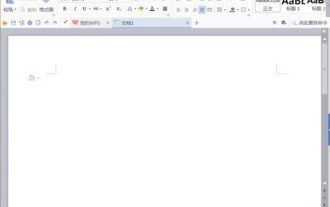 How to create a QR code using wps
Mar 28, 2024 am 09:41 AM
How to create a QR code using wps
Mar 28, 2024 am 09:41 AM
1. Open the software and enter the wps text operation interface. 2. Find the insert option in this interface. 3. Click the Insert option and find the QR code option in its editing tool area. 4. Click the QR code option to pop up the QR code dialog box. 5. Select the text option on the left and enter our information in the text box. 6. On the right side, you can set the shape of the QR code and the color of the QR code.
 How to use PHP to dynamically generate QR codes
Sep 05, 2023 pm 05:45 PM
How to use PHP to dynamically generate QR codes
Sep 05, 2023 pm 05:45 PM
How to use PHP to dynamically generate QR codes. QR codes (QRCode) are widely used in various fields. They can store a large amount of information and are easy to scan. In web applications, we often need to dynamically generate QR codes to provide users with convenient operations. This article will introduce how to use PHP to dynamically generate QR codes. 1. Install and configure the PHPQRCode library. In order to facilitate the generation of QR codes, we can use the PHPQRCode library. First, we need
 How to scan QR codes on iPhone
May 04, 2023 am 11:46 AM
How to scan QR codes on iPhone
May 04, 2023 am 11:46 AM
Prerequisite: Enable QR code scanning on your iPhone The ability to scan QR codes is enabled by default on all iPhones running iOS 11. Therefore, you need to make sure your iPhone is updated to the latest available version, at least iOS11, to be able to scan QR codes natively. Before proceeding with any of the methods below, you must ensure that the feature is enabled on your iPhone. You can enable QR code scanning on your iPhone by opening the Settings app and tapping the Camera section. On the next screen, enable the "Scan QR code" toggle. This should turn on the feature so you can scan and extract from QR codes using any of the following methods
 How to use PHP to generate batch QR codes?
Aug 25, 2023 pm 04:33 PM
How to use PHP to generate batch QR codes?
Aug 25, 2023 pm 04:33 PM
How to use PHP to generate batch QR codes? With the continuous development of Internet technology, QR codes have become a very common information transmission tool. QR codes can store a large amount of information and can be quickly scanned and recognized, so they have been widely used in various industries. In many cases, we need to generate a large number of QR codes in batches, such as for product labels, event tickets, etc. PHP is a scripting language widely used in web development and is flexible, simple and easy to use. Below, we will introduce how to use PHP to generate
 How to generate QR code with time limit using PHP?
Aug 26, 2023 pm 04:34 PM
How to generate QR code with time limit using PHP?
Aug 26, 2023 pm 04:34 PM
How to generate QR code with time limit using PHP? With the popularity of mobile payments and electronic tickets, QR codes have become a common technology. In many scenarios, we may need to generate a QR code with a time limit, which will become invalid even after a certain period of time. This article will introduce how to use PHP to generate a time-limited QR code and provide code examples for reference. Installing the PHPQRCode library To use PHP to generate QR codes, we need to install the PHPQRCode library first. This library
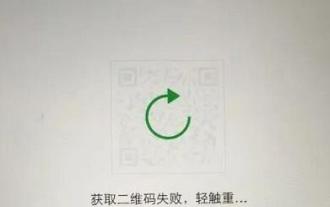 What should I do if the QR code on Enterprise WeChat cannot be loaded?
Mar 14, 2024 pm 10:46 PM
What should I do if the QR code on Enterprise WeChat cannot be loaded?
Mar 14, 2024 pm 10:46 PM
What should I do if the QR code on Enterprise WeChat cannot be loaded? What should we do when we find that the QR code cannot be loaded and cannot be displayed when logging into the computer version of Enterprise WeChat? Here, the editor will give you a detailed introduction to the solution to the problem that the QR code of Enterprise WeChat cannot be loaded. Anyone who needs it Friends, come and take a look! Method 1. Network reasons 1. The network speed may be slow, resulting in slow loading and failure to display. You can disconnect and reconnect. 2. Check the computer's own network problems to see if it is connected to the network. You can restart the network device. Method 2: Maintenance and update: The QR code may not be generated because the version of Enterprise WeChat is too low. You can upgrade the software to the latest version. Method three, firewall 1
 How to use Vue to generate QR code
Nov 07, 2023 am 09:57 AM
How to use Vue to generate QR code
Nov 07, 2023 am 09:57 AM
QR code is a widely used information encoding method in modern society. Vue is a front-end framework. How to use Vue to generate QR code? 1. Understand the principle of QR code generation. The principle of QR code generation is to convert a piece of text or a URL address into a picture, in which the information of the text or URL address is encoded. You can use third-party libraries to generate QR codes. This article introduces how to use the Qrcode.js library to generate QR codes. Qrcode.js is a lightweight, dependency-free QR code generation library. two
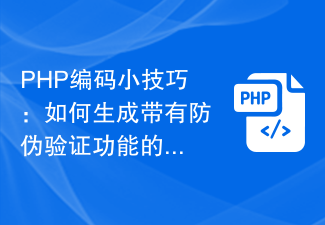 PHP coding tips: How to generate a QR code with anti-counterfeiting verification function?
Aug 17, 2023 pm 02:42 PM
PHP coding tips: How to generate a QR code with anti-counterfeiting verification function?
Aug 17, 2023 pm 02:42 PM
PHP coding tips: How to generate a QR code with anti-counterfeiting verification function? With the development of e-commerce and the Internet, QR codes are increasingly used in various industries. In the process of using QR codes, in order to ensure product safety and prevent counterfeiting, it is very important to add anti-counterfeiting verification functions to the QR codes. This article will introduce how to use PHP to generate a QR code with anti-counterfeiting verification function, and attach corresponding code examples. Before starting, we need to prepare the following necessary tools and libraries: PHPQRCode: PHP




