What are the differences between vps and cloud servers?
The differences between vps and cloud servers: 1. Different infrastructure determines performance; 2. Different storage modes; 3. Different reliability; 4. Different support for intranet and mirroring; 5. Different upgrade methods.
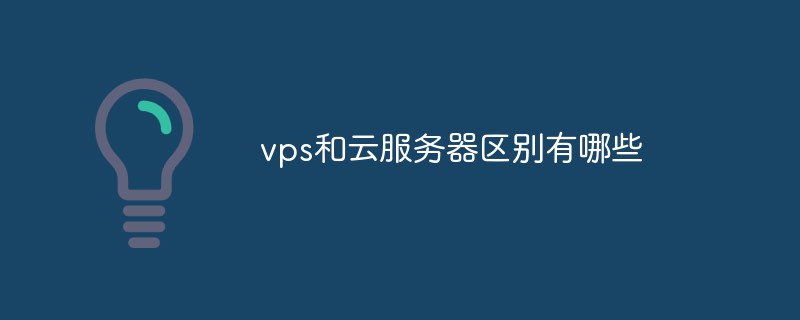
#The operating environment of this article: Windows 7 system, Dell G3 computer.
The difference between vps and cloud servers:
1. Infrastructure determines the difference in performance: First of all, we need to understand a concept, that is, the performance of VPS is limited by its own location If there is a problem with the physical server, the VPS will also have problems, and the website on it will also be affected. The cloud host is built on a cluster server, and a problem with one server does not affect the operation of the cloud host.
2. Different storage models: Since cloud hosts are based on cluster servers, they use network distributed storage. VPS stores data on the hard drive of a local physical server. Only one copy of the data is stored. Once damaged, it cannot operate normally. This is the essential difference between cloud hosting and VPS.
3. Different reliability: Cloud hosts are supported by multiple servers, which can achieve hotspot migration and automatic switching of failed nodes. The reliability is much higher than that of VPS. VPS cannot do this because it is limited to a single server. When the server needs to be upgraded or restarted, the operation of the cloud host will not be affected, ensuring the normal operation of the website. VPS, on the other hand, needs to be interrupted and cannot continue to operate until the server is restored, which is a waste of time. When a computing node fails, the cloud host can automatically switch to other nodes without any impact, while the VPS can only be interrupted, which may also cause data damage.
4. Different support for intranet and mirroring: cloud host naturally supports intranet, data transmission speed is extremely fast on intranet, which is conducive to load balancing, and cloud host can also quickly clone multiple system images . Due to differences in architecture, it is difficult for VPS to support the intranet, and it does not support custom images.
5. Different upgrade methods: Because cloud hosts are virtualized and exist in the network, they can easily expand in-situ and upgrade bandwidth, hard disk, CPU and other configurations, while VPS itself is limited by the host machine. , limited expansion capabilities. In terms of upgrade time, cloud hosts can be completed online within a few minutes and are fully automated, while VPS takes longer.
In addition to these aspects, the difference between cloud hosting and VPS is that cloud hosting is superior to VPS in terms of hard disk I/O reading speed, configuration time and adding independent IP, which is more beneficial to website access.
We can imagine the cloud host as a well-trained department and the VPS as an individual soldier. During combat, a well-trained unit and comrades can support each other and play a greater role than the whole Additive effect. An individual soldier can only rely on himself, and his execution effect is limited by his own quality, and he is certainly not as good as an army. This is the image of the difference between cloud hosting and VPS.
Related video recommendations: PHP programming from entry to proficiency
The above is the detailed content of What are the differences between vps and cloud servers?. For more information, please follow other related articles on the PHP Chinese website!

Hot AI Tools

Undresser.AI Undress
AI-powered app for creating realistic nude photos

AI Clothes Remover
Online AI tool for removing clothes from photos.

Undress AI Tool
Undress images for free

Clothoff.io
AI clothes remover

AI Hentai Generator
Generate AI Hentai for free.

Hot Article

Hot Tools

Notepad++7.3.1
Easy-to-use and free code editor

SublimeText3 Chinese version
Chinese version, very easy to use

Zend Studio 13.0.1
Powerful PHP integrated development environment

Dreamweaver CS6
Visual web development tools

SublimeText3 Mac version
God-level code editing software (SublimeText3)

Hot Topics
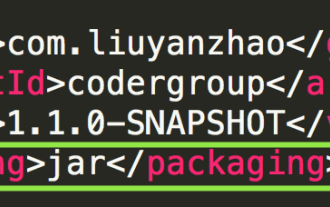 How to deploy SpringBoot project to cloud server
May 13, 2023 pm 12:49 PM
How to deploy SpringBoot project to cloud server
May 13, 2023 pm 12:49 PM
1. Set the Maven packaging type here to jar. According to my experience, packaging into a war is a pitfall, and you need to follow Tomcat, and you will encounter many problems when deploying for the first time. By packaging it into a jar, you don’t need to install Tomcat. You can start the project with just one command: java-jarcodergroup-1.0.0-SNAPSHOT.jar. 2. Packaging the SpringBoot project. I use IntelliJIDEA here. Directly in the Maven plug-in, click package. Then you can see in the target of the project that the jar file is uploaded to the server. 3. Install MySQL and JDK for convenience
 How to manually configure DNS for Linux cloud server
May 16, 2023 pm 03:22 PM
How to manually configure DNS for Linux cloud server
May 16, 2023 pm 03:22 PM
Configuring the DNS service of the cloud server is indispensable for the cloud server to access the public domain name. DNS is the record of the domain name pointing to the IP. Only by setting up the DNS server can the public network resolution record of the domain name be obtained. The local DNS server configuration information is stored in the file /etc/resolv.conf. Write the following DNS configuration nameserver8.8.8.8nameserver114.114.114.114 in the configuration information. This will successfully set up two default dns servers, which will take effect immediately after saving. If you need to specify the resolution record of a certain domain name, you need to use the /etc/hosts file and write the ip address, space, and domain name in the configuration information to manually specify it.
 Which cloud server is cheaper?
Mar 21, 2024 am 09:54 AM
Which cloud server is cheaper?
Mar 21, 2024 am 09:54 AM
Cost-effective cloud server service providers include Alibaba Cloud, Tencent Cloud, Amazon AWS and Huawei Cloud. These service providers provide rich product lines, affordable prices, complete ecosystems and technical support. When choosing, in addition to price, you should also consider stability, performance, security, customer service, etc., and choose the service provider that best suits your needs after a comprehensive evaluation.
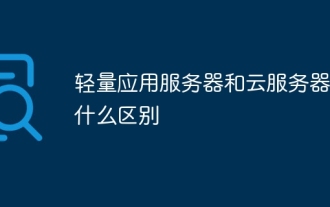 What is the difference between lightweight application server and cloud server?
Jul 27, 2023 am 10:12 AM
What is the difference between lightweight application server and cloud server?
Jul 27, 2023 am 10:12 AM
The differences between lightweight application servers and cloud servers are: 1. Lightweight application servers have smaller hardware configurations and resource consumption, while cloud servers have larger hardware configurations and resources; 2. Cloud servers provide more functions and services , while lightweight application servers do not; 3. Lightweight application servers are usually simpler and easier to use, while cloud servers require more technical knowledge and management experience; 4. Lightweight application servers are relatively cheap, while cloud servers cost more Higher.
 How to deploy Java projects to cloud servers
May 11, 2023 am 10:58 AM
How to deploy Java projects to cloud servers
May 11, 2023 am 10:58 AM
1. When purchasing a cloud server and installing the system, you usually choose which operating system to install. I usually use CentOS, either 6.x or 7.x. 2. Installing the Pagoda Panel is the same on any server, but different operating systems may have different commands. 1. The account and password for ssh connection to the server are usually set when purchasing the server, and can be modified later. If ssh cannot connect, make sure port 22 is allowed. 2. Type the installation command Centos installation script yuminstall-ywget&&wget-Oinstall.shhttp://download.bt.cn/install/install_6
 Teach you how to deploy NGINX and PM2 on a VPS server
Sep 27, 2023 pm 01:25 PM
Teach you how to deploy NGINX and PM2 on a VPS server
Sep 27, 2023 pm 01:25 PM
Teach you how to deploy NGINX and PM2 on a VPS server. Preface: The deployment of a VPS server is one of the key steps for a website or application. Here, I will introduce to you how to deploy NGINX and PM2 on a VPS server. These two tools can greatly improve the performance and stability of the website. This article will introduce the installation and configuration process in detail and provide specific code examples. Install NGINX: First, we need to install NGINX as our web server. 1.1 Update apt-get package management
 How to install MariaDB database on Debian 12
Feb 20, 2024 pm 02:24 PM
How to install MariaDB database on Debian 12
Feb 20, 2024 pm 02:24 PM
MariaDB is an open source multi-threaded relational database management system and a replacement for MySQL. MariaDB is the default replacement for MySQL in Debian. This tutorial explains how to install MariaDB on Debian12. Preparation conditions 1. A VPS virtual machine with Debian12 installed (it is recommended that you purchase an Alibaba Cloud VPS or Tencent Cloud VPS virtual host. If you prefer foreign servers, it is recommended that you try VPS on Vultr, and you will receive a $50 trial experience when you register) , very cost-effective), of course you can also use it on your own computer or virtual machine. 2. If you use VPS, for security reasons, it is recommended to use a non-root account, which can be done in Debian12
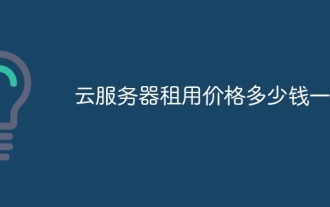 How much does it cost to rent a cloud server for one year?
Mar 21, 2024 am 09:51 AM
How much does it cost to rent a cloud server for one year?
Mar 21, 2024 am 09:51 AM
Cloud server rental costs vary according to service providers and configuration plans. Key influencing factors include server configuration, bandwidth and data center location. For example, Alibaba Cloud's cloud server rentals range from a few hundred yuan to tens of thousands of yuan per year, depending on the configuration. Providers such as Amazon AWS, Tencent Cloud and Huawei Cloud also have their own pricing plans. Users can select configurations and service providers based on their needs, and calculate annual rent based on pricing. Some service providers provide discounts or discounts, and users can pay attention to get better prices.





