A brief discussion on the crypto encryption module in nodejs
This article will introduce you to the crypto encryption module in nodejs. It has certain reference value. Friends in need can refer to it. I hope it will be helpful to everyone.
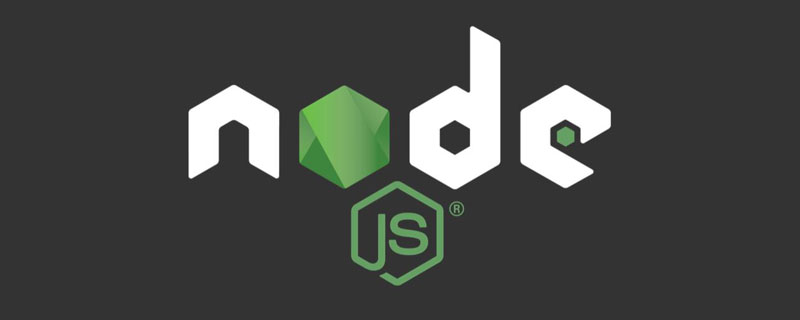
Related recommendations: "nodejs Tutorial"
The encryption module provides a method of encapsulating security credentials during HTTP or HTTPS connections. Encapsulation of OpenSSL's hash, hmac, encryption (cipher), decryption (decipher), signature (sign) and verify (verify) methods is also provided. This article will introduce encryption crypto
crypto
##【crypto.setEngine(engine[, flags])】
Load and set the engine for some/all OpenSSL functions (set according to the parameter flags). Engine may be an id, or a path to an engine shared library. Flags is an optional parameter, the default value is ENGINE_METHOD_ALL, which can be a combination of one or more of the following parameters (defined in constants)ENGINE_METHOD_RSA ENGINE_METHOD_DSA ENGINE_METHOD_DH ENGINE_METHOD_RAND ENGINE_METHOD_ECDH ENGINE_METHOD_ECDSA ENGINE_METHOD_CIPHERS ENGINE_METHOD_DIGESTS ENGINE_METHOD_STORE ENGINE_METHOD_PKEY_METH ENGINE_METHOD_PKEY_ASN1_METH ENGINE_METHOD_ALL ENGINE_METHOD_NONE
[crypto.getCiphers()]
Returns an array of supported encryption algorithm namesvar crypto = require('crypto'); console.log(crypto.getCiphers()); //[ 'aes-128-cbc', 'aes-128-ccm', 'aes-128-cfb', 'aes-128-cfb1', 'aes-128-cfb8', 'aes-128-ctr', 'aes-128-ecb', 'aes-128-gcm', 'aes-128-ofb', 'aes-128-xts', 'aes-192-cbc', 'aes-192-ccm', 'aes-192-cfb', 'aes-192-cfb1', 'aes-192-cfb8', 'aes-192-ctr', 'aes-192-ecb', 'aes-192-gcm', 'aes-192-ofb', 'aes-256-cbc', 'aes-256-ccm', 'aes-256-cfb', 'aes-256-cfb1', 'aes-256-cfb8', 'aes-256-ctr', 'aes-256-ecb', 'aes-256-gcm', 'aes-256-ofb', 'aes-256-xts', 'aes128', 'aes192', 'aes256', 'bf', 'bf-cbc', 'bf-cfb', 'bf-ecb', 'bf-ofb', 'blowfish', 'camellia-128-cbc', 'camellia-128-cfb', 'camellia-128-cfb1', 'camellia-128-cfb8', 'camellia-128-ecb', 'camellia-128-ofb', 'camellia-192-cbc', 'camellia-192-cfb', 'camellia-192-cfb1', 'camellia-192-cfb8', 'camellia-192-ecb', 'camellia-192-ofb', 'camellia-256-cbc', 'camellia-256-cfb', 'camellia-256-cfb1', 'camellia-256-cfb8', 'camellia-256-ecb', 'camellia-256-ofb', 'camellia128', 'camellia192', 'camellia256', 'cast', 'cast-cbc', 'cast5-cbc', 'cast5-cfb', 'cast5-ecb', 'cast5-ofb', 'des', 'des-cbc', 'des-cfb', 'des-cfb1', 'des-cfb8', 'des-ecb', 'des-ede', 'des-ede-cbc', 'des-ede-cfb', 'des-ede-ofb', 'des-ede3', 'des-ede3-cbc', 'des-ede3-cfb', 'des-ede3-cfb1', 'des-ede3-cfb8', 'des-ede3-ofb', 'des-ofb', 'des3', 'desx', 'desx-cbc', 'id-aes128-CCM', 'id-aes128-GCM', 'id-aes128-wrap', 'id-aes192-CCM', 'id-aes192-GCM', 'id-aes192-wrap', 'id-aes256-CCM', 'id-aes256-GCM', 'id-aes256-wrap', 'id-smime-alg-CMS3DESwrap', 'idea', 'idea-cbc', 'idea-cfb', 'idea-ecb', 'idea-ofb', ... 15 more items ]
[crypto.getCiphers()]
Returns an array of supported hash algorithm names .var crypto = require('crypto'); console.log(crypto.getHashes()); //[ 'DSA', 'DSA-SHA', 'DSA-SHA1', 'DSA-SHA1-old', 'RSA-MD4', 'RSA-MD5', 'RSA-MDC2', 'RSA-RIPEMD160', 'RSA-SHA', 'RSA-SHA1', 'RSA-SHA1-2', 'RSA-SHA224', 'RSA-SHA256', 'RSA-SHA384', 'RSA-SHA512', 'dsaEncryption', 'dsaWithSHA', 'dsaWithSHA1', 'dss1', 'ecdsa-with-SHA1', 'md4', 'md4WithRSAEncryption', 'md5', 'md5WithRSAEncryption', 'mdc2', 'mdc2WithRSA', 'ripemd', 'ripemd160', 'ripemd160WithRSA', 'rmd160', 'sha', 'sha1', 'sha1WithRSAEncryption', 'sha224', 'sha224WithRSAEncryption', 'sha256', 'sha256WithRSAEncryption', 'sha384', 'sha384WithRSAEncryption', 'sha512', 'sha512WithRSAEncryption', 'shaWithRSAEncryption', 'ssl2-md5', 'ssl3-md5', 'ssl3-sha1', 'whirlpool' ]
[crypto.getCurves()]
Returns an array of supported elliptic curve names.var crypto = require('crypto'); console.log(crypto.getCurves()); //[ 'Oakley-EC2N-3', 'Oakley-EC2N-4', 'brainpoolP160r1', 'brainpoolP160t1', 'brainpoolP192r1', 'brainpoolP192t1', 'brainpoolP224r1', 'brainpoolP224t1', 'brainpoolP256r1', 'brainpoolP256t1', 'brainpoolP320r1', 'brainpoolP320t1', 'brainpoolP384r1', 'brainpoolP384t1', 'brainpoolP512r1', 'brainpoolP512t1', 'c2pnb163v1', 'c2pnb163v2', 'c2pnb163v3', 'c2pnb176v1', 'c2pnb208w1', 'c2pnb272w1', 'c2pnb304w1', 'c2pnb368w1', 'c2tnb191v1', 'c2tnb191v2', 'c2tnb191v3', 'c2tnb239v1', 'c2tnb239v2', 'c2tnb239v3', 'c2tnb359v1', 'c2tnb431r1', 'prime192v1', 'prime192v2', 'prime192v3', 'prime239v1', 'prime239v2', 'prime239v3', 'prime256v1', 'secp112r1', 'secp112r2', 'secp128r1', 'secp128r2', 'secp160k1', 'secp160r1', 'secp160r2', 'secp192k1', 'secp224k1', 'secp224r1', 'secp256k1', 'secp384r1', 'secp521r1', 'sect113r1', 'sect113r2', 'sect131r1', 'sect131r2', 'sect163k1', 'sect163r1', 'sect163r2', 'sect193r1', 'sect193r2', 'sect233k1', 'sect233r1', 'sect239k1', 'sect283k1', 'sect283r1', 'sect409k1', 'sect409r1', 'sect571k1', 'sect571r1', 'wap-wsg-idm-ecid-wtls1', 'wap-wsg-idm-ecid-wtls10', 'wap-wsg-idm-ecid-wtls11', 'wap-wsg-idm-ecid-wtls12', 'wap-wsg-idm-ecid-wtls3', 'wap-wsg-idm-ecid-wtls4', 'wap-wsg-idm-ecid-wtls5', 'wap-wsg-idm-ecid-wtls6', 'wap-wsg-idm-ecid-wtls7', 'wap-wsg-idm-ecid-wtls8', 'wap-wsg-idm-ecid-wtls9' ]
MD5
MD5 is a commonly used hash algorithm used to give any data a "signature". This signature is usually represented by a hexadecimal string:[crypto.createHash(algorithm)]
Create and return a hash object, using the specified algorithm to generate hash digests. The parameter algorithm depends on the algorithm supported by the OpenSSL version on the platform. For example, 'sha1', 'md5', 'sha256', 'sha512', etc.【hash.update(data[, input_encoding])】
According to data to update the hash content. The encoding method is determined by input_encoding, including 'utf8', 'ascii' or 'binary'. If no value is passed in, the default encoding is 'utf8'. If data is a Buffer, input_encoding will be ignored. Because it is streaming data, it can be called many times with different data.【hash.digest([encoding])】
Calculate the hash digest of the incoming data. encoding can be 'hex', 'binary' or 'base64', if encoding is not specified, buffer will be returned. [Note] The hash object cannot be used after calling digest().var crypto = require('crypto'); var hash = crypto.createHash('md5'); // 可任意多次调用update(): hash.update('Hello, world!'); hash.update('Hello, nodejs!'); console.log(hash.digest('hex')); // 7e1977739c748beac0c0fd14fd26a544
Hmac
The Hmac algorithm is also a hash algorithm, which can use hash algorithms such as MD5 or SHA1. The difference is that Hmac also requires a key:[crypto.createHmac(algorithm, key)]
Create and return an hmac object, using the specified algorithm and secret key to generate hmac map. It is a readable and writable stream stream. The written data is used to calculate hmac. When writing to the stream has finished, use the read() method to obtain the calculated value. The old update and digest methods are also supported. The parameter algorithm depends on the algorithm supported by the OpenSSL version on the platform, see createHash above. The key is the key used in the hmac algorithm【hmac.update(data)】
Update the hmac object based on data. Because it's streaming data, it can be called multiple times with new data.【hmac.digest([encoding])】
Calculate the hmac value of the incoming data. encoding can be 'hex', 'binary' or 'base64', if encoding is not specified, buffer will be returned. [Note] The hmac object cannot be used after calling digest()var crypto = require('crypto'); var hmac = crypto.createHmac('sha256', 'match'); hmac.update('Hello, world!'); hmac.update('Hello, nodejs!'); //e82a58066cae2fae4f44e58be1d589b66a5d102c2e8846d796607f02a88c1649 console.log(hmac.digest('hex'));
AES
AES is a commonly used A symmetric encryption algorithm that uses the same key for both encryption and decryption. The crypto module provides AES support, but you need to encapsulate the function yourself for ease of use:[crypto.createCipher(algorithm, password)]
Use the incoming algorithm and secret key to generate and return an encrypted object. Algorithm depends on OpenSSL, such as 'aes192', etc. password is used to derive key and IV. It must be a 'binary' encoded string or a buffer. It is a readable and writable stream stream. The written data is used to calculate hmac. When writing to the stream has finished, use the read() method to obtain the calculated value. The old update and digest methods are also supported.【cipher.update(data[, input_encoding][, output_encoding])】
Update the hash content according to data. The encoding method is determined according to input_encoding. There are 'utf8', 'ascii' or 'binary'. If no value is passed, the default encoding is 'binary'. If data is a Buffer, input_encoding will be ignored.output_encoding 指定了输出的加密数据的编码格式,它可用是 'binary', 'base64' 或 'hex'。如果没有提供编码,将返回 buffer 。
返回加密后的内容,因为它是流式数据,所以可以使用不同的数据调用很多次。
【cipher.final([output_encoding])】
返回加密后的内容,编码方式是由 output_encoding 指定,可以是 'binary', 'base64' 或 'hex'。如果没有传入值,将返回 buffer。
[注意]cipher 对象不能在 final() 方法之后调用。
var crypto = require('crypto');
function aesEncrypt(data, key) {
const cipher = crypto.createCipher('aes192', key);
var crypted = cipher.update(data, 'utf8', 'hex');
crypted += cipher.final('hex');
return crypted;
}
var data = 'Hello, this is a secret message!';
var key = 'Password!';
var encrypted = aesEncrypt(data, key);
//8a944d97bdabc157a5b7a40cb180e713f901d2eb454220d6aaa1984831e17231f87799ef334e3825123658c80e0e5d0c
console.log(encrypted);【crypto.createDecipher(algorithm, password)】
根据传入的算法和密钥,创建并返回一个解密对象。这是 createCipher() 的镜像
【decipher.update(data[, input_encoding][, output_encoding])】
使用参数 data 更新需要解密的内容,其编码方式是 'binary','base64' 或 'hex'。如果没有指定编码方式,则把 data 当成 buffer 对象。
如果 data 是 Buffer,则忽略 input_encoding 参数。
参数 output_decoding 指定返回文本的格式,是 'binary', 'ascii' 或 'utf8' 之一。如果没有提供编码格式,则返回 buffer。
【decipher.final([output_encoding])】
返回剩余的解密过的内容,参数 output_encoding 是 'binary', 'ascii' 或 'utf8',如果没有指定编码方式,返回 buffer。
[注意]decipher对象不能在 final() 方法之后使用。
var crypto = require('crypto');
function aesDecrypt(encrypted, key) {
const decipher = crypto.createDecipher('aes192', key);
var decrypted = decipher.update(encrypted, 'hex', 'utf8');
decrypted += decipher.final('utf8');
return decrypted;
}
var data = 'Hello, this is a secret message!';
var key = 'Password!';
var encrypted = '8a944d97bdabc157a5b7a40cb180e713f901d2eb454220d6aaa1984831e17231f87799ef334e3825123658c80e0e5d0c';
var decrypted = aesDecrypt(encrypted, key);
console.log(decrypted);//Hello, this is a secret message!可以看出,加密后的字符串通过解密又得到了原始内容。
注意到AES有很多不同的算法,如aes192,aes-128-ecb,aes-256-cbc等,AES除了密钥外还可以指定IV(Initial Vector),不同的系统只要IV不同,用相同的密钥加密相同的数据得到的加密结果也是不同的。加密结果通常有两种表示方法:hex和base64,这些功能Nodejs全部都支持,但是在应用中要注意,如果加解密双方一方用Nodejs,另一方用Java、PHP等其它语言,需要仔细测试。如果无法正确解密,要确认双方是否遵循同样的AES算法,字符串密钥和IV是否相同,加密后的数据是否统一为hex或base64格式
【crypto.createCipheriv(algorithm, key, iv)】
创建并返回一个加密对象,用指定的算法,key 和 iv。
algorithm 参数和 createCipher() 一致。key 在算法中用到.iv 是一个initialization vector.
key 和 iv 必须是 'binary' 的编码字符串或buffers.
【crypto.createDecipheriv(algorithm, key, iv)】
根据传入的算法,密钥和 iv,创建并返回一个解密对象。这是 createCipheriv() 的镜像。
const crypto = require('crypto');
function aesEncryptiv(data, key,iv) {
const cipher = crypto.createCipher('aes192', key, iv);
var crypted = cipher.update(data, 'utf8', 'hex');
crypted += cipher.final('hex');
return crypted;
}
function aesDecryptiv(encrypted, key,iv) {
const decipher = crypto.createDecipher('aes192', key, iv);
var decrypted = decipher.update(encrypted, 'hex', 'utf8');
decrypted += decipher.final('utf8');
return decrypted;
}
var data = 'Hello, this is a secret message!';
var key = 'Password!';
var iv = 'match';
var encrypted = aesEncryptiv(data, key, iv);
var decrypted = aesDecryptiv(encrypted, key, iv);
//Hello, this is a secret message!
console.log(data);
//8a944d97bdabc157a5b7a40cb180e713f901d2eb454220d6aaa1984831e17231f87799ef334e3825123658c80e0e5d0c
console.log(encrypted);
//Hello, this is a secret message!
console.log(decrypted);Diffie-Hellman
【crypto.createDiffieHellman(prime[, prime_encoding][, generator][, generator_encoding])】
使用传入的 prime 和 generator 创建 Diffie-Hellman 秘钥交互对象。
generator 可以是数字,字符串或Buffer。如果没有指定 generator,使用 2
prime_encoding 和 generator_encoding 可以是 'binary', 'hex', 或 'base64'。
如果没有指定 prime_encoding, 则 Buffer 为 prime。如果没有指定 generator_encoding ,则 Buffer 为 generator。
【diffieHellman.generateKeys([encoding])】
生成秘钥和公钥,并返回指定格式的公钥。这个值必须传给其他部分。编码方式: 'binary', 'hex', 或 'base64'。如果没有指定编码方式,将返回 buffer。
【diffieHellman.getPrime([encoding])】
用参数 encoding 指明的编码方式返回 Diffie-Hellman 质数,编码方式为: 'binary', 'hex', 或 'base64'。 如果没有指定编码方式,将返回 buffer。
【diffieHellman.getGenerator([encoding])】
用参数 encoding 指明的编码方式返回 Diffie-Hellman 生成器,编码方式为: 'binary', 'hex', 或 'base64'. 如果没有指定编码方式 ,将返回 buffer。
【diffieHellman.computeSecret(other_public_key[, input_encoding][, output_encoding])】
使用 other_public_key 作为第三方公钥来计算并返回共享秘密(shared secret)。秘钥用input_encoding 编码。编码方式为:'binary', 'hex', 或 'base64'。如果没有指定编码方式 ,默认为 buffer。
如果没有指定返回编码方式,将返回 buffer。
DH算法
DH算法是一种密钥交换协议,它可以让双方在不泄漏密钥的情况下协商出一个密钥来。DH算法基于数学原理,比如小明和小红想要协商一个密钥,可以这么做:
1、小明先选一个素数和一个底数,例如,素数p=23,底数g=5(底数可以任选),再选择一个秘密整数a=6,计算A=g^a mod p=8,然后大声告诉小红:p=23,g=5,A=8;
2、小红收到小明发来的p,g,A后,也选一个秘密整数b=15,然后计算B=g^b mod p=19,并大声告诉小明:B=19;
3、小明自己计算出s=B^a mod p=2,小红也自己计算出s=A^b mod p=2,因此,最终协商的密钥s为2。
在这个过程中,密钥2并不是小明告诉小红的,也不是小红告诉小明的,而是双方协商计算出来的。第三方只能知道p=23,g=5,A=8,B=19,由于不知道双方选的秘密整数a=6和b=15,因此无法计算出密钥2。
用crypto模块实现DH算法如下:
var crypto = require('crypto'); // xiaoming's keys: var ming = crypto.createDiffieHellman(512); var ming_keys = ming.generateKeys(); var prime = ming.getPrime(); var generator = ming.getGenerator(); //Prime: 8df777257625c66821af697652f28e93af05b9f779af919111b89816faa11c36fcf9df04c76811471a6099800213c4fe8e3fbec8d2f90bd00795e4b7fd241603 console.log('Prime: ' + prime.toString('hex')); //Generator: 02 console.log('Generator: ' + generator.toString('hex')); // xiaohong's keys: var hong = crypto.createDiffieHellman(prime, generator); var hong_keys = hong.generateKeys(); // exchange and generate secret: var ming_secret = ming.computeSecret(hong_keys); var hong_secret = hong.computeSecret(ming_keys); //Secret of Xiao Ming: 4237157ab4c9211f78ffdb67d127d749cec91780d594b81a7e75f1fb591fecb84f33ae6591e1edda4bc9685b503010fe8f9928c6ed69e4ff9fdb44adb9ba1539 console.log('Secret of Xiao Ming: ' + ming_secret.toString('hex')); //Secret of Xiao Hong: 4237157ab4c9211f78ffdb67d127d749cec91780d594b81a7e75f1fb591fecb84f33ae6591e1edda4bc9685b503010fe8f9928c6ed69e4ff9fdb44adb9ba1539 console.log('Secret of Xiao Hong: ' + hong_secret.toString('hex'))
[注意]每次输出都不一样,因为素数的选择是随机的。
更多编程相关知识,请访问:编程视频!!
The above is the detailed content of A brief discussion on the crypto encryption module in nodejs. For more information, please follow other related articles on the PHP Chinese website!

Hot AI Tools

Undresser.AI Undress
AI-powered app for creating realistic nude photos

AI Clothes Remover
Online AI tool for removing clothes from photos.

Undress AI Tool
Undress images for free

Clothoff.io
AI clothes remover

AI Hentai Generator
Generate AI Hentai for free.

Hot Article

Hot Tools

Notepad++7.3.1
Easy-to-use and free code editor

SublimeText3 Chinese version
Chinese version, very easy to use

Zend Studio 13.0.1
Powerful PHP integrated development environment

Dreamweaver CS6
Visual web development tools

SublimeText3 Mac version
God-level code editing software (SublimeText3)

Hot Topics
 1359
1359
 52
52
 The difference between nodejs and tomcat
Apr 21, 2024 am 04:16 AM
The difference between nodejs and tomcat
Apr 21, 2024 am 04:16 AM
The main differences between Node.js and Tomcat are: Runtime: Node.js is based on JavaScript runtime, while Tomcat is a Java Servlet container. I/O model: Node.js uses an asynchronous non-blocking model, while Tomcat is synchronous blocking. Concurrency handling: Node.js handles concurrency through an event loop, while Tomcat uses a thread pool. Application scenarios: Node.js is suitable for real-time, data-intensive and high-concurrency applications, and Tomcat is suitable for traditional Java web applications.
 The difference between nodejs and vuejs
Apr 21, 2024 am 04:17 AM
The difference between nodejs and vuejs
Apr 21, 2024 am 04:17 AM
Node.js is a server-side JavaScript runtime, while Vue.js is a client-side JavaScript framework for creating interactive user interfaces. Node.js is used for server-side development, such as back-end service API development and data processing, while Vue.js is used for client-side development, such as single-page applications and responsive user interfaces.
 Is nodejs a backend framework?
Apr 21, 2024 am 05:09 AM
Is nodejs a backend framework?
Apr 21, 2024 am 05:09 AM
Node.js can be used as a backend framework as it offers features such as high performance, scalability, cross-platform support, rich ecosystem, and ease of development.
 How to connect nodejs to mysql database
Apr 21, 2024 am 06:13 AM
How to connect nodejs to mysql database
Apr 21, 2024 am 06:13 AM
To connect to a MySQL database, you need to follow these steps: Install the mysql2 driver. Use mysql2.createConnection() to create a connection object that contains the host address, port, username, password, and database name. Use connection.query() to perform queries. Finally use connection.end() to end the connection.
 What is the difference between npm and npm.cmd files in the nodejs installation directory?
Apr 21, 2024 am 05:18 AM
What is the difference between npm and npm.cmd files in the nodejs installation directory?
Apr 21, 2024 am 05:18 AM
There are two npm-related files in the Node.js installation directory: npm and npm.cmd. The differences are as follows: different extensions: npm is an executable file, and npm.cmd is a command window shortcut. Windows users: npm.cmd can be used from the command prompt, npm can only be run from the command line. Compatibility: npm.cmd is specific to Windows systems, npm is available cross-platform. Usage recommendations: Windows users use npm.cmd, other operating systems use npm.
 What are the global variables in nodejs
Apr 21, 2024 am 04:54 AM
What are the global variables in nodejs
Apr 21, 2024 am 04:54 AM
The following global variables exist in Node.js: Global object: global Core module: process, console, require Runtime environment variables: __dirname, __filename, __line, __column Constants: undefined, null, NaN, Infinity, -Infinity
 Is nodejs a back-end development language?
Apr 21, 2024 am 05:09 AM
Is nodejs a back-end development language?
Apr 21, 2024 am 05:09 AM
Yes, Node.js is a backend development language. It is used for back-end development, including handling server-side business logic, managing database connections, and providing APIs.
 Is there a big difference between nodejs and java?
Apr 21, 2024 am 06:12 AM
Is there a big difference between nodejs and java?
Apr 21, 2024 am 06:12 AM
The main differences between Node.js and Java are design and features: Event-driven vs. thread-driven: Node.js is event-driven and Java is thread-driven. Single-threaded vs. multi-threaded: Node.js uses a single-threaded event loop, and Java uses a multi-threaded architecture. Runtime environment: Node.js runs on the V8 JavaScript engine, while Java runs on the JVM. Syntax: Node.js uses JavaScript syntax, while Java uses Java syntax. Purpose: Node.js is suitable for I/O-intensive tasks, while Java is suitable for large enterprise applications.




