What is the difference between wps office and ms office
Difference: ms office is an office software suite based on the Windows operating system developed by Microsoft; WPS Office is an office software suite developed by Kingsoft Software Co., Ltd. MS Office is charged, but WPS is free.

The operating environment of this tutorial: windows7 system, Microsoft Office word2016&&WPS Office2016 version, Dell G3 computer.
MS Office and wps office are all different in terms of manufacturers, components, components, functions, operating habits, cloud, etc.
Microsoft Office is a suite of office software based on the Windows operating system developed by Microsoft. Commonly used components include Word, Excel, PowerPoint, etc. It is developed for Microsoft Windows and Mac OS X. Like the Office application, it includes federated servers and Internet-based services.
WPS Office is an office software suite independently developed by Kingsoft Co., Ltd., which can realize the most commonly used functions of office software such as text, tables, presentations, PDF reading, etc. It has the advantages of low memory usage, fast running speed, multiple cloud functions, powerful plug-in platform support, and free provision of massive online storage space and document templates. It supports reading and outputting PDF (.pdf) files and has the unique advantage of being fully compatible with Microsoft Office97-2010 formats (doc/docx/xls/xlsx/ppt/pptx, etc.). Covering multiple platforms such as Windows, Linux, Android, and iOS. WPS Office supports desktop and mobile office. And the WPS mobile version has covered more than 50 countries and regions through the Google Play platform.
The difference between MS Office and wps
1. Different manufacturers
Microsoft Office is a set of office software based on the Windows operating system developed by Microsoft Corporation Suit. First released in 1983.
WPS Office is an office software suite independently developed by Kingsoft Co., Ltd. First released in 1988.
2. Different components
In addition to Word, Excel, and PowerPoint, the commonly used components of MS Office also have various components. WPS currently only has WPS text, WPS table, and WPS demonstration.
3. Different prices
MS Office is charged, but WPS is free.
4. Different functions
Generally speaking, MS’s Three Musketeers (Word, Excel, PPT) are much more powerful than WPS in terms of functions, and WPS has always imitated MS in many operations. It's all the same.
5. Different operating habits
WPS is a domestic software developed specifically for Chinese people. It is relatively more in line with Chinese usage habits and will be more humane. However, advertising is also a feature.
6. The cloud is different
MS cannot be backed up to the cloud and you can change devices to open files at any time.
In addition to the Three Musketeers, WPS also has a fourth component, "Light Office", which works together in private, public and other group owner modes. The cloud synchronization of data can meet the needs of many people to collaborate together.
Recommended tutorial: "Word Tutorial"
The above is the detailed content of What is the difference between wps office and ms office. For more information, please follow other related articles on the PHP Chinese website!

Hot AI Tools

Undresser.AI Undress
AI-powered app for creating realistic nude photos

AI Clothes Remover
Online AI tool for removing clothes from photos.

Undress AI Tool
Undress images for free

Clothoff.io
AI clothes remover

Video Face Swap
Swap faces in any video effortlessly with our completely free AI face swap tool!

Hot Article

Hot Tools

Notepad++7.3.1
Easy-to-use and free code editor

SublimeText3 Chinese version
Chinese version, very easy to use

Zend Studio 13.0.1
Powerful PHP integrated development environment

Dreamweaver CS6
Visual web development tools

SublimeText3 Mac version
God-level code editing software (SublimeText3)

Hot Topics
 1387
1387
 52
52
 where is smartart in wps
Mar 16, 2023 pm 06:52 PM
where is smartart in wps
Mar 16, 2023 pm 06:52 PM
The WPS SmartArt function is in "Smart Graphics" in the "Insert" menu. How to use the SmartArt function: 1. In the wps software, click the "Insert" menu on the top navigation bar; 2. In the ribbon, click the "Smart Graphics" option; 3. You can see the smartart graphics in the open window After selecting the option, just select the desired style and use it.
 How to set wps as the default office software
Nov 28, 2023 pm 04:20 PM
How to set wps as the default office software
Nov 28, 2023 pm 04:20 PM
How to set WPS as the default office software: 1. Click on the file on the desktop, then right-click Open with, select other applications, then select WPS and check Always use this application to open files; 2. After entering, click the Start menu in the lower left corner of the computer and then click All Programs Then click WPS Office, and finally click Configuration Tools, select Advanced, and finally click Compatibility Settings, check WPS Office is compatible with third-party systems and software, or set WPS as the default office software to start.
 What does ms office mean?
Jun 11, 2021 am 11:22 AM
What does ms office mean?
Jun 11, 2021 am 11:22 AM
ms office refers to Microsoft Office, which is a suite of office software based on the Windows operating system developed by Microsoft. Commonly used components include Word, Excel, PowerPoint, etc.
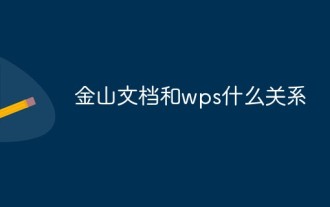 What is the relationship between Kingsoft Documentation and WPS?
Mar 02, 2023 am 11:53 AM
What is the relationship between Kingsoft Documentation and WPS?
Mar 02, 2023 am 11:53 AM
Kingsoft Docs and WPS are both products of Kingsoft Office Software Co., Ltd. WPS Office is an office software suite independently developed by Kingsoft Software Company. It can realize the most commonly used functions of office software such as text, tables, presentations, PDF reading and so on. Kingsoft Document is a document creation tool software released by Zhuhai Kingsoft Software Company that allows multiple people to collaborate and edit in real time. The accounts and data of Kingsoft Docs and WPS Office are interoperable and support one-click jump; Kingsoft Docs focuses on cloud light office and is suitable for cloud storage and multi-person collaboration.
 What does wps office mean?
Feb 23, 2021 pm 05:17 PM
What does wps office mean?
Feb 23, 2021 pm 05:17 PM
WPS Office is an office software suite independently developed by Kingsoft Co., Ltd. It supports reading and outputting PDF files and has the unique advantage of being fully compatible with Microsoft Office97-2010 format. It can realize the most commonly used text, tables, presentations, PDF in office software Reading and other functions.
 What software should I use to take the Computer Level 2 MS Office exam?
Mar 06, 2023 am 09:58 AM
What software should I use to take the Computer Level 2 MS Office exam?
Mar 06, 2023 am 09:58 AM
To take the Computer Level 2 MS Office exam, use "MS Office 2016" software; Office 2016 is a huge collection of Microsoft office software, including components and services such as Word, Excel, PowerPoint, OneNote, Outlook, Skype, Project, Visio and Publisher. .
 Does office have pdf software?
Nov 13, 2023 pm 02:19 PM
Does office have pdf software?
Nov 13, 2023 pm 02:19 PM
Office does not have PDF software, but some applications in the Office suite can process PDF files. The software that can process PDF in Office is as follows: 1. Word will convert the PDF file into an editable Word document format, which can modify, format and perform other editing operations on the document; 2. Excel will convert the PDF file into a table containing Excel worksheet of data, you can edit, calculate and other operations on tabular data; 3. PowerPoint, etc.
 Where is the center of wps?
Jun 20, 2023 pm 01:35 PM
Where is the center of wps?
Jun 20, 2023 pm 01:35 PM
How to center wps: 1. Open the WPS document on your computer and enter the text; 2. Click Merge and Center in the start menu bar; 3. You can also directly press Ctrl+M to merge and center the shortcut key to center the text; 4. According to the above Just follow these steps to center the WPS text.




