How to install php5
How to install php5: First download the PHP5 source code package; then compile and install through the "make && make install" command; then copy a file to make the configuration file; finally check the PHP information.

The operating environment of this article: windows7 system, PHP5 version, DELL G3 computer
PHP5 installation
Go to the src directory cd /usr/local/src
Download the PHP5 source code package wget http://cn2.php.net/distributions/php-5.6.37.tar.gz
Extract the downloaded file tar -zxvf php-5.6.37.tar.gz
Enter the file directory cd php-5.6.37
configure ./configure --prefix=/usr/local/php --with-apxs2=/usr/local/apache/bin/apxs --with-config-file-path=/usr/local/php/etc --with-mysql=/usr/local/mysql --with-pdo-mysql=/usr/local/mysql --with-mysqli=/usr/local/mysql/bin/mysql_config --with-zlib-dir --with-gd --with-jpeg-dir --with-png-dir --with-freetype-dir --with-iconv-dir --with-zlib-dir --with-bz2 --with-openssl-dir=/usr/include/openssl --with-mcrypt --enable-soap --enable-gd-native-ttf --enable-mbstring --enable-sockets --enable-exif
View the error message
checking for xml2-config path… configure: error: xml2-config not found. Please check your libxml2 installation.
Solution The method is as follows. After completion, execute configure
yum install libxml2-devel -y yum install libxml2 -y
to view the error message
configure:error: cannot find OpenSSL's <evp'h>
. The solution is as follows. After completion, change --with-openssl to --with-openssl-dir= when executing configure again. /usr/include/openssl. Or you can directly execute yum install -y openssl-devel without changing the command.
export PHP_OPENSSL_DIR=yes
View the error message
configure:error:please reinstall the BZip2 distribution
The solution is as follows, and continue configure after completion
yum install bzip2-devel -y
View the error message
configure:error:jpeglib.h not found
The solution is as follows, and continue configure after completion
yum install libjpeg-devel -y
Check the error message
png.h not found
After solving the problem, continue configure
yum install libpng-devel
Check the error message
freetype-config not found
After solving the problem, continue configure
yum install freetype-devel -y
Check the error message
mcrypt.h not found please reinstall libmcrypt
After solving the problem, continue configure
yum install libmcrypt-devel -y
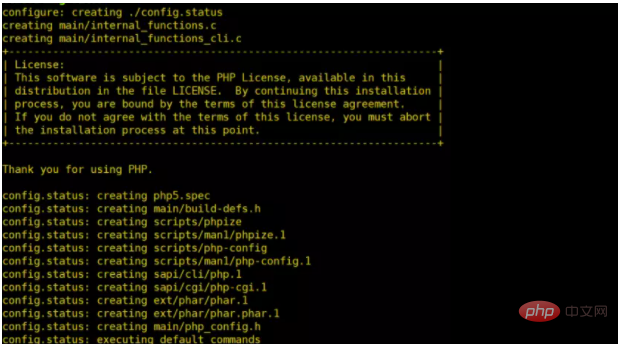
When this interface appears, you can compile and install it
make && make install
After compiling and installing, you need to copy a file Make the configuration file. The source file is under /usr/local/src/php-5.6.37. cp php.ini-development /usr/local/php/etc/php.ini
to check whether the configuration is loaded. file, this command can view PHP information, including compilation parameters, configure path, etc.
/usr/local/php/bin/php -i |less
Recommended learning: "PHP Video Tutorial"
The above is the detailed content of How to install php5. For more information, please follow other related articles on the PHP Chinese website!

Hot AI Tools

Undresser.AI Undress
AI-powered app for creating realistic nude photos

AI Clothes Remover
Online AI tool for removing clothes from photos.

Undress AI Tool
Undress images for free

Clothoff.io
AI clothes remover

AI Hentai Generator
Generate AI Hentai for free.

Hot Article

Hot Tools

Notepad++7.3.1
Easy-to-use and free code editor

SublimeText3 Chinese version
Chinese version, very easy to use

Zend Studio 13.0.1
Powerful PHP integrated development environment

Dreamweaver CS6
Visual web development tools

SublimeText3 Mac version
God-level code editing software (SublimeText3)

Hot Topics
 What is the difference between php5 and php8
Sep 25, 2023 pm 01:34 PM
What is the difference between php5 and php8
Sep 25, 2023 pm 01:34 PM
The differences between php5 and php8 are in terms of performance, language structure, type system, error handling, asynchronous programming, standard library functions and security. Detailed introduction: 1. Performance improvement. Compared with PHP5, PHP8 has a huge improvement in performance. PHP8 introduces a JIT compiler, which can compile and optimize some high-frequency execution codes, thereby improving the running speed; 2. Improved language structure, PHP8 introduces some new language structures and functions. PHP8 supports named parameters, allowing developers to pass parameter names instead of parameter order, etc.
 How to change port 80 in php5
Jul 24, 2023 pm 04:57 PM
How to change port 80 in php5
Jul 24, 2023 pm 04:57 PM
How to change port 80 in php5: 1. Edit the port number in the Apache server configuration file; 2. Edit the PHP configuration file to ensure that PHP works on the new port; 3. Restart the Apache server, and the PHP application will start running on the new port. run on the port.
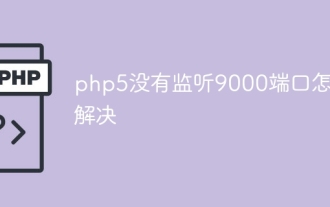 How to solve the problem that php5 is not listening on port 9000
Jul 10, 2023 pm 04:01 PM
How to solve the problem that php5 is not listening on port 9000
Jul 10, 2023 pm 04:01 PM
Solution steps for php5 not listening to port 9000: 1. Check the PHP-FPM configuration file; 2. Restart the PHP-FPM service; 3. Turn off the firewall or configure port forwarding; 4. Check whether other processes occupy port 9000.
 What is the difference between php7 and php5 syntax
Jul 10, 2023 pm 03:25 PM
What is the difference between php7 and php5 syntax
Jul 10, 2023 pm 03:25 PM
The syntax differences between php7 and php5 are: 1. PHP7 introduces strict type declarations, while the type of PHP5 variables is implicit; 2. PHP7 introduces support for scalar type declarations, but PHP5 does not; 3. PHP7 introduces NULL Merge operator, while PHP5 checks whether a variable exists and is not null, you need to use a conditional statement; 4. PHP7 adds a new comparison operator "<=>", but PHP5 does not; 5. PHP7 introduces a new feature anonymous class , while PHP5 does not.
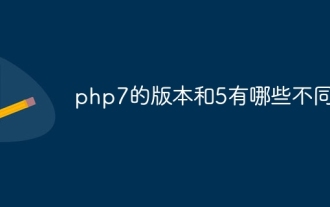 What are the differences between the version of php7 and 5?
Sep 15, 2023 pm 04:11 PM
What are the differences between the version of php7 and 5?
Sep 15, 2023 pm 04:11 PM
The differences between the version of php7 and 5 include performance improvements, scalar type declarations, return value type declarations, exception handling improvements, anonymous classes, syntax improvements, new operators, enhanced error handling and the removal of some old features. Detailed introduction: 1. Performance improvement. PHP7 introduces a new Zend engine, named Zend Engine 3.0, which brings significant performance improvement. The performance of PHP7 is approximately twice that of PHP5, mainly through improved memory management. , optimized function calls and exception handling, enhanced garbage collection, etc.
 How to solve the problem that php5 is not listening on port 9000
Mar 21, 2023 pm 04:32 PM
How to solve the problem that php5 is not listening on port 9000
Mar 21, 2023 pm 04:32 PM
When using PHP5, some users may encounter the situation that port 9000 cannot be listened to. At this time, we need to perform some configuration and troubleshooting work to solve this problem.
 How to change port 80 in php5
Mar 21, 2023 pm 04:32 PM
How to change port 80 in php5
Mar 21, 2023 pm 04:32 PM
If you are a website administrator, you may encounter a situation where you need to change the PHP5 port from the default port 80. This process may be a little hurried, but as long as you follow the steps below, it will be easily completed.
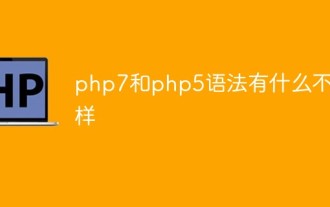 Discuss the syntax differences between PHP7 and PHP5
Mar 21, 2023 pm 07:10 PM
Discuss the syntax differences between PHP7 and PHP5
Mar 21, 2023 pm 07:10 PM
PHP is a widely used server-side programming language used to develop dynamic websites and applications. In recent years, the release of PHP7 has attracted some attention. PHP7 has many improvements and optimizations over previous versions (such as PHP5). In this article, we will explore the syntax differences between PHP7 and PHP5.






