 Development Tools
Development Tools
 atom
atom
 A brief discussion on Atom's method of implementing HTML real-time preview
A brief discussion on Atom's method of implementing HTML real-time preview
A brief discussion on Atom's method of implementing HTML real-time preview
This article will introduce to you how Atom editor implements HTML real-time preview. It has certain reference value. Friends in need can refer to it. I hope it will be helpful to everyone.

Related recommendations: "atom tutorial"
Basic implementation:
Shortcut keys
Press Ctrl Shift M in the edit box to open the native preview. (Without CSS style)
Plug-in implementation: atom-html-preview
Click File->settings–>install-> ; Search atom-html-preview ->Download
Press Ctrl Shift H in the edit box to open the preview panel (with CSS style)
No longer necessary It was mentioned online before that the shortcut keys need to be modified
Plug-in implementation: Dev Live Reload
Calling shortcut keys:CTRL SHIFT ALT R
is slightly more advanced, open the
plug-in implementation in the browser: brower-plus
Open the browser in Atom
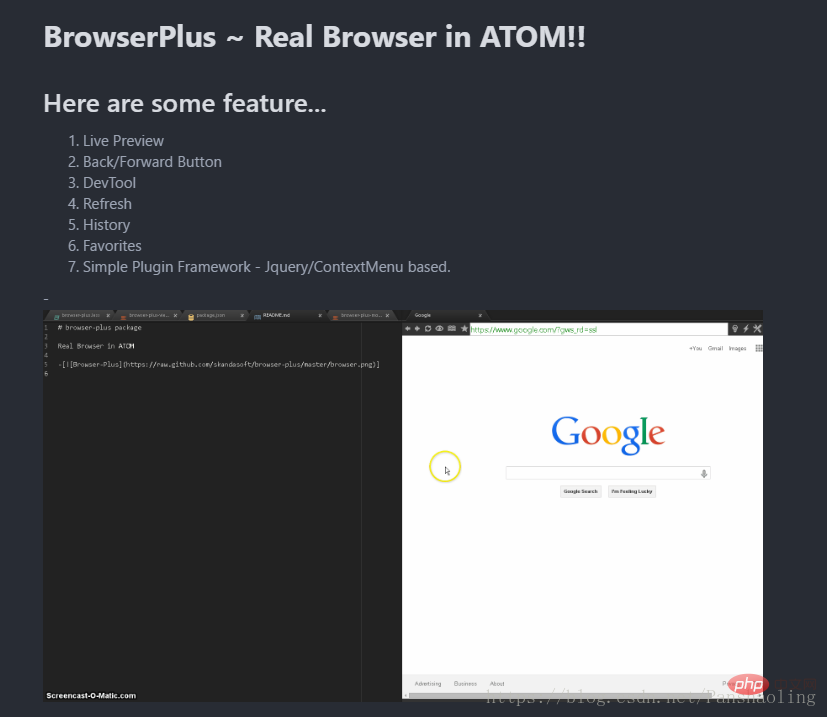
##Plug-in implementation: atom- live-server
Open the browser outside Atom
 There are many shortcut keys, which may conflict with the default ones. , the next article will be about shortcut key modification.
There are many shortcut keys, which may conflict with the default ones. , the next article will be about shortcut key modification.
Join IIS
If you don’t understand, you can check Baidu Encyclopedia https://baike.baidu.com/item/iis/99720?fr =aladdin Atom IE, edit the files in the IIS website directory in real time, and just refresh after writing.
If you use Chrome, you can install the LivePage plug-in to automatically refresh the page.
Plug-in implementation: livereload
Write a gulp task to run the livereload plug-in, which needs to be set up as http. If you don’t know Gulp, you can get started: https://www.gulpjs.com.cn/
There are many other ways to use
browser-sync
browser-sync start --server -files “/<strong>.html,<em></em>/.css”</strong>
Programming Video! !
The above is the detailed content of A brief discussion on Atom's method of implementing HTML real-time preview. For more information, please follow other related articles on the PHP Chinese website!

Hot AI Tools

Undresser.AI Undress
AI-powered app for creating realistic nude photos

AI Clothes Remover
Online AI tool for removing clothes from photos.

Undress AI Tool
Undress images for free

Clothoff.io
AI clothes remover

AI Hentai Generator
Generate AI Hentai for free.

Hot Article

Hot Tools

Notepad++7.3.1
Easy-to-use and free code editor

SublimeText3 Chinese version
Chinese version, very easy to use

Zend Studio 13.0.1
Powerful PHP integrated development environment

Dreamweaver CS6
Visual web development tools

SublimeText3 Mac version
God-level code editing software (SublimeText3)

Hot Topics
 1377
1377
 52
52
 Table Border in HTML
Sep 04, 2024 pm 04:49 PM
Table Border in HTML
Sep 04, 2024 pm 04:49 PM
Guide to Table Border in HTML. Here we discuss multiple ways for defining table-border with examples of the Table Border in HTML.
 HTML margin-left
Sep 04, 2024 pm 04:48 PM
HTML margin-left
Sep 04, 2024 pm 04:48 PM
Guide to HTML margin-left. Here we discuss a brief overview on HTML margin-left and its Examples along with its Code Implementation.
 Nested Table in HTML
Sep 04, 2024 pm 04:49 PM
Nested Table in HTML
Sep 04, 2024 pm 04:49 PM
This is a guide to Nested Table in HTML. Here we discuss how to create a table within the table along with the respective examples.
 HTML Table Layout
Sep 04, 2024 pm 04:54 PM
HTML Table Layout
Sep 04, 2024 pm 04:54 PM
Guide to HTML Table Layout. Here we discuss the Values of HTML Table Layout along with the examples and outputs n detail.
 HTML Input Placeholder
Sep 04, 2024 pm 04:54 PM
HTML Input Placeholder
Sep 04, 2024 pm 04:54 PM
Guide to HTML Input Placeholder. Here we discuss the Examples of HTML Input Placeholder along with the codes and outputs.
 HTML Ordered List
Sep 04, 2024 pm 04:43 PM
HTML Ordered List
Sep 04, 2024 pm 04:43 PM
Guide to the HTML Ordered List. Here we also discuss introduction of HTML Ordered list and types along with their example respectively
 Moving Text in HTML
Sep 04, 2024 pm 04:45 PM
Moving Text in HTML
Sep 04, 2024 pm 04:45 PM
Guide to Moving Text in HTML. Here we discuss an introduction, how marquee tag work with syntax and examples to implement.
 HTML onclick Button
Sep 04, 2024 pm 04:49 PM
HTML onclick Button
Sep 04, 2024 pm 04:49 PM
Guide to HTML onclick Button. Here we discuss their introduction, working, examples and onclick Event in various events respectively.



