
This article will let you know how to Node close the process. It has certain reference value. Friends in need can refer to it. I hope it will be helpful to everyone.
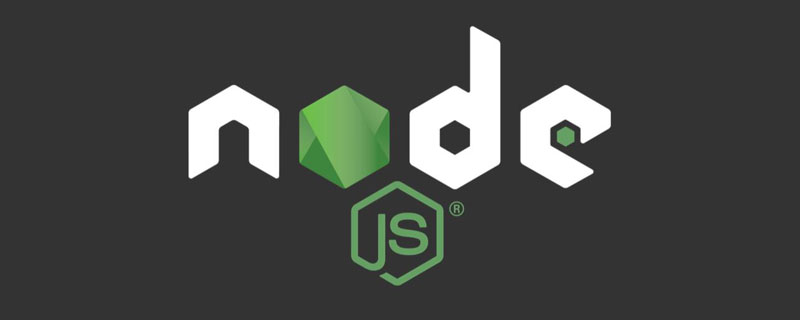
Related recommendations: "nodejs Tutorial"
NodeJS end process
process.kill(pid[, signal]) event
New Added in: v0.0.06 (node)
SIGTERM. If the target pid does not exist, this method will throw an error. As a special example, signal 0 can be used to test whether a process exists. On Windows platforms, an error is thrown if pid is used to kill a process group.
Even though the name of this function is process.kill(), it actually just sends a signal, which is similar to the kill system call. The signal sent may be to do something unrelated to killing the target process
Simple and crude code demonstration
process.on('SIGHUP', () => {
console.log('收到 SIGHUP 信号');
});
setTimeout(() => {
console.log('退出中');
process.exit(0);
}, 100);
process.kill(process.pid, 'SIGHUP');Simple and crude way to demonstrate directly
Due to personal working time, I won’t write the code in detail, but the overall idea is the same
Requirement: Get your own corresponding process pid according to your own computer. pid fills it into the variable, and after completing the encoding, use node to compile the code---->Execute
node process.js
let pid = 11784;//11784是我个人电脑上的应用程的pid,可根据自己电脑的pid填入其中 process.kill(pid, 'SIGTERM');//结束pid的进程
For more programming-related knowledge, please visit: Programming Video! !
The above is the detailed content of A brief discussion on how to shut down the process in Nodejs. For more information, please follow other related articles on the PHP Chinese website!