What format file is vsdx?
vsdx is a new file format used by Visio to save diagrams. This format generally includes three file types: drawings, templates, and molds. The vsdx format is still the default desktop format and is suitable for viewing in a browser on SharePoint. .
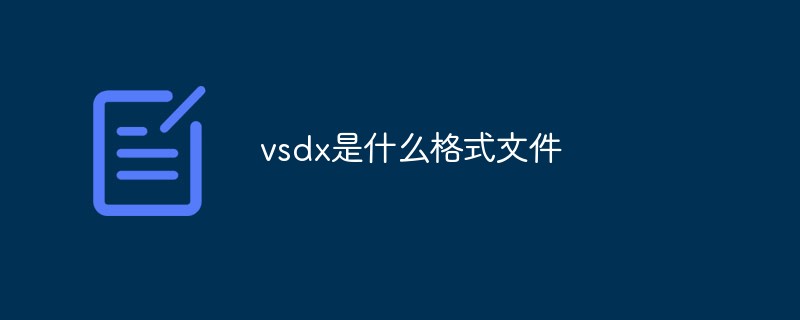
The operating environment of this tutorial: Windows 7 system, Dell G3 computer, Microsoft Visio 2016.
Visio is a file format for Visio that saves diagrams in a new file format (.vsdx), which is the desktop default format and suitable for viewing in a browser on SharePoint. No more saving to different formats for different uses. Visio also reads and writes in .vssx, .vstx, .vsdm, .vssm, and .vstm formats.
Visio contains three main file types: drawings, templates, and stencils. These file types are still available in the new format, with one difference: Like other Office applications, both "macro-enabled" and "macro-enabled" formats are available. The new extensions for each file type are listed in the table below.
Macros not enabled |
Macros enabled | |
Drawing |
VSDX |
##VSDM |
| TEMPLATE | VSTX | VSTM |
| Mold | VSSX | VSSM |
FAQ column!
The above is the detailed content of What format file is vsdx?. For more information, please follow other related articles on the PHP Chinese website!

Hot AI Tools

Undresser.AI Undress
AI-powered app for creating realistic nude photos

AI Clothes Remover
Online AI tool for removing clothes from photos.

Undress AI Tool
Undress images for free

Clothoff.io
AI clothes remover

Video Face Swap
Swap faces in any video effortlessly with our completely free AI face swap tool!

Hot Article

Hot Tools

Notepad++7.3.1
Easy-to-use and free code editor

SublimeText3 Chinese version
Chinese version, very easy to use

Zend Studio 13.0.1
Powerful PHP integrated development environment

Dreamweaver CS6
Visual web development tools

SublimeText3 Mac version
God-level code editing software (SublimeText3)

Hot Topics
 1386
1386
 52
52


