How to type on a word horizontal line without destroying the horizontal line: First open the word document, press the "ctrl u" key on the keyboard at the same time, and hit the space bar to generate an underline; then move Use the mouse to place the cursor anywhere on the underlined line and enter text.
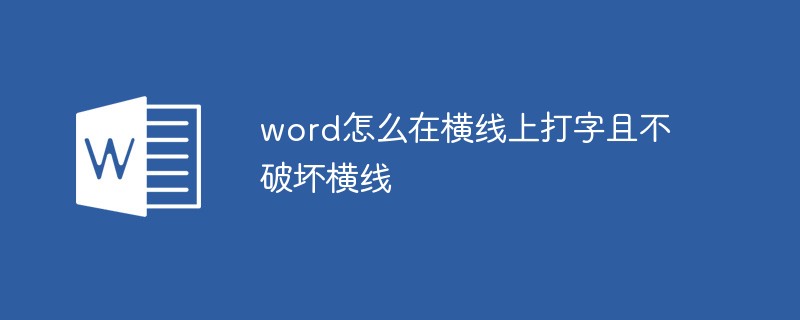
The operating environment of this tutorial: Windows 7 system, Microsoft Office word 2010 version, Dell G3 computer.
How to type on horizontal lines in word without damaging them
1. Open WORD, press the ctrl key and the u key at the same time on the keyboard, and then type Press the space bar to generate an underline;
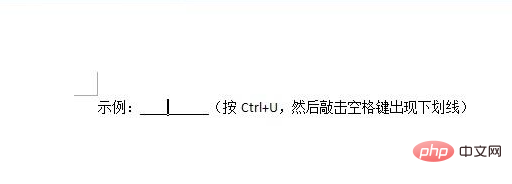
2. Move the cursor to any position on the underline and enter the text you want to add;

3. Complete text input. It is recommended to remove the underlines before and after the text to ensure that the text is centered. At this time, the underline always exists, and you can press the Ctrl U key again to interrupt the line.
Recommended tutorial: "Word Tutorial"
The above is the detailed content of How to type on horizontal lines in Word without destroying the horizontal lines. For more information, please follow other related articles on the PHP Chinese website!
 How to change word background color to white
How to change word background color to white
 How to delete the last blank page in word
How to delete the last blank page in word
 Why can't I delete the last blank page in word?
Why can't I delete the last blank page in word?
 Word single page changes paper orientation
Word single page changes paper orientation
 word to ppt
word to ppt
 Word page number starts from the third page as 1 tutorial
Word page number starts from the third page as 1 tutorial
 Tutorial on merging multiple words into one word
Tutorial on merging multiple words into one word
 word insert table
word insert table