
Nodejs method of creating and writing files: first create a code sample file; then introduce the fs module through "require('fs');"; finally pass "fs.writeFile('./try4.txt ', 'HelloWorld'...)" method to write the file content.

The operating environment of this tutorial: Windows 7 system, nodejs version 10.16.2, DELL G3 computer.
Nodejs can use the writeFile method of the fs module to create and write files. The writeFile method is used to write the file content. If the file does not exist, a file will be created.
Create a file in nodejs and write the content:
var fs = require('fs'); // 引入fs模块
// 写入文件内容(如果文件不存在会创建一个文件)
// 传递了追加参数 { 'flag': 'a' }
fs.writeFile('./try4.txt', 'HelloWorld', { 'flag': 'a' }, function(err) {
if (err) {
throw err;
}
console.log('Hello.');
// 写入成功后读取测试
fs.readFile('./try4.txt', 'utf-8', function(err, data) {
if (err) {
throw err;
}
console.log(data);
});
});Output:
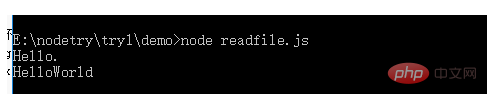
writeFile() method:
Use fs.writeFile(filename,data,[options],callback) to write content to the file.
filename (String) file name
data (String | Buffer) The content to be written can be string or buffer data.
options (Object) option array object, including:
· encoding (string) optional value, default 'utf8', when data When using buffer, this value should be ignored.
· mode (Number) file read and write permissions, default value 438
· flag (String) default value 'w'
callback {Function } Callback, passing an exception parameter err.
Recommended: "node video tutorial"
The above is the detailed content of How to create and write files in nodejs. For more information, please follow other related articles on the PHP Chinese website!