New features of php7: scalar type declaration
PHP7 has added the feature of scalar type declaration. There are two modes for scalar type declaration:
Forced mode (default)
strict Model
1. Syntax format:
declare( strict_types=1 );//代码中通过制定 strict_types 的值( 1 或者 0 )
- # 1 means strict type verification mode , applied to function calls and return statements;
- 0 indicates weak type checking mode.
2. Usage
Usedeclare(strict_types=1) to set whether to enable strict matching mode. After it is enabled , if the parameter passed in is not a preset parameter type, an error will be reported, for example:
<?php
declare(strict_types=1);
function test(int $param) {
var_dump($param);
}
test("1");//会提示报错declare(strict_types=0) to set whether to enable the forced mode. After it is enabled, if If the parameter entered is not a preset parameter type, no error will be reported, for example:
<?php
declare(strict_types=1);
function test(int $param) {
var_dump($param);
}
test("1");//不会提示报错3. Available types
- int
- float
- bool
- string ##nterfaces
- ##array
- callable
- Recommended: php video tutorial
The above is the detailed content of New features of php7: scalar type declaration. For more information, please follow other related articles on the PHP Chinese website!

Hot AI Tools

Undresser.AI Undress
AI-powered app for creating realistic nude photos

AI Clothes Remover
Online AI tool for removing clothes from photos.

Undress AI Tool
Undress images for free

Clothoff.io
AI clothes remover

AI Hentai Generator
Generate AI Hentai for free.

Hot Article

Hot Tools

Notepad++7.3.1
Easy-to-use and free code editor

SublimeText3 Chinese version
Chinese version, very easy to use

Zend Studio 13.0.1
Powerful PHP integrated development environment

Dreamweaver CS6
Visual web development tools

SublimeText3 Mac version
God-level code editing software (SublimeText3)

Hot Topics
 What are the usages of oracle declare
Sep 15, 2023 pm 01:12 PM
What are the usages of oracle declare
Sep 15, 2023 pm 01:12 PM
Oracle declare usage includes variable declaration, constant declaration, cursor declaration and subroutine declaration. Detailed introduction: 1. Variable declaration, in PL/SQL block, you can use the DECLARE statement to declare variables; 2. Constants are unchangeable values declared in PL/SQL block; 3. Cursor declaration, used in PL/SQL The query result set is processed in the block; 4. Subroutine declaration. A subroutine is a reusable code block defined in a PL/SQL block.
 How to solve the problem when php7 detects that the tcp port is not working
Mar 22, 2023 am 09:30 AM
How to solve the problem when php7 detects that the tcp port is not working
Mar 22, 2023 am 09:30 AM
In php5, we can use the fsockopen() function to detect the TCP port. This function can be used to open a network connection and perform some network communication. But in php7, the fsockopen() function may encounter some problems, such as being unable to open the port, unable to connect to the server, etc. In order to solve this problem, we can use the socket_create() function and socket_connect() function to detect the TCP port.
 How to install mongo extension in php7.0
Nov 21, 2022 am 10:25 AM
How to install mongo extension in php7.0
Nov 21, 2022 am 10:25 AM
How to install the mongo extension in php7.0: 1. Create the mongodb user group and user; 2. Download the mongodb source code package and place the source code package in the "/usr/local/src/" directory; 3. Enter "src/" directory; 4. Unzip the source code package; 5. Create the mongodb file directory; 6. Copy the files to the "mongodb/" directory; 7. Create the mongodb configuration file and modify the configuration.
 What should I do if the plug-in is installed in php7.0 but it still shows that it is not installed?
Apr 02, 2024 pm 07:39 PM
What should I do if the plug-in is installed in php7.0 but it still shows that it is not installed?
Apr 02, 2024 pm 07:39 PM
To resolve the plugin not showing installed issue in PHP 7.0: Check the plugin configuration and enable the plugin. Restart PHP to apply configuration changes. Check the plugin file permissions to make sure they are correct. Install missing dependencies to ensure the plugin functions properly. If all other steps fail, rebuild PHP. Other possible causes include incompatible plugin versions, loading the wrong version, or PHP configuration issues.
 Which one is better, php8 or php7?
Nov 16, 2023 pm 03:09 PM
Which one is better, php8 or php7?
Nov 16, 2023 pm 03:09 PM
Compared with PHP7, PHP8 has some advantages and improvements in terms of performance, new features and syntax improvements, type system, error handling and extensions. However, choosing which version to use depends on your specific needs and project circumstances. Detailed introduction: 1. Performance improvement, PHP8 introduces the Just-in-Time (JIT) compiler, which can improve the execution speed of the code; 2. New features and syntax improvements, PHP8 supports the declaration of named parameters and optional parameters, making functions Calling is more flexible; anonymous classes, type declarations of properties, etc. are introduced.
 How to install and deploy php7.0
Nov 30, 2022 am 09:56 AM
How to install and deploy php7.0
Nov 30, 2022 am 09:56 AM
How to install and deploy php7.0: 1. Go to the PHP official website to download the installation version corresponding to the local system; 2. Extract the downloaded zip file to the specified directory; 3. Open the command line window and go to the "E:\php7" directory Just run the "php -v" command.
 PHP Server Environment FAQ Guide: Quickly Solve Common Problems
Apr 09, 2024 pm 01:33 PM
PHP Server Environment FAQ Guide: Quickly Solve Common Problems
Apr 09, 2024 pm 01:33 PM
Common solutions for PHP server environments include ensuring that the correct PHP version is installed and that relevant files have been copied to the module directory. Disable SELinux temporarily or permanently. Check and configure PHP.ini to ensure that necessary extensions have been added and set up correctly. Start or restart the PHP-FPM service. Check the DNS settings for resolution issues.
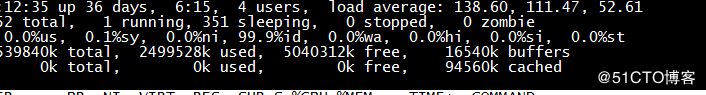 Record once and use strace to diagnose the problem of PHP occupying too much system resources.
May 03, 2024 pm 04:31 PM
Record once and use strace to diagnose the problem of PHP occupying too much system resources.
May 03, 2024 pm 04:31 PM
Local environment: redhat6.7 system. nginx1.12.1, php7.1.0, the code uses the yii2 framework problem: the local web site needs to use the elasticsearch service. When PHP uses elasticsearch built on a local server, the local load is normal. When I use AWS's elasticsearch service, the load on the local server is often too high. Check the nginx and php logs and find no exceptions. The number of concurrent connections in the system is also not high. At this time, I thought of a strace diagnostic tool that our boss told me. Debugging process: Find a php sub-process idstrace-






