
How to move graphics in cad: first double-click to open the software, select the graphics to be edited; then click the move button in the common menu bar; finally click the mouse to move to the specified position.

The operating environment of this article: Windows 7 system, autocad2020 version, Dell G3 computer.
How to move graphics in CAD:
1. Find the AutoCAD software.

#2. Double-click to open the software.

#3. Select the graphics to be edited.
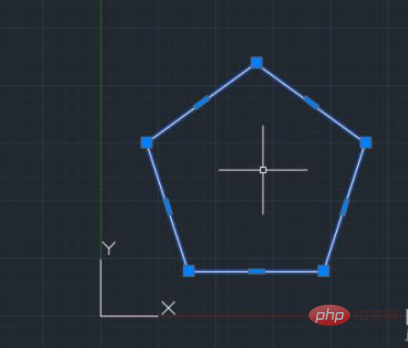
#4. Click the move button in the common menu bar.
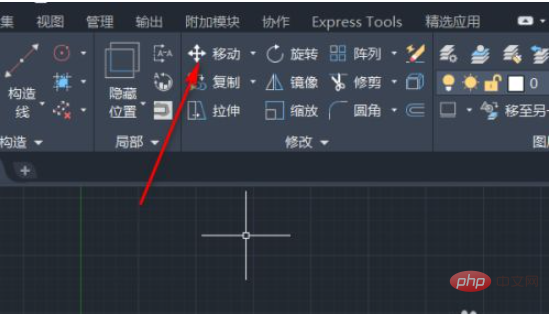
5. Click the mouse and move to the specified position.
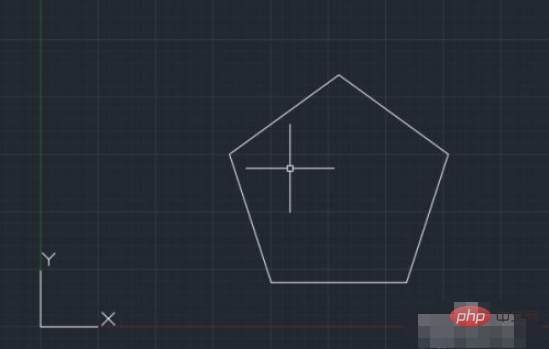
If you want to learn more about programming, please pay attention to the php training column!
The above is the detailed content of How to move graphics in CAD. For more information, please follow other related articles on the PHP Chinese website!




