
How to export references from web of science: First log in to the web of science website and select the literature; then select the required literature, click the drop-down arrow next to "Save to Endnote online" in the upper middle of the page, and select the save location That’s it.
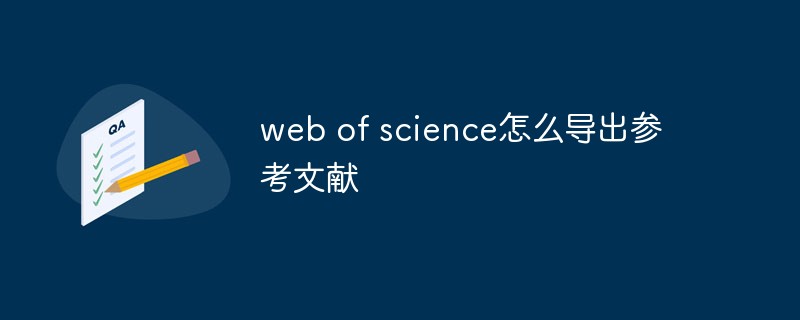
#The operating environment of this article: Windows 7 system, Dell G3 computer.
How to export references from web of science:
1. Log in to the web of science website.

#2. Search for the article you want.

3. Select the literature. To download the document, go to the publisher's webpage. If the IP address you use has purchased the journal's database, then you can download the full text of the document in PDF format. Just click the corresponding download button on the web page.
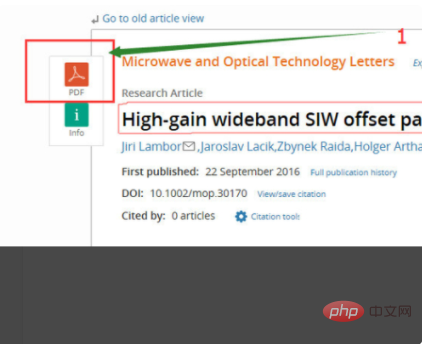
4. After downloading the full text of the document, return to the web of Science search results page. We have previously selected the required document, click "Save to Endnote" in the middle of the upper part of the page Click the drop-down arrow next to "Online" and a drop-down menu will appear. Select "Save to Endnote desktop". A "Dialog box for selecting record content" will pop up. Just select the document content you want to save.
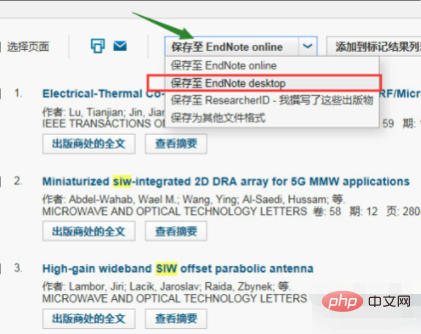
Related video recommendations: PHP programming from entry to proficiency
The above is the detailed content of How to export references from web of science. For more information, please follow other related articles on the PHP Chinese website!




