What kind of computer device does a network card belong to?
The network card is a hardware device of the computer. The network card is referred to as NIC, also called a network adapter. The network card is one of the most basic components in the local area network. It is a hardware device that connects the computer and the network.
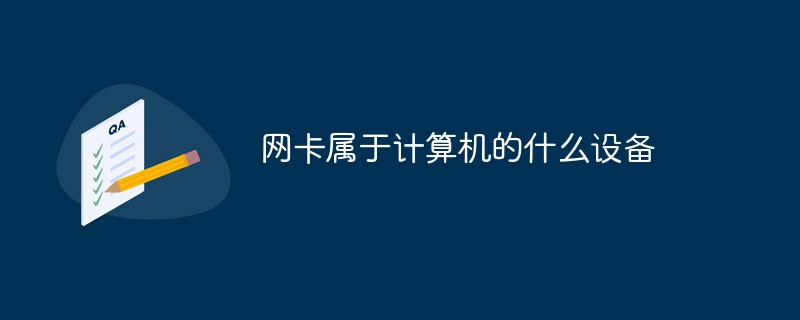
#The operating environment of this article: Windows 7 system, Dell G3 computer.
Network card is abbreviated as NIC, also called network adapter. The network card is one of the most basic components in the local area network. It is a hardware device that connects the computer and the network.
Network card NIC is inserted into the computer motherboard slot and is responsible for converting the data to be transmitted by the user into a format that can be recognized by other devices on the network and transmitting it through the network media.
The main working principle of the network card is to organize the data sent from the computer to the network line, break the data into appropriately sized packets and then send them to the network.
If you want to know more about free learning, please pay attention to the php training column!
The above is the detailed content of What kind of computer device does a network card belong to?. For more information, please follow other related articles on the PHP Chinese website!

Hot AI Tools

Undresser.AI Undress
AI-powered app for creating realistic nude photos

AI Clothes Remover
Online AI tool for removing clothes from photos.

Undress AI Tool
Undress images for free

Clothoff.io
AI clothes remover

Video Face Swap
Swap faces in any video effortlessly with our completely free AI face swap tool!

Hot Article

Hot Tools

Notepad++7.3.1
Easy-to-use and free code editor

SublimeText3 Chinese version
Chinese version, very easy to use

Zend Studio 13.0.1
Powerful PHP integrated development environment

Dreamweaver CS6
Visual web development tools

SublimeText3 Mac version
God-level code editing software (SublimeText3)

Hot Topics
 1386
1386
 52
52
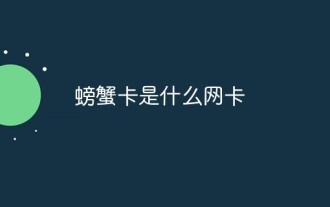 What kind of network card is Crab card?
Oct 09, 2022 pm 02:42 PM
What kind of network card is Crab card?
Oct 09, 2022 pm 02:42 PM
The crab card refers to the Realtek network card. Its icon looks like a crab, so it is called the crab card network card. A network card is a piece of computer hardware designed to allow computers to communicate on a computer network, allowing users to connect to each other via cables or wirelessly. Realtek uses the crab as its corporate logo and hopes that it can imitate the symbolism of the crab's tenacity, fearlessness, and courage to challenge in nature.
 How to check whether the network card is normal in Linux
Mar 22, 2023 am 10:08 AM
How to check whether the network card is normal in Linux
Mar 22, 2023 am 10:08 AM
How to check whether the network card is normal in Linux: 1. Check the network card status through the "mii-tool" command; 2. Check the network status through "network status"; 3. Check the information of all network interfaces in Linux through the "ifconfig -a" command; 4. Query the network card information through the "ethtool" command.
 How to uninstall the network card driver on win11
Dec 28, 2023 pm 07:04 PM
How to uninstall the network card driver on win11
Dec 28, 2023 pm 07:04 PM
The mismatch of the network card driver will result in the inability to access the Internet normally, but it cannot be updated normally. At this time, you can uninstall the network card driver in win11 and then reinstall it to solve the problem. You only need to operate it in the device manager. Tutorial on uninstalling the network card driver in win11: 1. First, right-click the "Windows Logo" at the bottom. 2. Then click on "Device Manager" in the right-click menu. 3. After opening, expand "Network Adapters" and find the network card device. 4. Then double-click to open the device you want to uninstall the driver, enter "Driver" 5. Finally, select "Uninstall Device" to uninstall the win11 network card driver.
 How to check the network card in linux
Jan 05, 2023 pm 02:16 PM
How to check the network card in linux
Jan 05, 2023 pm 02:16 PM
How to check the network card in Linux: 1. Check the network interface information through the "ifconfig" command; 2. Check the network card device list through the "lspci | grep -i 'eth'" or "lspci | grep -i net" command; 3. Use the "iwconfig" command to check whether there is a wireless network card device on the device; 4. Use the "ethtool" command to query the configuration network card parameters.
 How to check the network card of linux
Aug 04, 2023 pm 01:50 PM
How to check the network card of linux
Aug 04, 2023 pm 01:50 PM
How to check the network card in Linux: 1. Use the ifconfig command, which is one of the most commonly used commands in Linux systems and is used to view and configure network interfaces; 2. Use the ip command, which is another powerful tool for network management in Linux systems. ;3. View the /proc/net/dev file to obtain more detailed network statistics than the ifconfig and ip commands.
 How to check the information and number of network cards in Linux system?
Feb 19, 2024 pm 02:06 PM
How to check the information and number of network cards in Linux system?
Feb 19, 2024 pm 02:06 PM
Generally refers to GNU/Linux, which is a set of Unix-like operating systems that are free to use and freely disseminated. It is a multi-user, multi-task, multi-threading and multi-CPU operating system that follows POSIX. In a Linux system, network connection is a crucial part. It is the key to ensuring that the server or computer can communicate with the network. So how to check how many network cards there are in Linux? Let’s take a look at the detailed introduction. In Linux, you can use the following methods to check how many network cards there are in the system: 1. ifconfig command ifconfig is a command used to manage network interface information. You can view all network interfaces in the system by running the ifconfig command
 What should I do if Linux cannot find the network card device?
Mar 24, 2023 am 09:53 AM
What should I do if Linux cannot find the network card device?
Mar 24, 2023 am 09:53 AM
Solution to the problem that Linux cannot find the network card device: 1. Log in to the Linux system and enter the terminal; 2. Execute the "systemctl stop NetworkManager systemctl disable NetworkManager systemctl start network.service service network restart" command to restart the network card.
 A simple way to check the network card model in WIN10
Mar 27, 2024 pm 10:01 PM
A simple way to check the network card model in WIN10
Mar 27, 2024 pm 10:01 PM
1. Download and install Master Lu. 2. Open Master Lu--Hardware Detection



