
This article will introduce to you how to solve the npm email verification problem. It has certain reference value. Friends in need can refer to it. I hope it will be helpful to everyone.
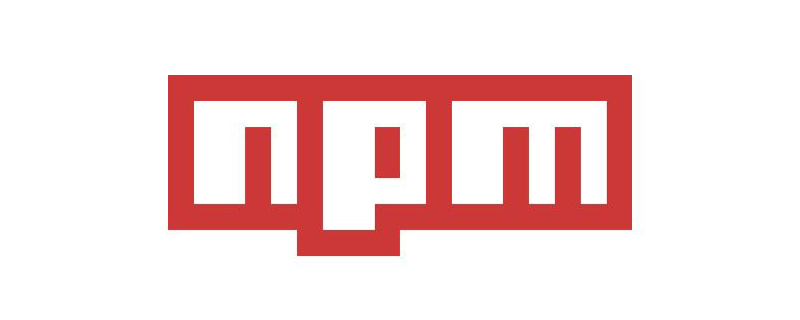
[Related recommendation: "nodejs Tutorial"]
About npm email verification issues
Because I logged in with a large account, I had registered a long time ago, and I forgot why I registered at the time. Then maybe I missed some steps when I registered, so after I The following error is always reported when publishing.
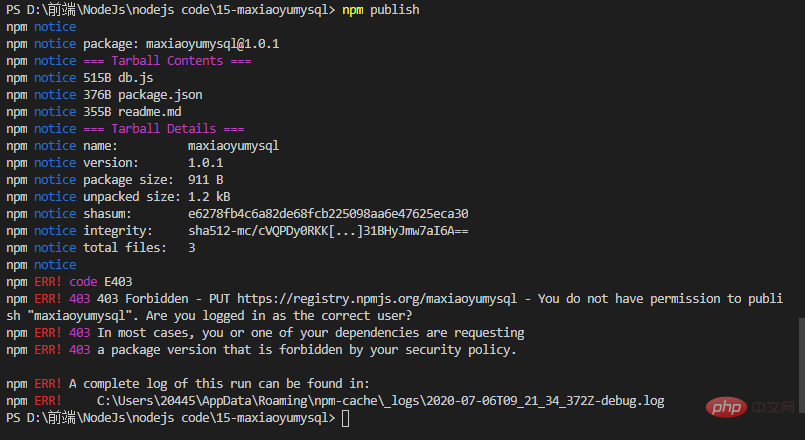
# After working on it for a long time, I didn’t want to do it anymore. I continued to watch the video and found that I couldn’t stand it anymore, so I continued to do it. I kept doing it and found something was wrong. , I blindly guessed whether it was because of my account that caused the publishing failure, so I opened a small account, used the cmd command to follow the steps to complete the registration, log in, report an error, log in again, report an error again, return to the page to log in, Refresh the page, return to cmd and enter the command npm login to log in, publish npm publish, and finally succeeded! ! !
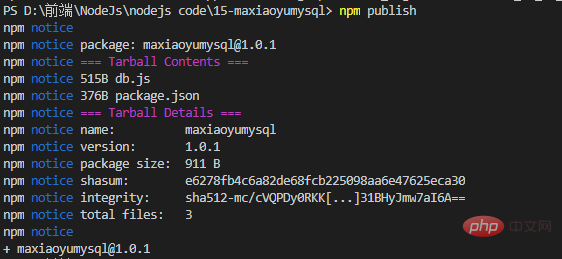
For more programming related knowledge, please visit: Programming Video! !
The above is the detailed content of A brief discussion on how to solve npm email verification problems. For more information, please follow other related articles on the PHP Chinese website!