What should I do if underlines appear automatically as soon as I type?
Solution to the problem that underlines automatically appear as soon as you type: 1. Select the underlined text and press "ctrl U" to unselect the underline of the text; 2. Click the underline shortcut to cancel the underline.
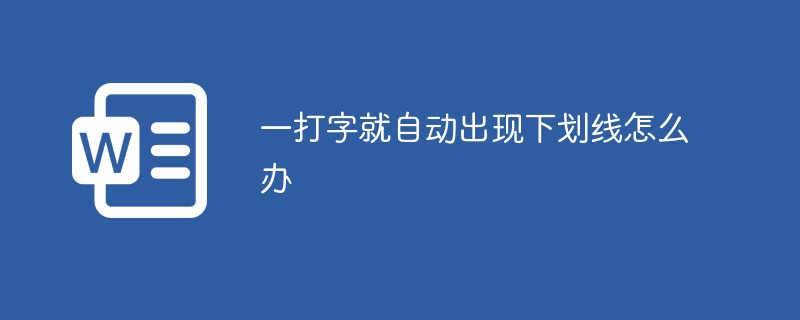
The operating environment of this article: Windows7 system, Microsoft Office word2007, DELL G3 computer
When typing WORD, there are underlines and Two ways:
1. Red underline (as shown below). This underline is caused by a recognition error by the word system. It will have no impact and will not be displayed after printing, so you can ignore it directly.
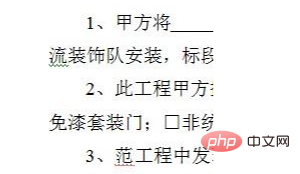
2. The default black underline (as shown below), the underline is set by the user (whether intentionally or unintentionally) Underline can be canceled directly by the following method:
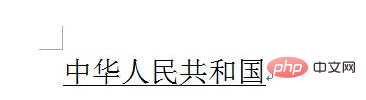
1. Directly press ctrl U to cancel the underline of newly entered text after the cursor, or select the underlined text and press ctrl U. Uncheck the underlining of text.
2. Click the underline shortcut to cancel the underline (the method is the same as above, the shortcut icon is as shown below, taking the 2007 version as an example, the letter U is the underline shortcut):
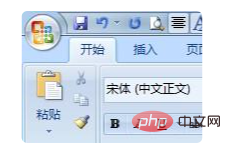
Recommended: "Word Tutorial"
The above is the detailed content of What should I do if underlines appear automatically as soon as I type?. For more information, please follow other related articles on the PHP Chinese website!

Hot AI Tools

Undresser.AI Undress
AI-powered app for creating realistic nude photos

AI Clothes Remover
Online AI tool for removing clothes from photos.

Undress AI Tool
Undress images for free

Clothoff.io
AI clothes remover

Video Face Swap
Swap faces in any video effortlessly with our completely free AI face swap tool!

Hot Article

Hot Tools

Notepad++7.3.1
Easy-to-use and free code editor

SublimeText3 Chinese version
Chinese version, very easy to use

Zend Studio 13.0.1
Powerful PHP integrated development environment

Dreamweaver CS6
Visual web development tools

SublimeText3 Mac version
God-level code editing software (SublimeText3)





