采集网站资源
$content = file_get_contents('http://www.163.com');
file_get_contents()
$file = fopen("163.htm","w");
fwrite($file, $content);//百度首页8K
fclose($file);
如果要下载全部的东西,可以分三步实现:
1.file_get_contents()页面
2.file_get_contents() 页面包含的js,css ,
3.copy() css中的图片 以上就是采集网站资源的内容,更多相关内容请关注PHP中文网(www.php.cn)!

Hot AI Tools

Undresser.AI Undress
AI-powered app for creating realistic nude photos

AI Clothes Remover
Online AI tool for removing clothes from photos.

Undress AI Tool
Undress images for free

Clothoff.io
AI clothes remover

AI Hentai Generator
Generate AI Hentai for free.

Hot Article

Hot Tools

Notepad++7.3.1
Easy-to-use and free code editor

SublimeText3 Chinese version
Chinese version, very easy to use

Zend Studio 13.0.1
Powerful PHP integrated development environment

Dreamweaver CS6
Visual web development tools

SublimeText3 Mac version
God-level code editing software (SublimeText3)

Hot Topics
 1359
1359
 52
52
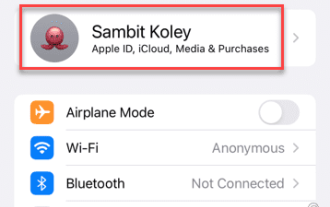 iCloud storage full notification: How to fix it
Apr 24, 2024 pm 04:43 PM
iCloud storage full notification: How to fix it
Apr 24, 2024 pm 04:43 PM
Does your iPhone show "iCloud Storage Full" whenever you download some files or airdrop something? The free plan of iCloud storage is limited to only 5GB. Therefore, the first thing you should check is the current iCloud storage situation on your phone. If there is still enough storage space and you receive a notification, these solutions will help you troubleshoot. Fix 1 – Delete iCloud Backup Remove the existing version of iCloud backup from your phone settings. Step 1 – Open Settings. Step 2 – You will find your Apple ID at the top of the Settings panel. Click on it to open it. Step 3 – Turn on “iCloud” to open iCloud settings. Step 4 – Down
 How to use Go language for real-time data collection?
Jun 10, 2023 pm 05:46 PM
How to use Go language for real-time data collection?
Jun 10, 2023 pm 05:46 PM
With the continuous development of Internet of Things technology, real-time data collection has become an indispensable part of the digital era. Among various programming languages, Go language has become an ideal choice for real-time data collection with its efficient concurrency performance and concise syntax. This article will introduce how to use Go language for real-time data collection. 1. Selection of data collection framework Before using Go language for real-time data collection, we need to choose a data collection framework that suits us. The more popular data collection frameworks currently on the market include
 iPhone stuck in Do Not Disturb mode: How to fix it
May 03, 2024 pm 09:07 PM
iPhone stuck in Do Not Disturb mode: How to fix it
May 03, 2024 pm 09:07 PM
Is your iPhone stuck in Do Not Disturb mode? It can be troublesome if you can't toggle Do Not Disturb mode. You won't receive any alerts at all. It won't take much effort to fix this DND issue on iPhone. So, no need to waste any more time and just follow these simple solutions to solve your problem. Fix 1 – Remove the Do Not Disturb schedule If you have any Do Not Disturb schedule on your phone, it may force the device to automatically go into Do Not Disturb mode. Step 1 – Go to your iPhone’s Settings. Step 2 – Next, turn on Focus mode. Step 3 – You will find “Do Not Disturb” at the top of the chart. Step 4 – Open it. Step 5 – On the next page, if you go to the Schedule tab, you
 iPhone screen keeps returning to home screen
Apr 17, 2024 am 08:28 AM
iPhone screen keeps returning to home screen
Apr 17, 2024 am 08:28 AM
Does your iPhone screen keep returning to the home screen every time you open a specific app? This is an unusual behavior and the reason you are returned to the home screen is that the app crashed for some reason. Troubleshooting will be easier if you follow these set of instructions. Fix 1 – Change Tap Behavior One of the back gestures on iPhone lets you minimize the current app. Disabling the click behavior should resolve this issue. Step 1 – Open Settings. Step 2 – Later, visit Accessibility settings to turn it on. Step 3 – Go to the “Physics & Motors” feature and open the “Touch” settings. Step 4 – Swipe all the way down to the “BackTap” settings. Open it. Step 5 – On the Back Click page, select
 Unable to check for updates error in iPhone: Fix
Apr 17, 2024 pm 10:40 PM
Unable to check for updates error in iPhone: Fix
Apr 17, 2024 pm 10:40 PM
Are you getting this error message "Unable to check for updates" message while checking for updates on your iPhone? Usually, this message appears when you manually search for updates while your phone is offline. Therefore, we recommend you to enable Wi-Fi/Cellular data and perform the same operation again. If you're still experiencing the issue, follow the remaining troubleshooting tips. Fix 1 – Enable Wi-Fi/Cellular Data Enable Wi-Fi or Cellular data and try checking for updates again. Step 1 – Simply swipe down to access the Control Center. Step 2 – Enable Wi-Fi or Cellular on your phone. Now try the update process again after enabling network connectivity. Fix 2 – Force restart iPhone if Wi-Fi/Bee is enabled despite
 Introduction to the basic functions and usage of Python to implement headless browser collection applications
Aug 08, 2023 am 09:13 AM
Introduction to the basic functions and usage of Python to implement headless browser collection applications
Aug 08, 2023 am 09:13 AM
Introduction to the basic functions and usage of headless browser collection applications in Python. With the development of the Internet, crawler technology plays an important role in data collection and information mining. A headless browser is an interface-less browser that can simulate user operations in the background, access web pages and grab the required data. Python provides a variety of libraries and tools to implement the functions of a headless browser. This article will introduce how to use Python to implement the basic functions of a headless browser and provide corresponding code examples. 1. Headless browser
 Analysis of automatic page login and session management functions of Python implementation of headless browser acquisition application
Aug 09, 2023 pm 07:06 PM
Analysis of automatic page login and session management functions of Python implementation of headless browser acquisition application
Aug 09, 2023 pm 07:06 PM
Analysis of the automatic page login and session management functions of Python to implement headless browser collection applications Introduction: With the rapid development of the Internet, our lives are increasingly inseparable from network applications. For many web-type applications, we need to log in manually to obtain more information or operate certain functions. In order to improve efficiency, we can implement automatic page login and session management functions through automated scripts. Headless browser: Before implementing automatic page login and session management functions, we first need to understand what a headless browser is.
 Detailed explanation of the page data synchronization and update function of Python to implement headless browser collection application
Aug 09, 2023 pm 05:09 PM
Detailed explanation of the page data synchronization and update function of Python to implement headless browser collection application
Aug 09, 2023 pm 05:09 PM
Detailed explanation of the page data synchronization and update functions of Python for headless browser collection applications. With the rapid development of the Internet, more and more applications need to interact with web pages for data. When implementing such a function, a common way is to use a headless browser to simulate user operations in order to obtain data on the web page. This article will introduce in detail how to use Python and a headless browser to implement the application's page data synchronization and update functions, and provide corresponding code examples. Environment preparation First, we need to install the relevant Python




