Play with MYSQL's addition, deletion, modification and query
The dml statement is one of the sql data operation statements. It can add, delete, modify and query the table. This article is very helpful for beginners or people who need to review sql. Follow the editor Let’s learn together.

Before describing how to add, delete, modify, and query the data table, we first create a data table called students to facilitate all subsequent operations, as shown in the following figure:
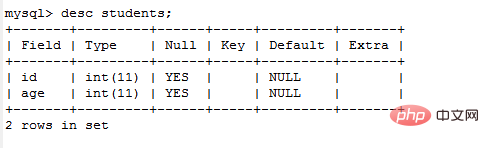
Insert record
insert into 表名(字段1,字段2, ...,字段n) values(值1,值2,... ,值n);
Among them:
Table name: It is the data table we operate on. For example, I am operating the table students;
field: it is the field that needs to be operated;
value: is the data that needs to be added.
You can add data to our fields by insert into. You don’t need to specify the field name, but the order after the values should be consistent with the field sorting. Both of the following can be used to insert data into the data table. The sql statement and its display results are as follows:
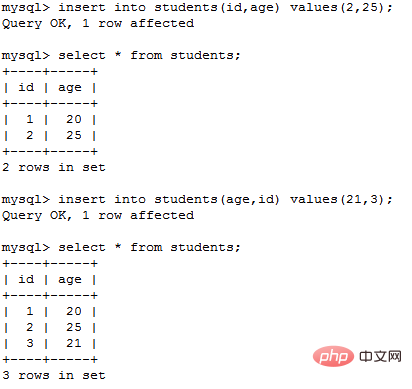
insert intoNot only can you insert one piece of data at a time, but you can also insert multiple records at one time.
insert into 表名(字段1,字段2, ...,字段n) values (值1,值2,... ,值n), (值1,值2,... ,值n) ;
The sql statement and its output results can be seen in the figure below:
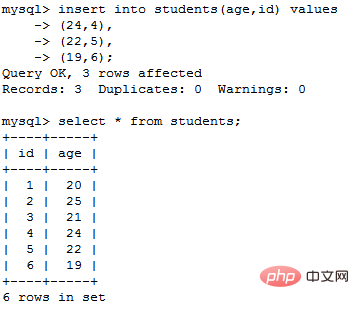
Query data
In this article we only talk about the simplest query.
select * from 表名
Through this statement, we can query records that meet the conditions. * represents all the fields in your query table. If we query a certain field, we only need to change * to that field.
We use select * from when inserting data. We can see the result by looking at the code for inserting data above.
If we want to query the data of the id field, we only need to change * to id.
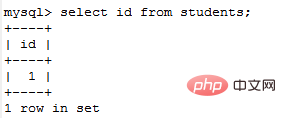
#This will display the data in the id field.
Update record
Update a table
update 表名 set 字段1=值1,字段2=值2,...,字段n=值n[where条件];
Among them:
Condition: We update the table requirements that need to be met.
If there are no conditions required for writing updates, all values will be updated. For example:
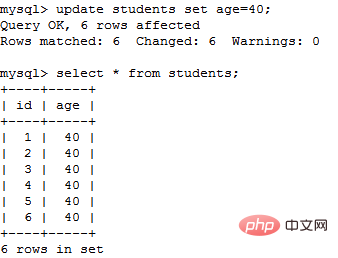
You can see that all 6 statements have changed. If you don’t want all statements to be updated, we need to write conditions, such as:
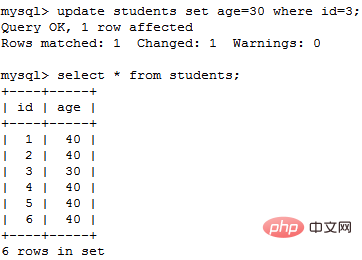
Because the condition is written, only the third statement is updated.
Updating data in multiple tables
update 表1,表2,...表n set 表1.字段1=表达式1,...,表n.字段n=表达式n[where条件];
Multiple table updates are mostly used to dynamically update fields in another table based on one target field. We can create a new data table named stu and put data in it:
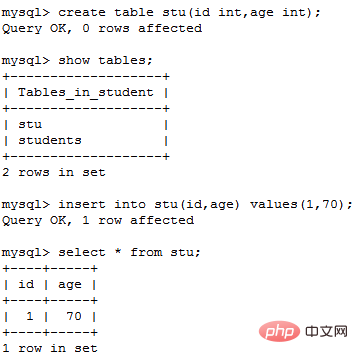
With this data table we can update multiple tables, sql statements and their results As follows:
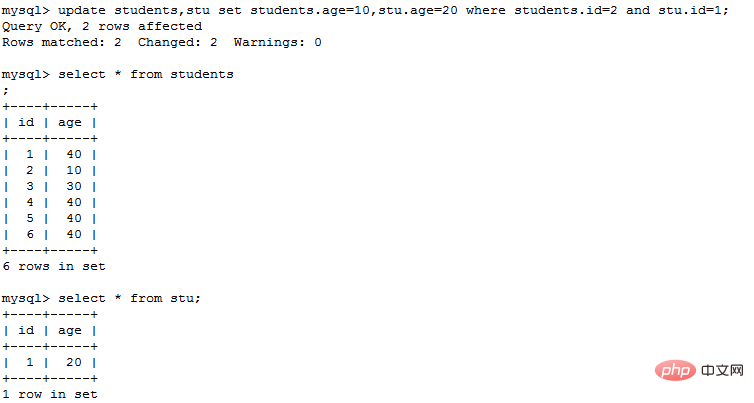
We can see that the contents of both data tables have been updated.
Delete records
delete from 表名 [where 条件];
Deleting records has the same condition as updating records. Without the where condition, all records in the table will be deleted, so be careful when operating.
It’s useless to just say it, let’s look at an example:
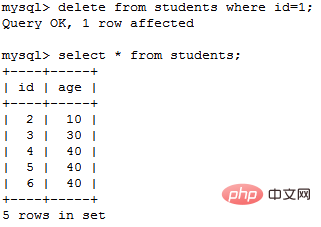
Since all data will be deleted without conditions, I won’t demonstrate it here.
Recommended tutorial: mysql video tutorial
The above is the detailed content of Play with MYSQL's addition, deletion, modification and query. For more information, please follow other related articles on the PHP Chinese website!

Hot AI Tools

Undresser.AI Undress
AI-powered app for creating realistic nude photos

AI Clothes Remover
Online AI tool for removing clothes from photos.

Undress AI Tool
Undress images for free

Clothoff.io
AI clothes remover

AI Hentai Generator
Generate AI Hentai for free.

Hot Article

Hot Tools

Notepad++7.3.1
Easy-to-use and free code editor

SublimeText3 Chinese version
Chinese version, very easy to use

Zend Studio 13.0.1
Powerful PHP integrated development environment

Dreamweaver CS6
Visual web development tools

SublimeText3 Mac version
God-level code editing software (SublimeText3)

Hot Topics
 What is the difference between HQL and SQL in Hibernate framework?
Apr 17, 2024 pm 02:57 PM
What is the difference between HQL and SQL in Hibernate framework?
Apr 17, 2024 pm 02:57 PM
HQL and SQL are compared in the Hibernate framework: HQL (1. Object-oriented syntax, 2. Database-independent queries, 3. Type safety), while SQL directly operates the database (1. Database-independent standards, 2. Complex executable queries and data manipulation).
 Usage of division operation in Oracle SQL
Mar 10, 2024 pm 03:06 PM
Usage of division operation in Oracle SQL
Mar 10, 2024 pm 03:06 PM
"Usage of Division Operation in OracleSQL" In OracleSQL, division operation is one of the common mathematical operations. During data query and processing, division operations can help us calculate the ratio between fields or derive the logical relationship between specific values. This article will introduce the usage of division operation in OracleSQL and provide specific code examples. 1. Two ways of division operations in OracleSQL In OracleSQL, division operations can be performed in two different ways.
 Comparison and differences of SQL syntax between Oracle and DB2
Mar 11, 2024 pm 12:09 PM
Comparison and differences of SQL syntax between Oracle and DB2
Mar 11, 2024 pm 12:09 PM
Oracle and DB2 are two commonly used relational database management systems, each of which has its own unique SQL syntax and characteristics. This article will compare and differ between the SQL syntax of Oracle and DB2, and provide specific code examples. Database connection In Oracle, use the following statement to connect to the database: CONNECTusername/password@database. In DB2, the statement to connect to the database is as follows: CONNECTTOdataba
 What does the identity attribute in SQL mean?
Feb 19, 2024 am 11:24 AM
What does the identity attribute in SQL mean?
Feb 19, 2024 am 11:24 AM
What is Identity in SQL? Specific code examples are needed. In SQL, Identity is a special data type used to generate auto-incrementing numbers. It is often used to uniquely identify each row of data in a table. The Identity column is often used in conjunction with the primary key column to ensure that each record has a unique identifier. This article will detail how to use Identity and some practical code examples. The basic way to use Identity is to use Identit when creating a table.
 Detailed explanation of the Set tag function in MyBatis dynamic SQL tags
Feb 26, 2024 pm 07:48 PM
Detailed explanation of the Set tag function in MyBatis dynamic SQL tags
Feb 26, 2024 pm 07:48 PM
Interpretation of MyBatis dynamic SQL tags: Detailed explanation of Set tag usage MyBatis is an excellent persistence layer framework. It provides a wealth of dynamic SQL tags and can flexibly construct database operation statements. Among them, the Set tag is used to generate the SET clause in the UPDATE statement, which is very commonly used in update operations. This article will explain in detail the usage of the Set tag in MyBatis and demonstrate its functionality through specific code examples. What is Set tag Set tag is used in MyBati
 How to solve the 5120 error in SQL
Mar 06, 2024 pm 04:33 PM
How to solve the 5120 error in SQL
Mar 06, 2024 pm 04:33 PM
Solution: 1. Check whether the logged-in user has sufficient permissions to access or operate the database, and ensure that the user has the correct permissions; 2. Check whether the account of the SQL Server service has permission to access the specified file or folder, and ensure that the account Have sufficient permissions to read and write the file or folder; 3. Check whether the specified database file has been opened or locked by other processes, try to close or release the file, and rerun the query; 4. Try as administrator Run Management Studio as etc.
 How to use SQL statements for data aggregation and statistics in MySQL?
Dec 17, 2023 am 08:41 AM
How to use SQL statements for data aggregation and statistics in MySQL?
Dec 17, 2023 am 08:41 AM
How to use SQL statements for data aggregation and statistics in MySQL? Data aggregation and statistics are very important steps when performing data analysis and statistics. As a powerful relational database management system, MySQL provides a wealth of aggregation and statistical functions, which can easily perform data aggregation and statistical operations. This article will introduce the method of using SQL statements to perform data aggregation and statistics in MySQL, and provide specific code examples. 1. Use the COUNT function for counting. The COUNT function is the most commonly used
 How to use PHP to implement batch processing and data batch operations
Sep 06, 2023 am 10:46 AM
How to use PHP to implement batch processing and data batch operations
Sep 06, 2023 am 10:46 AM
How to use PHP to implement batch processing and data batch operations. In the process of developing web applications, we often encounter situations where multiple pieces of data need to be processed at the same time. In order to improve efficiency and reduce the number of database requests, we can use PHP to implement batch processing and data batch operations. This article will introduce how to use PHP to implement these functions, and attach code examples for reference. Batch processing of data When you need to perform the same operation on a large amount of data, you can use PHP's loop structure for batch processing.






