
pdf can delete pages. Deletion method: 1. Open the PDF editor and add the PDF file of the page you want to delete into the editor; 2. Click "Document" - "Delete Page" - "Delete Blank Page"; 3. In the pop-up window, Select the page type to be deleted, set the page range to be deleted, and click "OK".

The operating environment of this tutorial: Windows 7 system, Dell G3 computer, Swift PDF Editor 1.7.4.
pdf can delete pages.
How to delete pages from pdf:
Open the PDF editor, add the PDF file of the page you want to delete into the tool, and click the Open button to select the file.
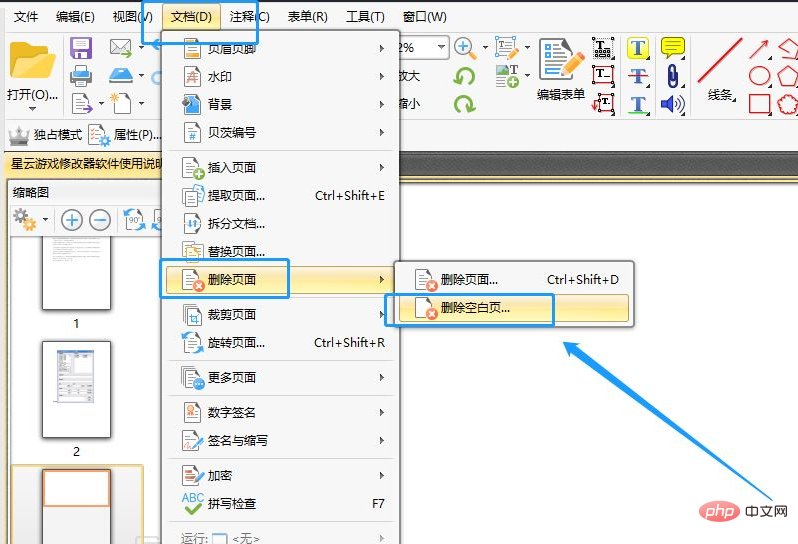
Find the [Document] option and click the [Delete Page] function, and then click [Delete Blank Page] to enter the operation page.
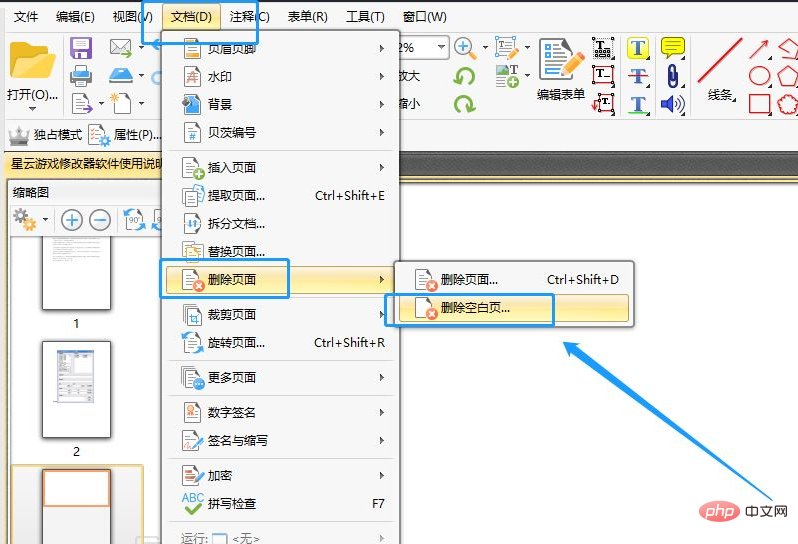
A window will pop up. In the pop-up window, we can select the page type that needs to be deleted.
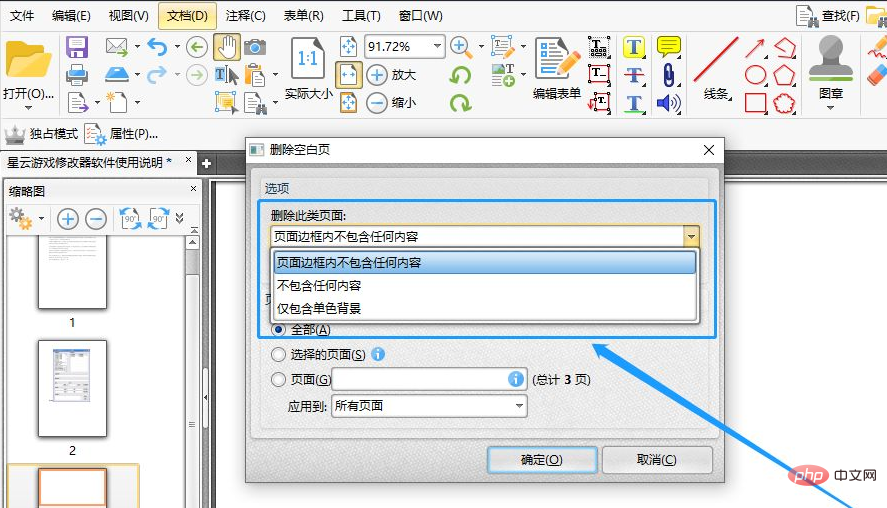
You can also select the page range to delete, you can delete all pages, or you can select the pages that need to be deleted. Here you need to delete blank pages, just select the blank pages.
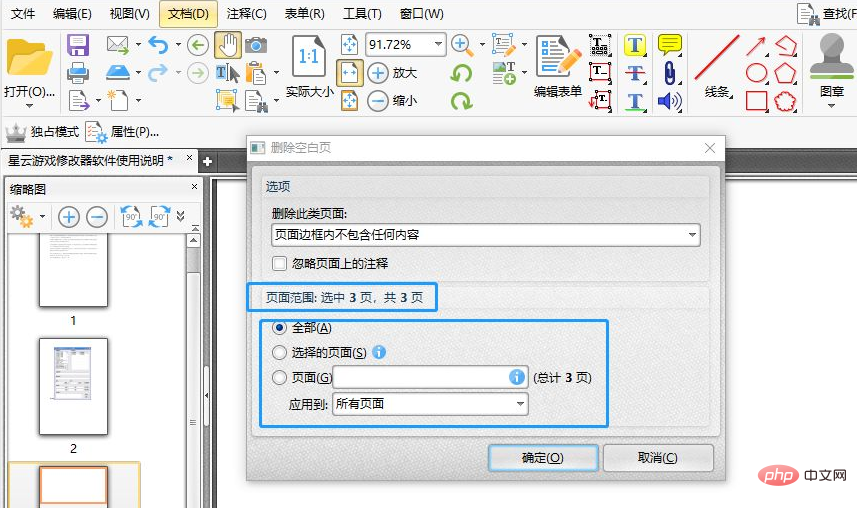
After the deleted page range is completed, click the [OK] button to start deleting the selected blank pages.
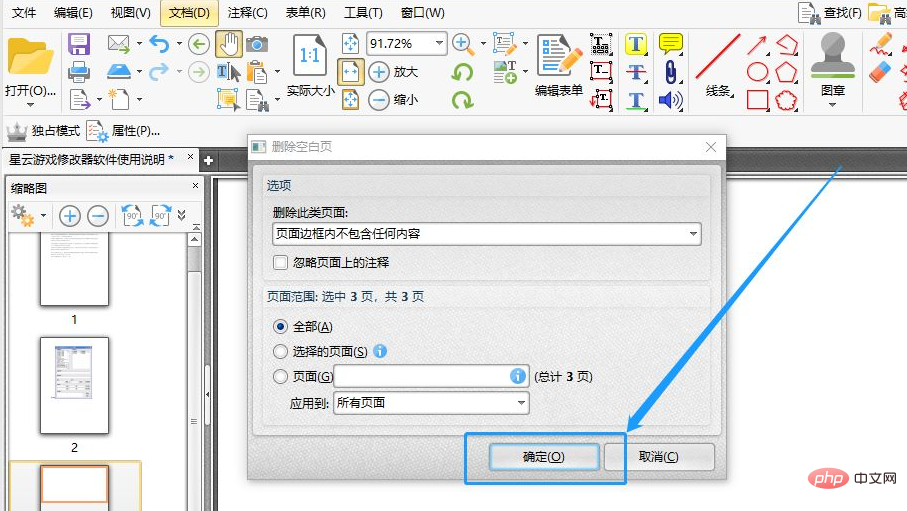
After the operation is completed, you will find that the original blank page is gone. Finally, remember to save this file, click the [File] option, and then choose a saving method.
For more related knowledge, please visit the FAQ column!
The above is the detailed content of Can pages be deleted from pdf?. For more information, please follow other related articles on the PHP Chinese website!