
In Linux, you can use the "whereis php-fpm" or "find / -name php-fpm" command to check whether php-fpm is installed. Both commands can output the installation location of php-fpm. How to output the location information normally requires installing php-fpm.

The operating environment of this tutorial: Red Hat Enterprise Linux 6.1 system, PHP7.1, Dell G3 computer.
How to check whether php-fpm is installed on Linux:
Use "whereis php-fpm" Or "find / -name php-fpm" command, you can check the location of php-fpm, if there is one, install it
[me@VM_0_14_centos application]# whereis php-fpm php-fpm: /usr/sbin/php-fpm /etc/php-fpm.conf /etc/php-fpm.d /usr/share/man/man8/php-fpm.8.gz
[me@VM_0_14_centos application]# find / -name php-fpm /var/log/php-fpm /usr/sbin/php-fpm /etc/sysconfig/php-fpm /etc/logrotate.d/php-fpm /run/php-fpm [root@VM_0_14_centos application]#
View php under linux How to check whether -fpm is enabled
1. Check whether php-fpm is enabled
Command: ps -ef|grep php
The results are as follows:
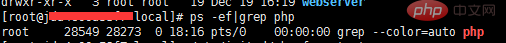
#This is not enabled.
2. Open php-fpm
command: /usr/local/bin/php-fpm
3. Enter the command again ps -ef|grep php, check whether it has been turned on
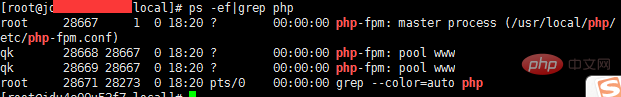
This is already turned on.
Recommended learning: "PHP Video Tutorial"
The above is the detailed content of How to check if php-fpm is installed on Linux. For more information, please follow other related articles on the PHP Chinese website!