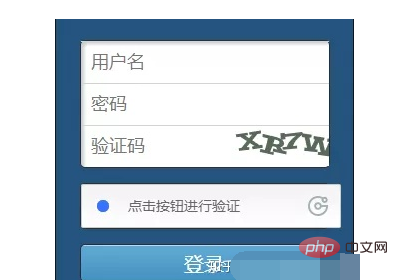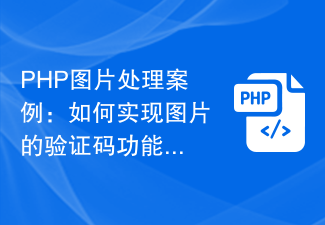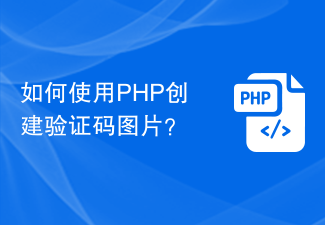One: Register and get key
Register; create application; get key;
Two: Import sdk/ThinkPHP/Library/Org/ Xb/GeetestLip.class.php (Here GeetestLip.class.php is the geetest class file I renamed. The original name was class.geetestlib.php)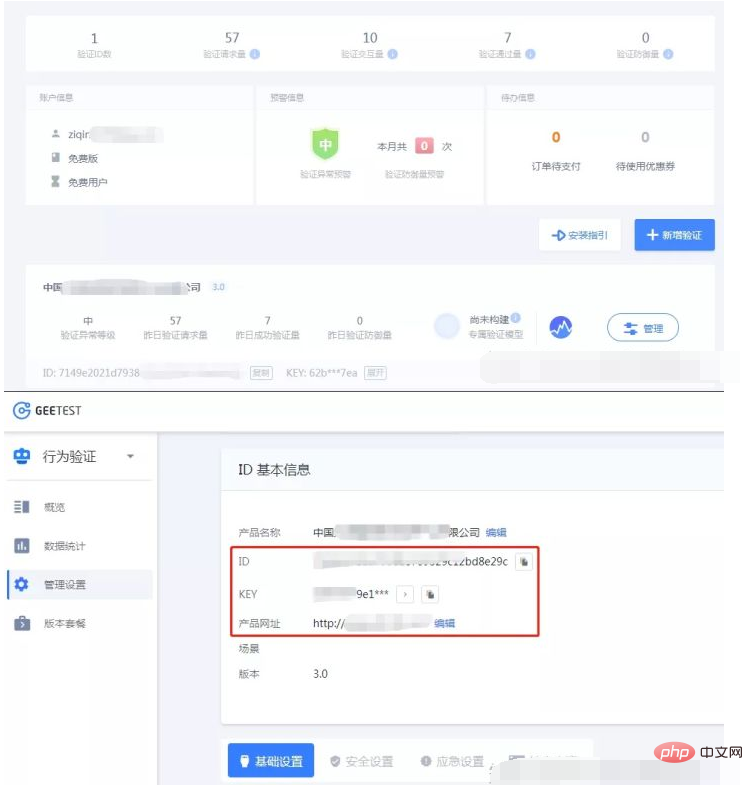
This involves the introduction of third-party classes by thinkphp. I put the third-party classes under Org/Util/Xb and added the namespace to the class files as follows, otherwise the files cannot be found when instantiating the class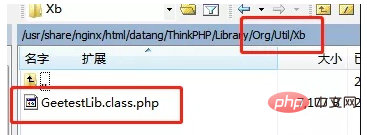
Three: Generate verification style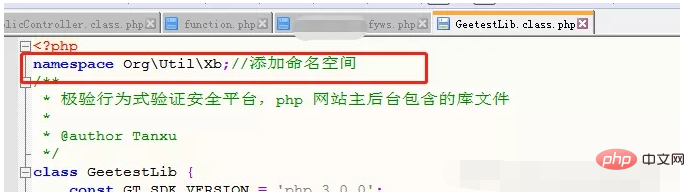 admin/view/public/cdtsh_log_smfyws.php
admin/view/public/cdtsh_log_smfyws.php
nbsp;html>
<meta>
<title>网站管理系统后台</title>
<script></script>
<link>
<script></script>
<script></script>
<link>
<script>
$(document).ready(function(){
var verifyimg = $(".verifyimg").attr("src");
$(".reloadverify").click(function(){
if( verifyimg.indexOf('?')>0){
$(".verifyimg").attr("src", verifyimg+'&random='+Math.random());
}else{
$(".verifyimg").attr("src", verifyimg.replace(/\?.*$/,'')+'?'+Math.random());
}
});
});
</script>
<p>
</p><h1 id="a-后台管理中心-a"><a>后台管理中心</a></h1>
/Application/Common/Common/function.php/**
* geetest检测验证码
*/
function geetest_chcek_verify($data){
$geetest_id = "7149e2021d7938157e";
$geetest_key = "62b92039e1e9cf9455";
$geetest=new \Org\Util\Xb\GeetestLib($geetest_id,$geetest_key);
$user_id=$_SESSION['geetest']['user_id'];
$ip_address=$_SESSION['geetest']['ip_address'];
$dataa = array(
"user_id" => $user_id, # 网站用户id
"client_type" => "web", #web:电脑上的浏览器;h5:手机上的浏览器,包括移动应用内完全内置的web_view;native:通过原生SDK植入APP应用的方式
"ip_address" => $ip_address, # 请在此处传输用户请求验证时所携带的IP
);
if ($_SESSION['geetest']['gtserver']==1){
$result=$geetest->success_validate($data['geetest_challenge'], $data['geetest_validate'], $data['geetest_seccode'], $dataa);
//return $result;
if ($result) {
//return 11;
return true;
} else{
//return 22;
return false;
}
}else{
if ($geetest->fail_validate($data['geetest_challenge'],$data['geetest_validate'],$data['geetest_seccode'])) {
//return 33;
return true;
}else{
//return 44;
return false;
}
}
}
//获取id地址
function GetIP() {
if (!empty($_SERVER["HTTP_CLIENT_IP"])) {
$cip = $_SERVER["HTTP_CLIENT_IP"];
} elseif (!empty($_SERVER["HTTP_X_FORWARDED_FOR"])) {
$cip = $_SERVER["HTTP_X_FORWARDED_FOR"];
} elseif (!empty($_SERVER["REMOTE_ADDR"])) {
$cip = $_SERVER["REMOTE_ADDR"];
} else {
$cip = "无法获取!";
}
return $cip;
}
//极速验证
public function verifys(){
//require_once dirname(dirname(dirname(__FILE__))) . '/lib/class.geetestlib.php';
//require_once dirname(dirname(__FILE__)) . '/config/config.php';
// $GtSdk = new GeetestLib(CAPTCHA_ID, PRIVATE_KEY);
$geetest_id = "7149e2021d7938157e9";
$geetest_key = "62b92039e1e9cf";
$geetest=new \Org\Util\Xb\GeetestLib($geetest_id,$geetest_key);
//dump($geetest);die;
$user_id = "test";
$data = array(
"user_id" => $user_id, # 网站用户id
"client_type" => "web", #web:电脑上的浏览器;h5:手机上的浏览器,包括移动应用内完全内置的web_view;native:通过原生SDK植入APP应用的方式
"ip_address" => GetIP(), # 请在此处传输用户请求验证时所携带的IP
);
$status = $geetest->pre_process($data,1);
//dump($status);
$_SESSION['geetest']=array(
'gtserver'=>$status,
'user_id'=>$user_id,
'ip_address'=>GetIP(),
);
echo $geetest->get_response_str();
}
public function cdtsh_log_smfyws() {
if ($_SESSION['userid']) {
$this->redirect('Admin/Index/Index');
} else {
if (IS_POST) {
$username = $_POST['username'];
$password = $_POST['password'];
//$geetest_challenge = $_POST['geetest_challenge'];
//$geetest_validate = $_POST['geetest_validate'];
//$geetest_seccode = $_POST['geetest_seccode'];
$data=I('post.');
if($data['geetest_challenge']=="" || $data['geetest_validate']=="" ||$data['geetest_seccode']=="" ){
$this->error('请进行图形验证');
}else{
//dump(geetest_chcek_verify($data));
if (geetest_chcek_verify($data)){
//echo '验证成功';
if ($this->loginAdmin($username, $password)) {
$data = M("User")->where("username='".$username."' and password='".md5($password)."'")->find();
if ($data["status"] != 1) {
//判断是否禁用
$this->recordLoginAdmin($_POST['username'], $_POST['password'], 0, "账号禁用"); //记录登录日志
$this->error('该帐号禁用');
} else {
$save["lastlogin_time"] = time();
$save["lastlogin_ip"] = get_client_ip();
$save["login_num"] = $data["login_num"] + 1;
$status = M("user")->where(array("id" => $data['id']))->save($save);
$_SESSION['userid'] = $data['id'];
$_SESSION['user'] = $data['username'];
$_SESSION['rid'] = $data['a_Id'];
$this->recordLoginAdmin($_POST['username'], $_POST['password'], 1); //记录登录日志
$this->redirect('Admin/Index/Index');
//$this->success('登录成功',U('Admin/Index/Index'));
}
} else {
$this->recordLoginAdmin($_POST['username'], $_POST['password'], 0, "账号密码错误"); //记录登录日志
$this->error('登录失败');
}
}else{
//echo '图形验证失败';
$this->error('图形验证失败');
}
}
} else {
$this->display();
}
}
}The rendering is as follows:
Login page
##After clicking verification