What does computer hard drive partition mean?
Computer hard disk partition refers to dividing the overall storage space of the hard disk into multiple independent areas, which are used to install the operating system, install applications, store data files, etc.; the hard disk partition is created on a physical hard disk Multiple independent logical units, these logical units are C drive, D drive, E drive, etc.
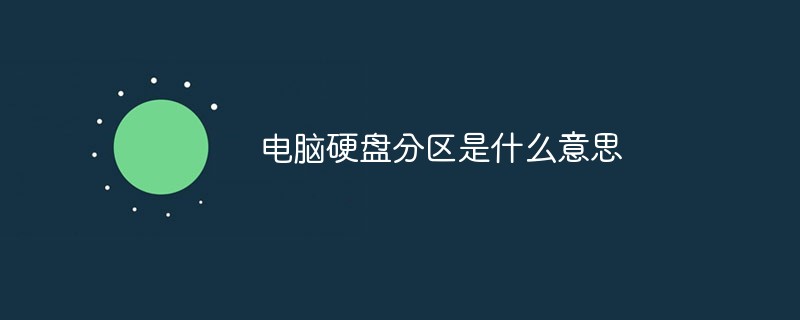
The operating environment of this tutorial: Windows 7 system, Dell G3 computer.
Hard disk partitioning refers to dividing the overall storage space of the hard disk into multiple independent areas, which are used to install the operating system, install applications, and store data files. But before partitioning, you should do some preparation and planning, including how many partitions a hard disk should be divided into, how much capacity each partition should have, and what file system each partition is going to use. For some operating systems, the hard disk must be partitioned before it can be used, otherwise it cannot be recognized. Generally, for the convenience, ease and speed of file storage and management, it is recommended to divide the hard disk into multiple partitions to store different types of files, such as operating systems, applications, data files, etc. [1] .
Hard disk partition is to create multiple independent logical units on a physical hard disk. These logical units are C drive, D drive, E drive, etc. Hard disk partitioning is essentially a formatting of the hard disk.
Partitioning Principles
With the development of technology, the capacity of hard drives is getting larger and larger. Large-capacity hard drives of 1TB or 2TB are already very common on the market. While large-capacity hard drives provide users with more storage space, they also make it necessary to plan the hard drive partition plan carefully before creating hard drive partitions. Below are some basic principles that hard disk partitions should follow to facilitate users to better manage their hard disks.
1. Choose the appropriate partition format for C drive
C drive is generally a system disk, where the main operating system is installed. There are usually two options: FAT32 and NTFS. If you are installing Windows Xp, it is more convenient to use FAT32. Because when the operating system of the C drive is damaged or virus Trojans loaded at startup are removed, it is often necessary to use the startup tool disk to repair it. In most cases, many startup tool disks cannot recognize the NTFS partition and cannot operate the C drive. If you are installing Windows 7, you can only choose NTFS format.
2. The C drive should not be too large
C drive is the system disk. The hard disk reads/writes more, and the probability of errors and disk fragmentation is also greater. Scanning the disk and defragmenting it are Daily tasks, and the time required for these two tasks is closely related to the capacity of the disk. If the capacity of the C drive is too large, these two tasks will often be very slow, thus affecting work efficiency.
3. Logical partitions use NTFS partitions
NTFS file system is a file system based on security and reliability. In addition to compatibility, it is far superior to FAT32. It not only supports 2TB size partitions, but also supports compression of partitions, folders and files, allowing for more efficient management of disk space. Therefore, except for the main system partition that uses FAT32 for compatibility, it is more appropriate to use NTFS for other partitions.
4. Dual systems or even multiple systems have many benefits
Nowadays, Trojans and viruses are rampant, and systems that are slow and unable to start are common things. Once this happens, reinstallation and virus removal will take a lot of time. Some stubborn Trojans and viruses loaded at startup cannot even be deleted in the original system. At this time, it is necessary to have a backup system. Booting to another system can easily kill viruses, delete Trojans, and repair another system. Even if you don't do processing, you can still use another system to start work, and things will not be delayed due to computer problems. Therefore, in addition to the C drive, it is necessary to retain one or two backup system partitions in many partitions of dual systems or even multiple systems. This backup system partition can also be installed with some software programs at the same time, and the capacity is about 20GB.
5. Separation of systems, programs, and data
Windows places some personal data such as “My Documents” in the system partition by default. In this way, the system disk needs to be formatted to completely kill viruses and Trojans, and if there is no backup data, data security will be a problem.
6. Reserve at least one large-capacity partition
As the hard disk capacity increases, the size of files and programs also becomes larger and larger. If you partition your hard drive equally, you will run into trouble when storing large files or installing large applications. Therefore, for large hard drives, it is necessary to separate a partition with a capacity of more than 100GB for the storage of large files.
7. Create a partition for backup
If you need to back up data for important files or systems, in addition to using peripherals (mobile hard drives, USB flash drives), you can also allocate a special area on the hard drive as a backup disk to store important document backups and system data backups. and system image files, etc. The following is an example of how to partition a computer's hard disk with a Windows 7 system and a hard disk capacity of 500GB, which is mainly used for work, study and home entertainment. To install the Windows 7 system, the system occupies one disk, and the Windows 7 system occupies a minimum of 16GB of space, and it is recommended to allocate 50GB of space; software installation occupies one disk, and uses 150GB of space; one disk is used for entertainment, and 200GB of space is allocated; a work and study disk, due to work The files used for learning are not very large and are mostly text files, so 50GB is allocated; the remaining 50GB of space is mainly used to save system backups and important data backups.
For more related knowledge, please visit the FAQ column!
The above is the detailed content of What does computer hard drive partition mean?. For more information, please follow other related articles on the PHP Chinese website!

Hot AI Tools

Undresser.AI Undress
AI-powered app for creating realistic nude photos

AI Clothes Remover
Online AI tool for removing clothes from photos.

Undress AI Tool
Undress images for free

Clothoff.io
AI clothes remover

AI Hentai Generator
Generate AI Hentai for free.

Hot Article

Hot Tools

Notepad++7.3.1
Easy-to-use and free code editor

SublimeText3 Chinese version
Chinese version, very easy to use

Zend Studio 13.0.1
Powerful PHP integrated development environment

Dreamweaver CS6
Visual web development tools

SublimeText3 Mac version
God-level code editing software (SublimeText3)

Hot Topics
 1386
1386
 52
52
 Win11 hard disk partition merging tutorial
Jan 07, 2024 am 11:17 AM
Win11 hard disk partition merging tutorial
Jan 07, 2024 am 11:17 AM
Some users feel that their hard drive has too many partitions and there is no need for so many partitions. Therefore, they want to know how to merge partitions on a win11 hard drive. In fact, we only need to enter the disk management, delete and expand the corresponding partitions. Let’s try it together. Bar. How to merge partitions on win11 hard drive: 1. First, right-click "This Computer" and open "Manage" 2. Click on "Disk Management" in the lower left corner 3. Right-click one of the two partitions you want to merge and select "Delete Volume" ( Deletion will cause the files to be lost, so be sure to back it up in advance) 4. Then click "Yes" in the pop-up window to delete the volume. 5. After deletion, you can see that the location has become available space. 6. At this time, right-click on another partition that needs to be merged and click "Extend Volume" 7.
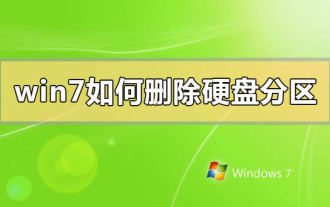 How to delete hard disk partition in win7
Dec 21, 2023 pm 07:33 PM
How to delete hard disk partition in win7
Dec 21, 2023 pm 07:33 PM
When we use the win7 operating system, sometimes we may partition our operating system. So for the question of how to delete the hard disk partition in win7, the editor thinks that we can right-click on the computer, select Manage, open Disk Management and then delete the disk volume. It can also be deleted through relevant tools. Let’s take a look at the detailed steps to see how the editor did it ~ How to delete hard disk partition in win7 1. Select the computer on the desktop, right-click and select Manage; 2. Click Disk Management, select the partition you want to delete, right-click and select Delete Volume . More information about win7 system: >>>Quick understanding of win7 system version<<<>>>2
 How to partition a computer hard drive
Feb 18, 2024 pm 08:28 PM
How to partition a computer hard drive
Feb 18, 2024 pm 08:28 PM
How to partition computer hard drives With the continuous development of computer technology, more and more people are beginning to use computers, and partitioning computer hard drives plays an important role in improving computer performance and data management. However, for many novices, computer hard drive partitioning is still a relatively unfamiliar concept. So, how to partition the computer hard disk? This article will answer this question in detail. First, we should clarify why we need to partition the hard drive. Hard disk partition can logically divide a physical hard disk into different blocks (or partitions). Each partition
 How to share hard disk partition in win7 system
Jul 14, 2023 pm 11:57 PM
How to share hard disk partition in win7 system
Jul 14, 2023 pm 11:57 PM
Many friends don’t know how to share hard disk partitions in win7. Sharing hard disk partitions allows us to operate very well. In fact, the method of sharing hard disk partition in win7 is very simple. Today, the editor will share with you how to operate win7 shared hard disk partition. Without further ado, interested friends can read on with the editor! How to share hard disk partition in Win7 system: 1. Open My Computer, right-click the D drive and select Share. 2. Click Advanced Sharing. 3. Check the shared folder and set the name. 4. Select permissions for the selected group or user name, and finally set permissions for the trusted group or user name.
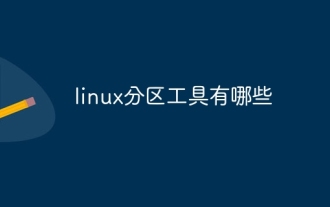 What are the linux partitioning tools?
Jun 09, 2023 pm 05:56 PM
What are the linux partitioning tools?
Jun 09, 2023 pm 05:56 PM
Linux partitioning tools include: 1. GParted, the most popular disk partition manager; 2. KDE Partition Manager, which has all basic functions, such as creating, deleting and resizing partitions; 3. GNOME Disk, which provides all basic functions, such as Delete, add new, resize and adjust partitions; 4. FDisk, pre-installed in every Linux-based distribution; 5. GNUparted, a command line utility.
 How to partition a computer's hard drive
Feb 09, 2024 pm 12:57 PM
How to partition a computer's hard drive
Feb 09, 2024 pm 12:57 PM
Overview: Careful students will find that sometimes the newly purchased computer only has one C drive. If you want to divide the disk into several partitions, what should you do? Let’s teach you how to partition the computer hard drive. Let’s learn together~ 1. How big is the appropriate size of the C drive? Usually we will have 1-3 partitions after buying a computer. Some have only one partition, and some have two partitions. This It is not in line with our usage habits. At this time, many users will consider partitioning the disk. As the C drive is a system disk, its partition size will affect future use experience. Therefore, before we explain how to partition the computer hard disk, let’s first understand how large the C drive is. The partition size of the C drive needs to be determined according to the system version installed on the computer. Bigger is not always better.
 Detailed step-by-step tutorial on win7 hard disk partitioning
Jul 09, 2023 pm 08:45 PM
Detailed step-by-step tutorial on win7 hard disk partitioning
Jul 09, 2023 pm 08:45 PM
Under normal circumstances, our computers only have C drive and D drive. Some users need to use multiple drives, but don’t know how to partition them. Recently, a win7 system user wanted to partition the hard drive of his computer, but didn’t know how to do it. , users are very distressed, so how to partition the hard drive of win7 computer? Today we will bring you the steps to partition the hard drive of win7 computer. 1. Right-click the computer icon, and then open Management-Disk Management. Right-click the free space of the hard disk you want to partition, click New Simple Volume, and then allocate the size of the partition according to your needs. After adjusting, click Next to complete the new partition. How many partitions are needed and so on can be deduced. 2. Also open disk management, for example: D drive has 25G, F drive only has 4
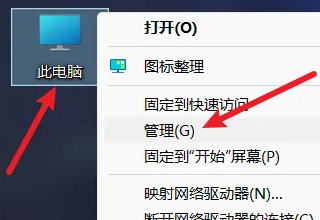 Win11 disk partitioning
Jan 01, 2024 pm 07:11 PM
Win11 disk partitioning
Jan 01, 2024 pm 07:11 PM
Sometimes when you turn on the computer and use downloading, you will find that the computer's hard disk has only one area. We need to partition the hard disk. Partitioning is a guarantee for the smooth operation of the computer, but it is still necessary to divide it. Win11 hard disk partition: 1. First, we right-click the computer and then click "Manage". 2. Then click "Disk Management". 3. Then we select a disk to be partitioned. 4. Right-click the disk and select "Compress Volume". 5. Then we choose how much space we want to allocate to this disk. 6. Click "Compress" after the allocation is completed. 7. Then find the unallocated space and right-click "New Simple Volume". 8. Then click "Next Page". 9. Next we enter the new partition size. 10. Then



