
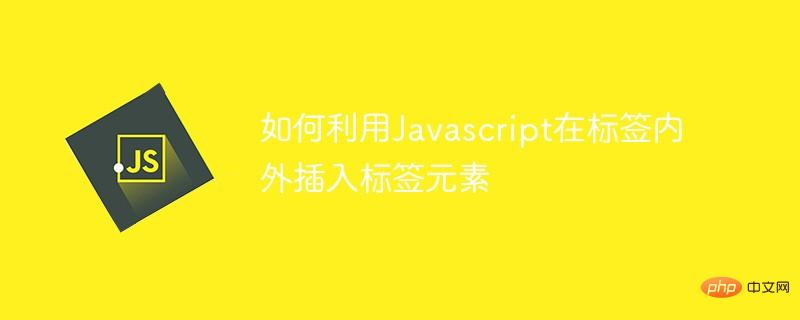
HTML page:
<!DOCTYPE html>
<html lang="en">
<head>
<meta charset="UTF-8">
<meta http-equiv="X-UA-Compatible" content="IE=edge">
<meta name="viewport" content="width=device-width, initial-scale=1.0">
<title></title>
</head>
<body>
</body>
</html>1. Add elements in HTML
<script>
//append()创建一个列表
const ul=document.createElement("ul");
//循环来生成多个列表li
for(let i=1;i<=5;i++){
const li=document.createElement("li");
li.textContent=`item${i}`;
ul.append(li);
}
console.log(ul);
</script>2. Insert inside the tag
li= document.createElement("li");
li.textContent="第一个元素";
ul.insertAdjacentElement("afterbegin",li);
li= document.createElement("li");
li.textContent="最后一个元素";
ul.insertAdjacentElement("beforeend",li);3. Insert Outside the tag
a=document.createElement("a");
a.innerText="《雪中悍刀行》";
a.href="http://www.baidu.com";
ul.insertAdjacentElement("beforebegin",a);
a1=document.createElement("a");
a1.innerText="《剑来》";
a1.href="https://www.php.cn/";
ul.insertAdjacentElement("afterend",a1);Recommended: "2021 js interview questions and answers (large summary)"
The above is the detailed content of How to use Javascript to insert tag elements inside and outside tags. For more information, please follow other related articles on the PHP Chinese website!
 How to light up Douyin close friends moment
How to light up Douyin close friends moment
 microsoft project
microsoft project
 What is phased array radar
What is phased array radar
 How to use fusioncharts.js
How to use fusioncharts.js
 Yiou trading software download
Yiou trading software download
 The latest ranking of the top ten exchanges in the currency circle
The latest ranking of the top ten exchanges in the currency circle
 What to do if win8wifi connection is not available
What to do if win8wifi connection is not available
 How to recover files emptied from Recycle Bin
How to recover files emptied from Recycle Bin