
css3 selectors include: "[att^="val"]", "[att$="val"]", "[att*="val"]", ":root", " :nth-child(n)", ":last-child", ":only-child", ":empty" and so on.
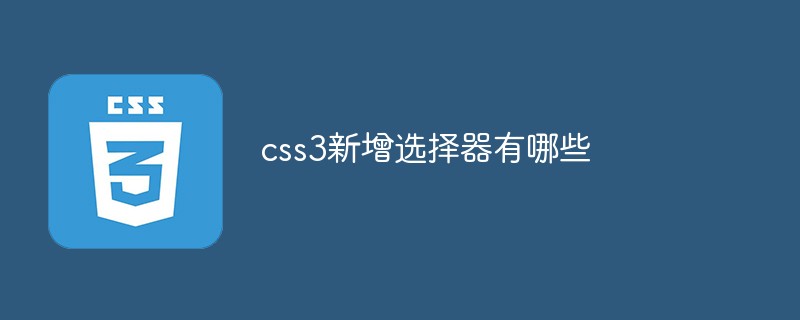
The operating environment of this tutorial: Windows 7 system, CSS3&&HTML5 version, Dell G3 computer.
New selector in css3
##Attribute selector(most browsers except IE6 Device support)
E[att^="val"] Elements whose attribute att value starts with "val"
E[att$="val"] Elements whose attribute att value ends with "val"
## E[att*="val "] The value of the attribute att contains the element of the "val" string
##Example: p [id^="nav"] {background:#000;}
##Structure pseudo-class selector
(Note: FireFox 1.5/2.0/3.0 supports E:root, FireFox 3.0 supports E:last-child, E:empty, due to IE6/ 7/8 is not supported, so choose the appropriate scenario to use it
)
| Serial number | Selector | Meaning | Instance |
|---|---|---|---|
| 1 | E:root | Matches the root element of the document. For HTML documents, it is the HTML element | |
| 2 | E:nth-child(n) | Matches the nth child element of its parent element, the first number is 1 | p:nth-child(3) { color:#f00 ; } |
| 3 | E:nth-last-child(n) | Matches the nth child element from the last of its parent element, the first The number is 1 | p:last-child { background:#ff0; } |
| 4 | E:nth-of-type(n ) | Similar to :nth-child(), but only matches elements using the same tag | p:nth-of-type(2){color:red;}Select the nth child element of the parent element p |
| E:nth-last-of-type(n) | with:nth- last-child() works similarly, but only matches elements using the same tag | ||
| E:last-child | Matches the last child element of the parent element, equivalent to: nth-last-child(1) | ||
| E: first-of-type | matches the first child element using the same tag under the parent element, which is equivalent to: nth-of-type(1) | ||
| E:last-of-type | Matches the last child element using the same tag under the parent element, which is equivalent to:nth-last-of-type( 1) | ||
| E:only-child | matches the only child element under the parent element, which is equivalent to In:first-child:last-child or:nth-child(1):nth-last-child(1) | p:only-child { background:#ff0; } | |
| E:only-of-type | Matches the only child element using the same tag under the parent element, which is equivalent to: first-of-type:last -of-type or:nth-of-type(1):nth-last-of-type(1) | ||
| E:empty | Matches an element that does not contain any child elements. Note that text nodes are also considered child elements | p:empty { background:#ff0; } |
| Serial number | Selector | Meaning | Instance |
|---|---|---|---|
| 1 | E :enabled | Match activated elements in the form | |
| 2 | E:disabled | Match the form Disabled elements in | input[type="text"]:disabled { background:#ddd; } |
| 3 | E:checked | Match the selected radio (radio button) or checkbox (checkbox) element in the form | |
| 4 | E::selection | Match the element currently selected by the user |
Level element universal selector
| Serial number | Selector | Meaning | Instance |
|---|---|---|---|
| 1 | E ~ F | Matches any sibling F element after the E element | p ~ ul { background:#ff0; } |
Inverse selection pseudo-class
| Serial number | Selector | Meaning | Example |
|---|---|---|---|
| 1 | E:not(s) | The match does not match the current Any element of the selector | :not(p) { border:1px solid #ccc; } |
: Target pseudo-class
| Selector | Meaning | Instance | |
|---|---|---|---|
| E:target | The effect after clicking on a specific "id" in the matching document |
The above is the detailed content of What are the new selectors in css3. For more information, please follow other related articles on the PHP Chinese website!
 css3 tutorial
css3 tutorial
 What are the css3 gradient properties?
What are the css3 gradient properties?
 The meaning of title in HTML
The meaning of title in HTML
 What does data intelligence mean?
What does data intelligence mean?
 what does bbs mean
what does bbs mean
 What are the video server configuration parameters?
What are the video server configuration parameters?
 How to clear the WPS cloud document space when it is full?
How to clear the WPS cloud document space when it is full?
 How to restore videos that have been officially removed from Douyin
How to restore videos that have been officially removed from Douyin