 Web Front-end
Web Front-end
 JS Tutorial
JS Tutorial
 Share several practical Node.js debugging methods, come and collect them! !
Share several practical Node.js debugging methods, come and collect them! !
Share several practical Node.js debugging methods, come and collect them! !
This article will introduce to you several methods of Nodejs debugging. It has certain reference value. Friends in need can refer to it. I hope it will be helpful to everyone.
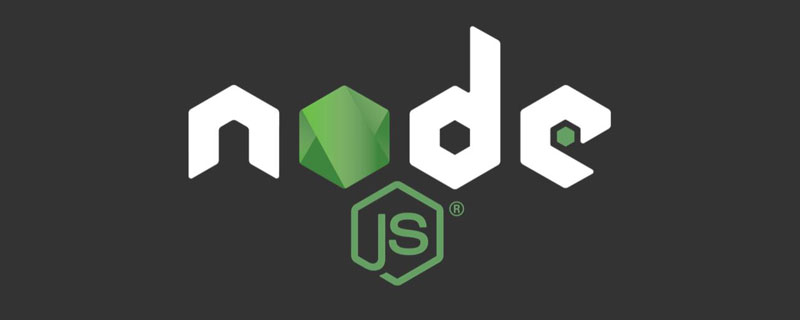
Related recommendations: "nodejs tutorial"
The first one
1. Open the vscode built-in terminal and select JavaScript Debug Terminal
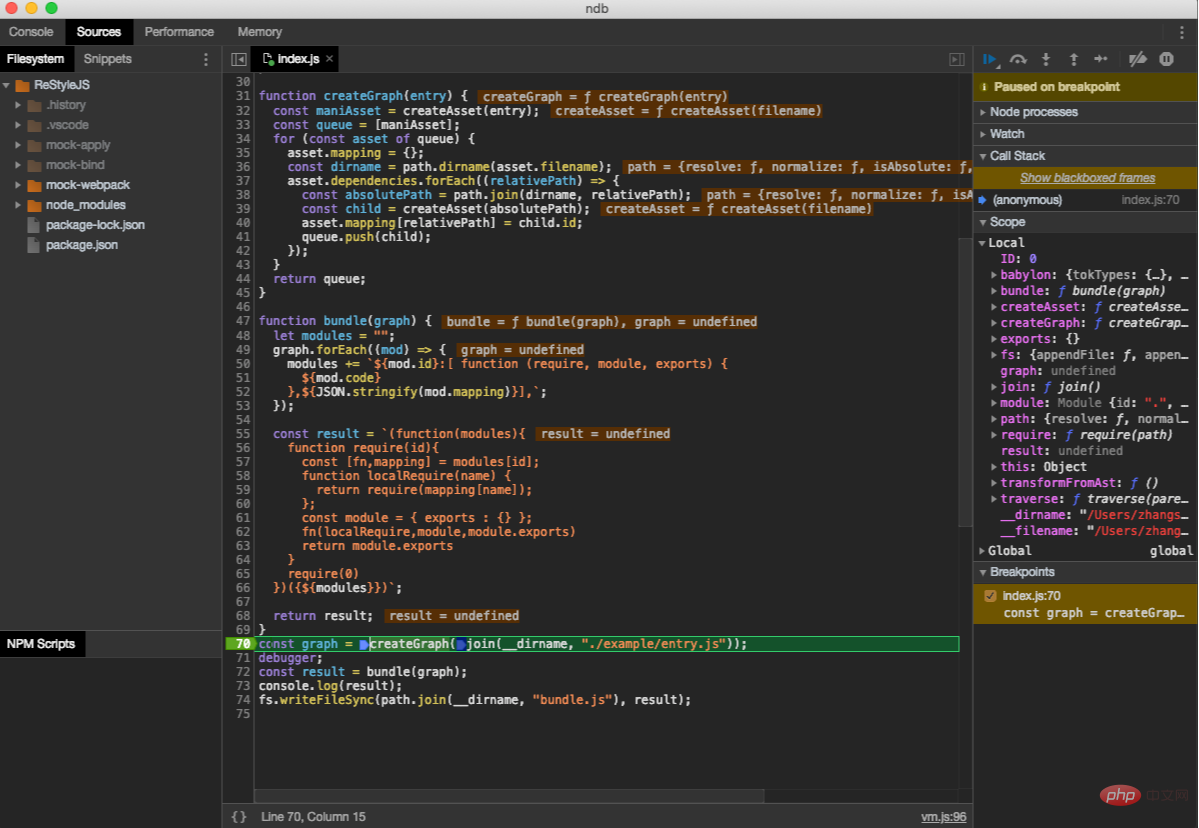
in the upper right corner. 2. In the code Break point (you need to enter debugger or mark Breakpoint at the breakpoint)
3. Run the execution command on the terminal
The second type
1. Mac select Debug: Toggle Auto Attach through the shortcut key and turn on Auto Attach (this method requires the node version It must be greater than 12)
2. Break the point in the code (you need to enter debugger or mark Breakpoint at the breakpoint)
3. Execute the code through the terminal command node --inspect index.js
The third type
Sometimes I look at some When opening an open source library, if you want to view the source code through breakpoints, you can specify the runtime execution environment by configuring launch.json
For example, package.json When debugging with scripts
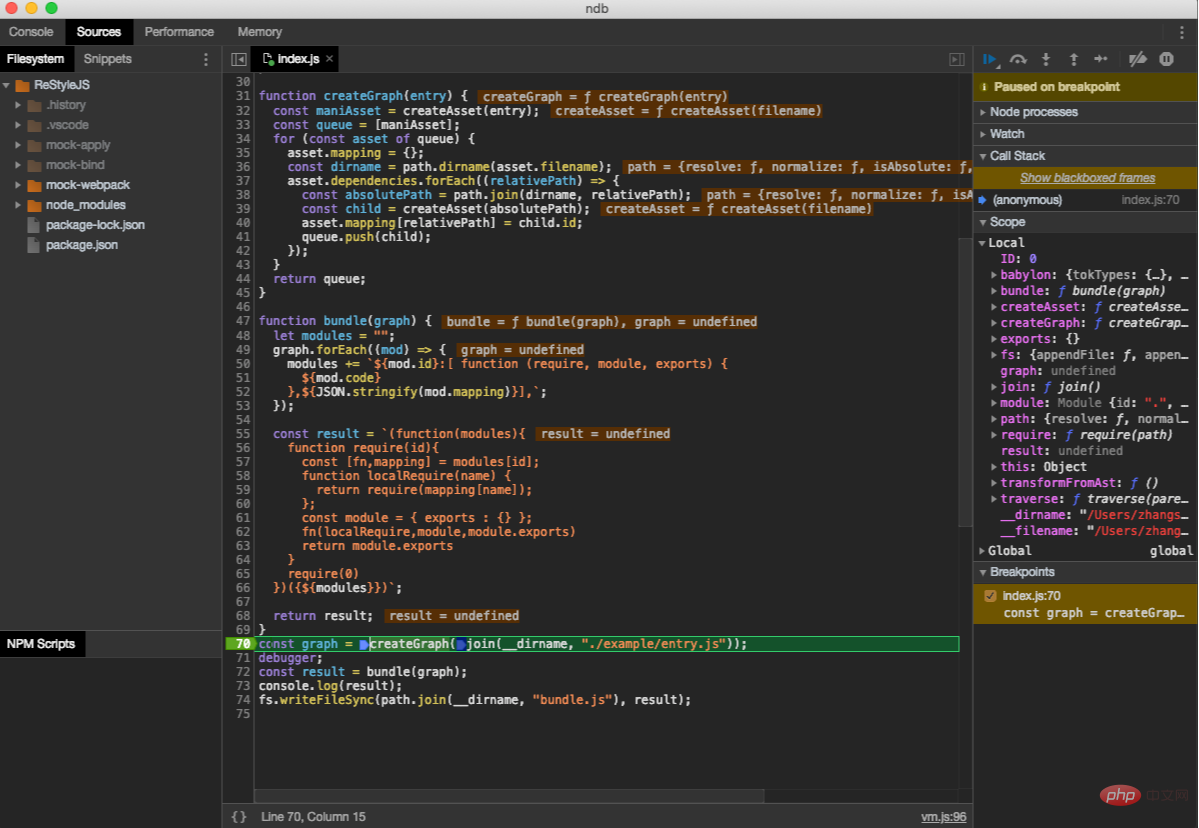
vscode, configure launch.json as follows
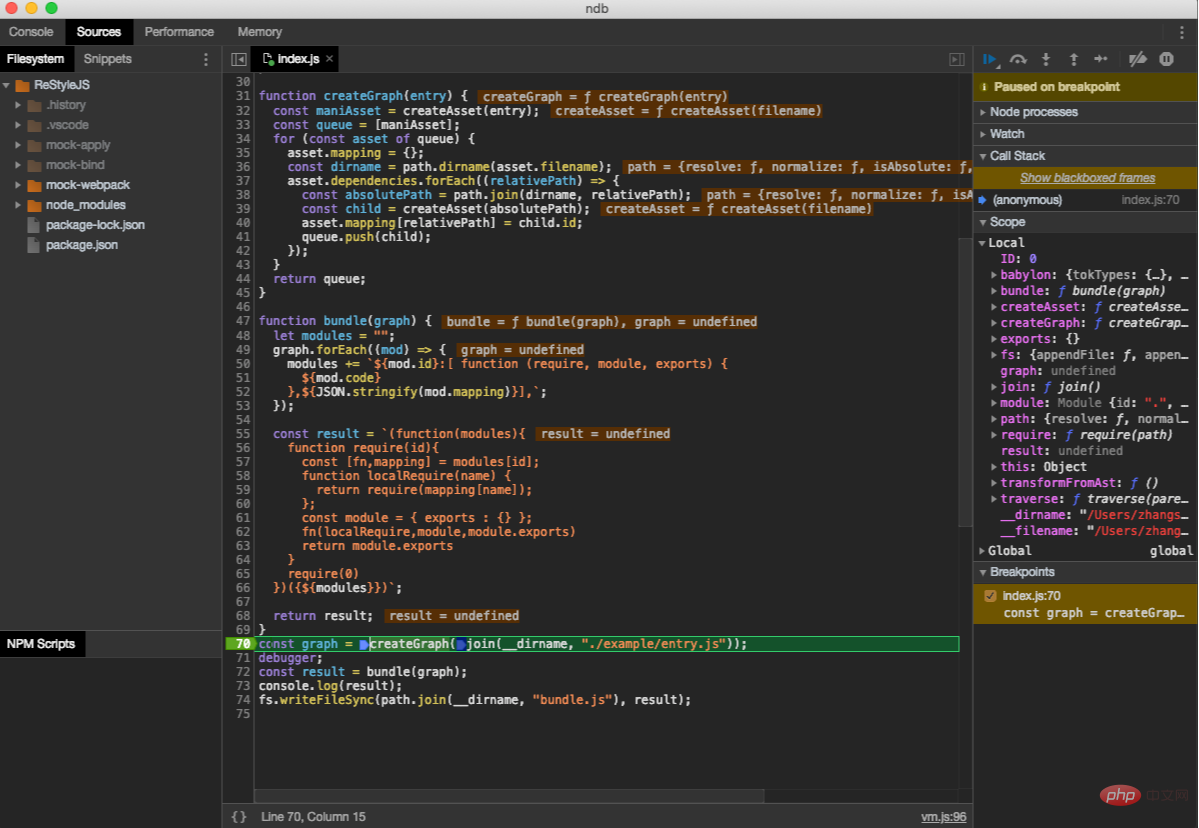
Among them, runtimeExecutable specifies the execution environment of the runtime, specified here as npm, runtimeArgs specifies the execution parameters corresponding to the runtime execution environment, specified here Run run dev.
After configuring, press F5 to enable debugging. The actual execution is npm run dev, so that we can view the execution process of the code at the source code break point
For more debugging skills, you can check the vscode official website, Address
Fourth type
ndb is an improved debugging experience for Node.js, enabled by Chrome DevTools
With the help ofndb, just as it is described on the official website,ndb Improved the debugging experience of nodejs by enabling a Chrome Devtools for debugging.
Before using it, you need to install it. You can pass npm install -g ndb. After installation, enter debugger where a breakpoint is required in the code. Then run ndb index.js, and you will find that a Chrome Devtools is opened and a breakpoint is already in place
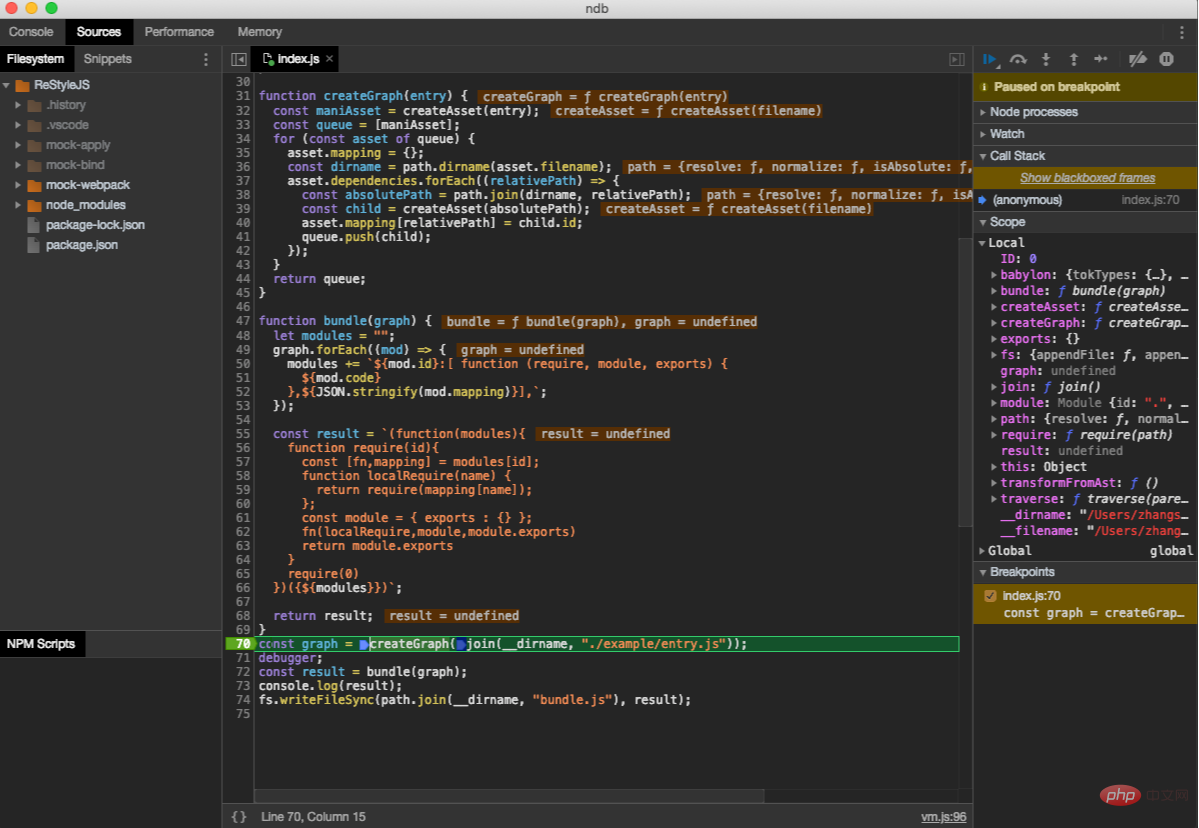
nodejs debugging is of course not limited to these types. Teacher Ruan has also written an article about nodejs debugger before. If you are interested, you can click to view Address
For more programming-related knowledge, please visit:Introduction to Programming ! !
The above is the detailed content of Share several practical Node.js debugging methods, come and collect them! !. For more information, please follow other related articles on the PHP Chinese website!

Hot AI Tools

Undresser.AI Undress
AI-powered app for creating realistic nude photos

AI Clothes Remover
Online AI tool for removing clothes from photos.

Undress AI Tool
Undress images for free

Clothoff.io
AI clothes remover

AI Hentai Generator
Generate AI Hentai for free.

Hot Article

Hot Tools

Notepad++7.3.1
Easy-to-use and free code editor

SublimeText3 Chinese version
Chinese version, very easy to use

Zend Studio 13.0.1
Powerful PHP integrated development environment

Dreamweaver CS6
Visual web development tools

SublimeText3 Mac version
God-level code editing software (SublimeText3)

Hot Topics
 1359
1359
 52
52
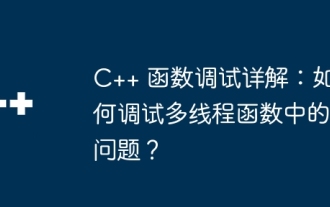 Detailed explanation of C++ function debugging: How to debug problems in multi-threaded functions?
May 02, 2024 pm 04:15 PM
Detailed explanation of C++ function debugging: How to debug problems in multi-threaded functions?
May 02, 2024 pm 04:15 PM
C++ multi-thread debugging can use GDB: 1. Enable debugging information compilation; 2. Set breakpoints; 3. Use infothreads to view threads; 4. Use thread to switch threads; 5. Use next, stepi, and locals to debug. Actual case debugging deadlock: 1. Use threadapplyallbt to print the stack; 2. Check the thread status; 3. Single-step the main thread; 4. Use condition variables to coordinate access to solve the deadlock.
 How to use LeakSanitizer to debug C++ memory leaks?
Jun 02, 2024 pm 09:46 PM
How to use LeakSanitizer to debug C++ memory leaks?
Jun 02, 2024 pm 09:46 PM
How to use LeakSanitizer to debug C++ memory leaks? Install LeakSanitizer. Enable LeakSanitizer via compile flag. Run the application and analyze the LeakSanitizer report. Identify memory allocation types and allocation locations. Fix memory leaks and ensure all dynamically allocated memory is released.
 Shortcut to golang function debugging and analysis
May 06, 2024 pm 10:42 PM
Shortcut to golang function debugging and analysis
May 06, 2024 pm 10:42 PM
This article introduces shortcuts for Go function debugging and analysis, including: built-in debugger dlv, which is used to pause execution, check variables, and set breakpoints. Logging, use the log package to record messages and view them during debugging. The performance analysis tool pprof generates call graphs and analyzes performance, and uses gotoolpprof to analyze data. Practical case: Analyze memory leaks through pprof and generate a call graph to display the functions that cause leaks.
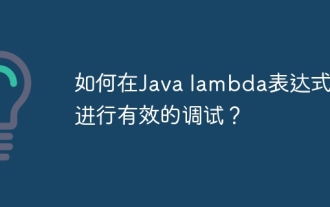 How to do efficient debugging in Java lambda expressions?
Apr 24, 2024 pm 12:03 PM
How to do efficient debugging in Java lambda expressions?
Apr 24, 2024 pm 12:03 PM
Efficiently debug Lambda expressions: IntelliJ IDEA Debugger: Set breakpoints on variable declarations or methods, inspect internal variables and state, and see the actual implementation class. Java9+JVMTI: Connect to the runtime JVM to obtain identifiers, inspect bytecode, set breakpoints, and monitor variables and status during execution.
 How to conduct concurrency testing and debugging in Java concurrent programming?
May 09, 2024 am 09:33 AM
How to conduct concurrency testing and debugging in Java concurrent programming?
May 09, 2024 am 09:33 AM
Concurrency testing and debugging Concurrency testing and debugging in Java concurrent programming are crucial and the following techniques are available: Concurrency testing: Unit testing: Isolate and test a single concurrent task. Integration testing: testing the interaction between multiple concurrent tasks. Load testing: Evaluate an application's performance and scalability under heavy load. Concurrency Debugging: Breakpoints: Pause thread execution and inspect variables or execute code. Logging: Record thread events and status. Stack trace: Identify the source of the exception. Visualization tools: Monitor thread activity and resource usage.
 How to debug PHP asynchronous code
May 31, 2024 am 09:08 AM
How to debug PHP asynchronous code
May 31, 2024 am 09:08 AM
Tools for debugging PHP asynchronous code include: Psalm: a static analysis tool that can find potential errors. ParallelLint: A tool that inspects asynchronous code and provides recommendations. Xdebug: An extension for debugging PHP applications by enabling a session and stepping through the code. Other tips include using logging, assertions, running code locally, and writing unit tests.
 PHP Debugging Errors: A Guide to Common Mistakes
Jun 05, 2024 pm 03:18 PM
PHP Debugging Errors: A Guide to Common Mistakes
Jun 05, 2024 pm 03:18 PM
Common PHP debugging errors include: Syntax errors: Check the code syntax to make sure there are no errors. Undefined variable: Before using a variable, make sure it is initialized and assigned a value. Missing semicolons: Add semicolons to all code blocks. Function is undefined: Check that the function name is spelled correctly and make sure the correct file or PHP extension is loaded.
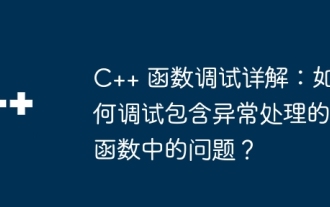 Detailed explanation of C++ function debugging: How to debug problems in functions that contain exception handling?
Apr 30, 2024 pm 01:36 PM
Detailed explanation of C++ function debugging: How to debug problems in functions that contain exception handling?
Apr 30, 2024 pm 01:36 PM
C++ debugging functions that contain exception handling uses exception point breakpoints to identify exception locations. Use the catch command in gdb to print exception information and stack traces. Use the exception logger to capture and analyze exceptions, including messages, stack traces, and variable values.



